The Kindle Oasis comes with a new font style option called Amazon Ember. It’s a sans-serif font to complement the serif Bookerly font that was added last year.
Amazon Ember is somewhat similar to Helvetica but it’s not as bold. The screenshot at the top of this page shows an example of the Amazon Ember font; click the picture to see it full size where the font renders clearer. It’s also shown in the video below at different sizes.
Currently Amazon Ember is only available on the Kindle Oasis but it will most likely get added to other devices soon like the staggered rollout of Bookerly.
I wanted to share what the new font looks like and figured I might as well show all the other Kindle fonts too.
When doing video reviews I usually only show a couple different font types and sizes because it would take too long to go through them all, so I wanted to put together a video review just showing all the font types and sizes.
The exact same font types and sizes are available on the Kindle Voyage and Kindle Paperwhite (aside from Ember, of course, for now) so the video applies to them as well, especially since they also have the same 300 ppi E Ink screen.
The $79 Kindle basically has the same font types and sizes too but they render a bit differently on its lower resolution screen.
You can also use custom fonts on Kindle ereaders if you embed them in the ebook. This adds a “Publisher Font” option to the font menu. Here’s a guide on how to use custom fonts on Kindles with step-by-step directions.

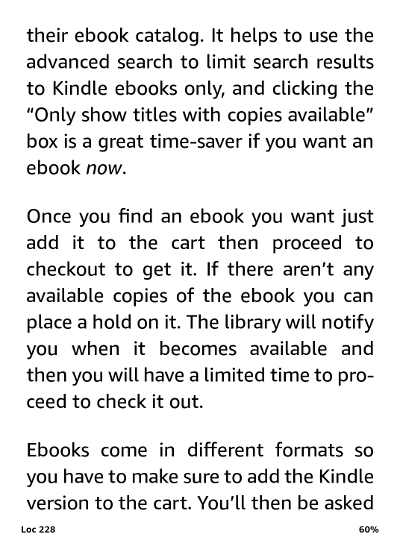
Thank you Nathan for showing how it works in the landscape mode which interested me the most.
How small a font is still readable? Is it comfortable to read in the smallest font? Which size is the best option for reading? In a tablet you can’t really use small fonts since it sores your eyes to hold the screen too close.
The smallest size is easily legible on the 300 ppi screen. Personally I usually use the fourth or fifth size.
Thank you for showing the different fonts. I’m always playing around on them to get the best read. What was the font you used to be the publisher font in caliber? I really like ut.
Charis Sil modified larger.