The second generation Kobo Aura H2O was released this past week, so let’s go ahead and see how it compares to the larger Kobo Aura One that was released last fall.
As mentioned yesterday in the Kobo Aura H2O first impressions review, I feel like the Aura One is the far superior device, with a nicer design and a clearer screen.
I posted a quick video comparison below showing the two models side-by-side for a closer look at the difference in size and overall quality.
To me, the Kobo Aura One is one of the best ereaders to ever get released. I really like the larger screen and the overall design—plus the OverDrive integration is super convenient.
I was expecting the new Aura H2O to be a smaller version of it but that’s not how things turned out at all.
The new Kobo Aura H2O is basically a larger version of the Kobo Aura 2, Kobo’s entry-level model.
I didn’t mind the cheap plastic frame on the lower end model, which sells for $119 and frequently goes on sale for $99, but I was expecting better from a higher-end model that costs $179 USD.
The Aura One is simply a lot nicer to look at and to hold with its flush glass screen and leaner frame. It’s 2 mm thinner, which doesn’t sound like a lot but it feels like a lot. The Aura H2O weighs about 23 grams less but the more compact design actually makes it feel a little heavier in the hand than the Aura One, an unexpected twist.
Aside from the screen, the internal hardware is virtually identical between the two models so there’s not much to say there. They have the same processor, the same storage space, the same amount of RAM, etc, and both are waterproof with an IPX8 rating.
The software between the two models is identical as well, with one exception: the Kobo Aura One supports OverDrive directly so you can download library ebooks for free from public libraries through the Kobo store. So far the Aura One is the only device to offer that feature, and it’s a really nice feature to have. Other Kobos require sideloading library ebooks with a computer, which requires several extra steps.
Main Differences
Design – The Aura One has a premium design with a flush glass screen and it’s surprisingly thin and light for the size. The new Aura H2O on the other hands looks and feels more like a budget ereader because of the cheap plastic bezel.
Screen – The Aura H2O has a 6.8-inch E Ink Carta screen with a resolution of 1430 x 1080 (265 ppi) and the Kobo Aura One has a 7.8-inch E Ink Carta screen with a resolution of 1872 x 1404 (300 ppi). Both have capacitive touchscreens but something about the glass layer on the Aura One makes the screen appear clearer, whereas the H2O looks a bit duller and the background is noticeably darker and grayer by comparison, both with the frontlights on and off.
Frontlights – Even though both Kobos have frontlights with adjustable color temperature, the colors are a lot different between them at both ends of the spectrum (see video starting at 1:40). The Aura One also has a wider range of brightness settings and it adds a brightness sensor to automatically adjust the frontlight based on the amount of ambient lighting available.
Size – The Aura H2O weighs 207 grams and measures 172 x 129 x 8.8 mm. The Aura One weighs 230 grams and measure 195 x 138 x 6.9 mm.
OverDrive – The Kobo Aura One has OverDrive support built-in to easily download free library ebooks directly to the device without having to use a computer or other device.
Price – In terms of price, the Kobo Aura One sells for $229 in the US and $249 in Canada. The Kobo Aura H2O Edition 2 sells for $179 in the US and $199 in Canada.

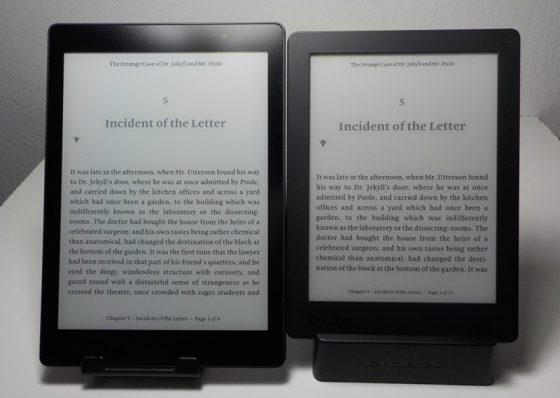
Except for the (evidently inferior) natural light feature, they seem to have taken this H2O2 backwards.
Not *exactly* odd since they’re clearly distinguishing between their two premium offerings but I’m not sure there’s enough difference in price to justify what they’re doing.
It’s almost like they’re setting up a substantial price increase for the next version of the KA1.
Not sure that’s a great idea.
Except for Aura One all of Kobo’s recent releases have been bombs that go backwards. Their 1st gen models are better than their second gen models. It was the same story with the Kobo Aura and the now discontinued Kobo Touch 2. Kobo is going in the wrong direction with their hardware, and it’s like they don’t even test their software anymore. Their software updates just keep introducing more problems and bugs. My Aura One updated automatically the other day and now the frontlight won’t turn off when it goes in sleep mode. Things could really start turning bad for Kobo if they continue down this path.
I had the front light problem with my Aura One with the 4.4.9298 software. (There is now a 4.4.9349 update for the Aura One.) With the 4.4.9298 software, my Aura One was fine as long as I kept the new “Swipe left edge to adjust brightness” turned off. If I used that functionality, I had the issue of the light not turning off. On the 4.4.9349 software, it worked properly on my first test. We will see if it continues to work.
What about the six inch Kobo? Do you think a new Glo HD is on the way with the comfort light.
Or could the 6.8 be the new 6 inch.
They just released the new 6-inch Aura last fall along with the Aura One so I doubt they’re coming out with another one anytime soon. They should’ve just kept the Glo HD in circulation instead of discontinuing it for the inferior 6-inch Aura. Kobo has been making some really questionable hardware decisions lately. The design of the cheap $79 InkBook Classic that I just reviewed is light years ahead of the new 6-inch Kobos.
Do the InkBook Classic and similar ebook readers that AREN’T from Kobo work well in Canada?
I don’t know of any ereaders that wouldn’t work well in Canada. Virtually all ereaders except Kindles support Adobe DRM and ePub, so Kobo ebooks work on them too.
I had a Kobo Aura and decided to upgrade to the Aura One… returned after 3 days, nice hardware but obviously terrible software, light sensor kept changing light intensity and battery went flat after a few days. The customer services was hopeless. Will stay away from buying products from them for now…
Kobo Aura One you buy for screen size resolution and Overdrive which work perfectly.
When reading books simply switch off.
Wi-Fi, Auto light, then no problems.
Let me see if I understood well: the first H2O had an IR screen, but the new one is capacitative? Are you 1000%sure?
And could you compare the responsiveness of the screen (specially in underlining) and speed of turning page and taking notes, between Aura One, and the 2 versions of H2O?
Do you happen to have tried the new Kindle Oasis? I wonder how fast and responsive that is.
I really need something fast and precise and responsive to touch, notes, underlining…
Thanks!
No one has the new Oasis because it hasn’t been released yet, but Kindles definitely have smoother highlighting, although it’s gotten better on Kobos with recent updates. The Aura One’s touchscreen isn’t great. It’s often inaccurate and requires multiple presses. The H2O’s touchscreen is more responsive.
Thanks!
You mean, the H2O first generation?
Is it true that the 1 was IR but the 2 is capacitative? Which of the two H2O would have better highlighting and more responsive screen?
What do you mean with “recent updates”? Firmware updates on old devices?
If my priority is a responsive touch and specially the highlighting, which eReader would you suggest? It would be nice if it has got 8 or more GB storage, or at least a SD expansion.
Waterproof is welcome.
But responsiveness is my priority.
I was suggested a Onyx. But can’t find it in Europe…
Thanks!
I haven’t had a 1st gen H2O for a long time since it’s over 3 years old now so I couldn’t say which touchscreen is better at this point (there’s not much difference either way), but Kindles definitely have the edge when it comes to smooth highlighting and general responsiveness overall. Annotations have never been Kobo’s strong suit, there’s not even any way to easily export them. Kobo’s strength is the advanced font and layout settings, the adjustable frontlight color, and the support for ePub.
The aura one H2O won’t download 50% of the books I borrow from library on overdrive. I end up using my cell phone to read. Trying to link a laptop with the reader doesn’t work. A total waste of money.
Iwould like to know if the kobo Aura one has a place for a SD card I know it holds 6000 book but I have a lot of book please help
There’s no memory card slot on most ereaders these days except Onyx. Realistically the battery would wear out well before you could read 6000 books. Even if you read an entire book every single day it would take over 16 years to read that many books.
Hi. have a Kobo Aura (gen1) & need to get new e-reader as charging port is not working. Question is this…if I go to a different brand can my Kobo library be transferred to other makes? If not, would u suggest the Aura One over all?