Have you ever been annoyed by Amazon recommending Kindle books that you have no interest in reading whatsoever?
Unfortunately it’s not as easy as filtering out specific categories or authors, but you can help influence what books will show up in your recommendations.
Over at Amazon there’s an Improve Your Recommendations section that applies to everything sold by Amazon, including Kindle books.
Here’s the link to the Books on Kindle section.
From there you can select “Not interested” next to books that you don’t want to see recommendations for, and you can also rate titles to help Amazon’s robots determine what types of books you do want to see.
According to Amazon, the ratings have no influence on the customer reviews of the book or product, and the ratings are kept private and are only used to provide more accurate recommendations.
Once you’ve rated and marked titles as not interested, you can view a list of each collection from the Improve Your Recommendations page (login required) at Amazon. The more books you rate and tag as not interested, the more accurate your recommendations will be (in theory).

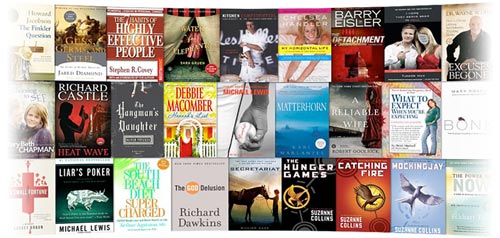
Consider plugging in at the Kindle’s top rather than at the bottom so that a Kindle can be rested on your lap without having an annoying, ever bending plug down there. That way, I could read much more easily when Kindle is charging.
Just turn it sideways and read it
is there a way I to show which books I’ve already read when searching for a book? I read alot with my Kindle unlimited subscription and alot of the covers look similar. Also, is there a way not to show certain authors? I’ve realized I find certain authors’ writing style boring even if its a subject matter I’m interested in.
You can view the list of Kindle Unlimited titles that you’ve borrowed before, but you can’t sort them out of searches. Same goes for authors.
The link Books on Kindle no longer exists in amazon.
Unfortunately they’re always changing stuff and removing features that used to exist. I forgot this was even an option.
If you want to remove certain Kindle books from your kindle book recommendations I have been able to do so in this way: 1. Go to the book that is being recommended. 2. Leave a rating/review for it with Amazon 3. Go to your “improve recommendations” list. 4. Under “items I have rated/reviewed” find the item you want removed and select “I prefer not to use this item for recommendations”. I have done this successfully with a couple books which stubbornly refused to be removed from my recommendations and it worked. Those books and other related ones are not currently appearing in my recommendations.