PocketBook is releasing a third-generation version of their Pocketbook InkPad ereader that looks quite nice.
The new InkPad 3, also known as the Pocketbook 740, features a 7.8-inch E Ink Carta screen with 300 ppi like the Kobo Aura One.
But unlike the Kobo it adds page buttons, a microSD card slot, and it supports MP3 files and has text-to-speech.
Additionally, the InkPad 3 features a dual-core processor with 1GB of RAM and it has a rotation sensor to automatically switch the orientation of the screen.
It also has what they’re calling a SmartLight to adjust the color of the frontlight, and Pocketbook is taking things a step further by offering fully customizable templates to setup the light exactly how you want it depending on the time of day.
Another interesting detail is the overall weight, especially considering the larger screen. The Pocketbook InkPad 3 only weighs 210 grams. That’s about the same weight as the 6-inch Kindle Paperwhite (the WiFi model is 205 grams and the 3G version is 217 grams).
Unfortunately Pocketbook’s ereaders are only available in limited markets; they aren’t sold from anywhere in North America. There used to be a couple sellers in the US but those options dried up years ago. Sometimes you can find them on eBay but they usually ship from overseas and it’s hard to find the newer models. A few Pocketbooks are sold on Amazon but they’re the older basic models. Hopefully the InkPad 3 eventually shows up for sale somewhere because I’d like to get one.

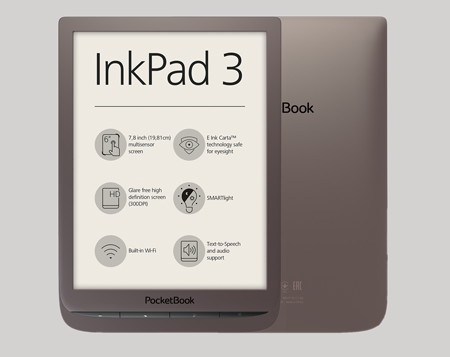
Interesting, to Buy too for South America. Colombia. Looks like Boyue likebook plus with micro SD card slot, and buttons.
android?
As I know it has a Linux Version as OS. I like Pocketbook because of their feature richness. I do own an old Touch Lux 1 works nice.
Thank you. For your information.
Looks nice. I wonder what the cost is or will be.
PocketBook 740 Features a 7.8″ Screen, Dual-Core CPU and automatic changing frontlight.
This January the Ukrainian eReader maker announced the PocketBook 740, a 7.8″ ereader that features a new cloud service called PocketBook Cloud for synchronizing books and settings between the 740 and PocketBook’s smartphone apps. The Pocketbook 740 costs 14999 rubles, or $266 USD.
Around 300 USD was rumored, if true I find that quite agreeable 😉
When I turn on an e-ink e-reader, I want to resume where I last left off. What I don’t want is to hunt through a sea of icons for the Moon+ app, open that app and hunt for the book I was last reading before I start reading.
What I want is a dedicated OS, not linux, not android. I don’t want to play games on the device, I don’t want to browse the net, I don’t want to do ANYTHING but read the damned book that I want to read.
Page-buttons are nice but that feature is not worth the nuisance of a non-dedicated e-reader.
Well, Kindle OS as well as Nickel (Kobo’s OS) are based on Linux as well… Each ereader maker basically uses widely available parts of the system (kernel, xorg…) and add on top of that their software for reading and managing your book collection. (Or ask contractors to do that..)
That’s why kindle can be jailbroken, and why it’s easy to install Koreader on Kobos…
I have the similar PocketBook 3. One of my complaints is that the dictionaries are outdated and it is next to impossible to add new ones. Pocketbook basically abandoned the customer on that very important aspect. I have written them asking for them to put some dictionaries online to download but have not heard back. These guys just want to make a lot of money. Also, the browser function is primitive and not fun to use. Anyway, not a bad model all in all. The reading experience is pretty good and it handles multiple formats. Chess and Snake are good games to play on it. Nice ability to vview black and white photos on it.
Huh. This does look really interesting, especially the microSD card and the text to speech, but I just bought an Onyx ereader. I’ll keep an eye on Pocketbook for my next one, or if I get back into manga and need a larger size.
Is this waterproof?
Nada.
I just ordered one today. Can’t wait.
After much deliberation and researching I decided on pocketbook inkpad 3, heres a few reasons why that made it for me;
1900mah battery
Fast processor speed
7.8inch screen (i am a female but like to have a book sized feel)
Clean and minimalist look
Not locked into a specific system and open sourced (kobo or kindle)
Physical button for page turning
I majorly considered the Kobo Aura One but time and time again I saw negative reviews on he internet due to slow interface and responce and I dont wanna deal with such a device
Other consideration was the Kindle Oasis 2 ; i almost bought one because of the clean pristine look, physical buttons and great support, however with a little research I was horrified to see the amount of battery life it has and all the issues with unnecessary battery drainage(maybe because it is only a 1000mah battery) and shelling out the same amount of money for oasis 2 or inkpad 3 was a no brainer and I opted for the inkpad 3 for the awesome specs and user experience
Lets hope I can enjoy the inkpad 3 as much as the others are enjoying. Will update on it after a week of use