One day after Kobo announced the new Kobo Clara HD, Amazon is stirring up questions about a potential new Kindle Paperwhite.
Today on the product page for the Kindle Paperwhite 3 there’s suddenly a notice about a newer version being available, but when you click on the link it leads to a dummy page labeled “Test Product – Do Not Use”.
Update: Now they’ve taken the new version notice down but you can see it in the screenshot above.
Here’s the link to the test page but it’ll probably be taken down soon.
The test page doesn’t give any details except a listing date of June 17, 2015, which just happens to be the exact date the Kindle Paperwhite 3 was first announced and put up for pre-order.
The page shows a few pictures that look like they were from a used listing for a 2014 basic Kindle.
None of it makes any sense whatsoever.
So what does it all mean? Is a new Kindle Paperwhite about to get announced? Or is it just an error of some kind?
Either way, Amazon has just put certified refurbished Kindle Paperwhites on sale for $79. That’s $20 off the regular price. Both black and white versions are available.
Maybe they just meant to put up a link to the refurbished Paperwhites on sale and somebody screwed up. Or maybe a new Kindle is going to get announced soon. The mystery continues…

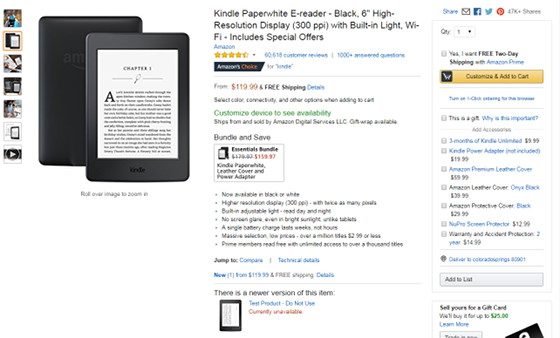
They added audible support to the basic Kindle, I would imagine the Paperwhite is next.
Interesting!! Thanks for catching this. I don’t *need* a new Kindle (shout out for Voyage love!) but if the new version would have physical buttons, I’d be all over it. I’ve grown used to the Voyage “buttons” for turning pages, but I still want buttons to push.
That’s a good point. I think a lot of Kindle users prefer page buttons at this point. After all, the first several Kindle models all had buttons, and up until 2014 the basic models always had page buttons. There’s no reason the higher end models should be the only ones with that option. I think that’s part of the reason I prefer ebook readers with page buttons too, that’s something I’ve been used to having since the very beginning.
Not this Kindle user. I wish the Oasis 2 had gone with a Voyage style look, no odd shape and buttons that don’t protrude and can be turned OFF.
An Oasis 2 which has no odd shape and buttons that don’t protrude and with a Voyage style look would be (almost) exactly *like* a Voyage.
As far as hardware features the Kindle paperwhite is far behind, We have waterproof, Page turn buttons and comfort light on new model eReaders. Is that this necessary? Well that depends on who you ask but one thing you cant deny is that Amazon is playing catchup on hardware features at this point. They are following instead of blazing trails. Those are signs of complacency.
The Paperwhite model is 6 years old and hasnt seen a refresh in 3 years. You can buy a paperwhite second hand for as low as $40 nowadays. It would only benefit Amazon to release a new 6” model now that the Paperwhite is 3 years old, the Voyage almost 4 and the Oasis first edition is now defunct.
Figures. I just purchased a new Paperwhite. I had to purchase it by May 30th. I used the last Paperwhite Trade-In Promo. When you trade in your Kindle you would received a $20 Amazon credit plus $50 off a Paperwhite if purchased by May 30th. This made it $30 for a Kindle Paperwhite.
I’m going to be angry if a new version is release within days of receiving my Paperwhite.
Why be Angry? You paid only $30 for a new Paperwhite! That’s a great deal. If you would have waited you could have easily spent $130 with tax. You just saved $100. With those kind of savings you can easily but the new version when it goes on sale for black Friday (of course if a new one is released this year). Speaking of which…
There has been a bunch of Paperwhite sales and promo’s throughout the past year and my bet is to get rid of stock. As mentioned before its 3 years old and the model is 6 years old. With all these new releases by Kobo, and BN, I can’t imagine Amazon not doing anything. At least not this year. It’s been way too long.
I don’t even know which of my e-readers have page turn buttons or not because I don’t use them. I have a paperwhite, but always use my voyage. (the Oasis is just too uncomfortable-looking – – I read a lot in bed at night.). When I read on one of my 2 nooks, i don’t look to see if either has turn buttons.
Why this hang-up about buttons? when Sony were the reader kings going to touch screen was the new hit. remember books (“papery things tied up with string” Black Adder quote) they don’t have buttons turn a papery page over bit like a touch screen.
And what did Sony do when they switched to touchscreens—they kept the page buttons. Touchscreens are great for navigation, adding annotations and looking up words in the dictionary, but page buttons are better for turning pages. In fact I’d be fine with just one button since I page back so infrequently. I don’t like having to readjust my thumb with every page turn, simple as that. And not having page buttons forces you to hold the device from the side on the increasingly narrow bezels. A lot of times I’d rather hold an ereader from the bottom instead of the side, and doing so requires too much movement to turn pages, especially when you have to turn the page every 20-30 seconds with small screens. I’d rather just rest my thumb on a button and press down when needed instead of having to swipe the screen all the time.
Nathan,
I still use my sony PRS-350 all the time ,I like using the buttons also.
Also going to check out the Kobo Clara HD when it comes to Walmart 🙂
I really like taking the PRS-350 on walks lately since it fits in a pocket so nice and easy. Too bad the Walmart Kobo partnership isn’t up any running yet. It sure would be nice to stop by Walmart to pick up a Clara HD instead of having to order one online and waiting for it to arrive from Canada.
Speaking of the Walmart Kobo Partnership, when is that coming to fruition? The news broke out some time ago and there’s been no information ever since? Any clues?
Nothing but crickets so far.
First, Kobo’s US site offers very fast shipping, I got my KA1LE 2 days after it was released.
Second, Indigo’s Canadian Site is almost as fast, I got my (first) KA1 within 5 business days.
Yep, and there’s a Wal-Mart less than 15 minutes from my house, and most people can say the same…
Just saw on Walmart USA
Kobo Aura ONE
$244.99
Free shipping
Arrives by Wednesday, Jun 13
Walmart in Canada is selling the Kobo line now
Hate to disappoint but the Kobos on Walmart’s website right now aren’t even sold by Walmart. They’re sold by Triplenet Pricing. And Walmart Canada has been selling Kobos for a long time.
Just as an FYI: I ordered a Clara and while, yeah, it took a couple days (3), that was fine. I only unboxed last night and so haven’t played with it much, but I do like the slightly smaller form factor. Much easier to slip into a bag or backpack (or even a back or cargo pant pocket), though I did get a SleepCover to protect the screen. It’s also lighter than the Paperwhite, which has, for whatever reason, really been bugging me lately since I do a lot of reading in bed. The color-changing font light is also super. Much easier on the eyes, especially at night. Other than that, it’s a pretty basic reader, but a nice one if you want to escape the Amazon ecosystem. The only downside so far is using library books; you have to download ADE and transfer, which is a pain (and not all library books are available as ePub downloads).
I’m kind of still on the fence about the reader, but I think I’m also a little sick of Amazon’s hegemony, so…I’m hoping this works for me.
From the test product page: “Date first listed on Amazon: June 17, 2015”
I would like to see a down-sized Oasis that will once again fit in my back pocket. Since they are “waterproof”, I would like to keep the buttons and offer a mode to disable the touchscreen and use only the buttons so that I can actually use it in the rain. When the screen gets covered with water, it generates page turns on its own. If you could turn the touch capability off in those situations it would be great!