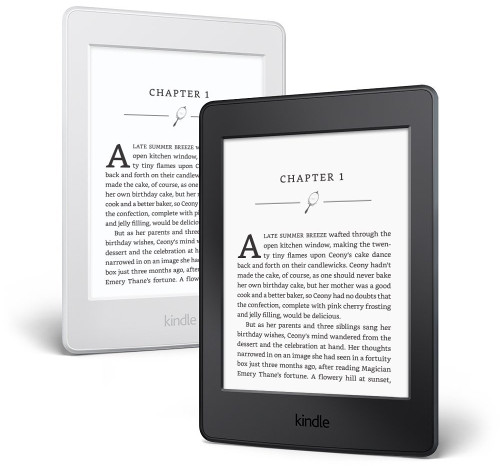There’s a feature called Whispersync for Kindle books that keeps track of your last page read, as well as any bookmarks, highlights, and notes that you’ve added to your Kindle books to sync them to your other Kindles and Kindle apps.
Most of the time syncing is a good option to have enabled, especially if you read on multiple devices and apps. But there are times when syncing can be an annoyance, like if you and someone else are reading the same book on the same account at the same time.
Syncing is turned on by default, but there are a few different ways to keep Kindle books from syncing.
One quick and easy option is to turn on airplane mode so your books can’t sync with Amazon’s servers.
But using airplane mode isn’t an effective option if you’re using a device like a cellphone that you want to keep connected all the time, or if you need to use some of the Kindle’s wireless features like Wikipedia lookup.
Another option, you can turn off device syncing entirely from the settings tab of the Content and Devices section of your Amazon account. Scroll down to the Device Synchronization heading.
If you only want to turn syncing off for one particular device or app, you can do so from the settings menu of that device or app.
Turning Whispersync on and off
On Kindles go to Settings > Device Options > Advanced Options > Whispersync for Books
On the Kindle Android app and Fire tablets open the Kindle app and go to Settings > Whispersync for Books
On the Kindle iOS app go to Settings > Other > Whispersync for Books