When it comes to buying ebooks, there are plenty of ways to do so. You can buy them from a phone, a tablet, a PC, an app, and pretty much anything with a web browser.
Most ebook readers like Kindles and Kobos and Nooks have a dedicated store built-in. In fact you’d have a pretty hard time finding an ebook reader without an onboard ebookstore included in this day and age.
Having an ebook store on your ebook reader is convenient, but I find that I almost never buy ebooks from a device’s onboard store.
Even with a Kindle I find it much easier to buy ebooks from a computer or tablet instead, and then have them sent to the Kindle wirelessly.
The problem with onboard ebook stores is the process of searching and browsing ebooks is slower and more tedious, and the filtering and sorting options are often more limited than using a different device with a web browser. It makes it harder to find what you’re looking for.
I like how Kobo’s ereaders have OverDrive integration to download library ebooks directly but unless you know the exact title or author you’re looking for, trying to browse for library books on a Kobo is a painful and slow process.
It’s much easier to browse a library’s catalog from a computer, tablet or phone, and it’s much easier to find ebooks that are available to download now.
So what about you? How do you prefer to buy your ebooks? Do you find onboard stores on ebook readers frustrating to use?

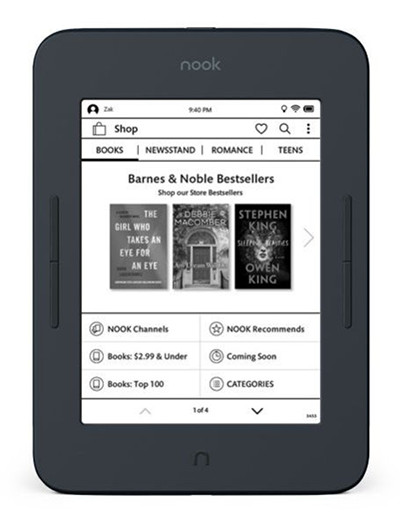
I only borrow ebooks, but I can see how it would be handy for buyers when they finish a series book to be offered the next one in the series.
I belong to several libraries, so it’s easier to run the Calibre Overdrive availability check when I’m ready to borrow, then easily borrow and send to my PW and my phone…
I steal all of my books.
Wher do u steal ur ebooks from??
Definitely prefer a web browser. Easier and also possible to compare prices between stores.
I also rarely use the store on my Kindle. Whether I’m buying or borrowing with KU, I prefer to do it from a web browser.
I usually order using my iPad. It’s what I use to check my emails, and that’s where I usually find out about any new books that have just come out, or any that have been discounted.
Buy on my desktop, download to hard drive, send to my Kindle via Calibre. Using the onboard store is awful. I don’t think my wifi has been on since I first received it from Amazon.
An e-reader is great for reading books. As a web browser, an e-reader is not as good as a standard PC/Mac. Not as good as- better said much worse than. The only times after registering an e-reader that I have accessed the Web from my e-reader have been to change the clock.
A web browser for all books. Occasionally I’ll get buy one in my Kindle if I’ve gotten a sample and wanted the book.
Web Browser on my computer for everything.
I’ve bought a lot of books from Humble Bundle and other bundle sites. So I normally download the .mobi files to my computer then use a USB cable to my Paper White.
Mostly through a web browser on my phone. I have a lot of tablets, but seldom use them any more. Just my phone. I’ve never bought a book from my kindle. I check the library first from my phone. If it comes down to it, I’ll borrow a hard copy book. Seldom buy anymore, but I do own a few thousand ebooks on Kindle, nook, and a few iBooks and Google play books.
I buy eBooks primarily on a tablet and buy primarily from Amazon and occasionaly from Apple. I’ve tried Overdrive but I find it unsatisfactory.
I go to ereaderiq.com and look for sales on Kindle books within the $2-5 range. They have great sales on top sellers most of the time.
I almost always use a web browser on a computer to buy (or borrow) ebooks. I find that it is easier to fine what I want on the larger display.
Is my age showing yet?
I buy books for my Kindle in just about all the ways Amazon offers. On the fire tablet, on the Kindle, on the phone, and from desktop browser. There’s not really any ryhme or reason to it.
I know exactly what books I want and buy directly from Amazon,Nook store and a local eReader company. I buy straight to my Fires. Since I also by real books,I will never buy an ebook when it first comes out on Amazon or via the Nook app when they are priced ridiculously high. Sometimes the real book is priced lower. I have a wish list and when a book on it drops in price, I will buy it. Why doesn’t Amazon have a way of notifying me when a book drops in price?
My Fire occasionally does notify me, and for other products as well. It might be something you have to turn on.
I almost exclusively buy my ebooks from my laptop from Amazon, occasionally I will buy one from my phone, but never from the Kindle.
Although I like the advertisements on my Kindles and will look at book descriptions and reviews on it.
Hey Nathan,
I prefer to buy from a computer, but I wouldn’t say no to buying from the Kindle iPad app, or even the bookstore on my Kindle Paperwhite.
Have a nice holidays time, and a great new year 🙂
Marios
I hate using the store on my ereader…I have multiple Kindles and Sony eReaders. I buy froonto my computer and readm my computer and send to my eReader and load it into Calibre so that I can convert it to another format if necessary.
I also use my local library a lot. I can download through Overdrive and read on my phone or my computer using Adobe Digital Editions, or borrow through Amazon which sends the book directly to my Kindle. I find that super convenient.
I back up every book, borrowed or purchased, though Calibre.
Web browser on a desktop/laptop.
If I can buy from an indie source I will before I go to B&N, Kobo, or Amazon.
I don’t use the Kindle stor at all. I only ever sideload free DRM-free books.