Kobo has started sending out emails to customers that purchased older Kobo devices and those with Sony Readers that have access to the Kobo store about an upcoming change that will be taking effect on February 28th, 2019.
Older Kobo models, including the Kobo Mini, the Kobo WiFi, the Kobo Vox and Kobo Arc tablets, all require a software update before February 28th in order to keep working properly with Kobo’s services.
They’re also discontinuing support for a number of devices, including Sony Readers that were transitioned to the Kobo Store after the Sony eBook Store closed.
This includes the Sony PRS-T1, T2, and T3 models.
Kobo is also ending support for the Kobo Vox and Kobo WiFi, along with older Kobo apps, such as the Kobo app for Blackberry.
They appear to be ending support for the Kobo Mini as well, but for some reason they forgot to list it on this help page that lists which devices and apps will no longer be supported, but here’s a quote from this other help page:
As of February 28th, 2019, the Kobo Mini will no longer be supported by Rakuten Kobo. This means it will no longer receive software updates, and will not be able to connect to the Kobo Store.
It goes on to state that the Kobo Mini will no longer be able to exit the setup process after a factory reset if you don’t install the update before February 28th.
Update: The Kobo Mini might still be supported after February 28th. Kobo support updated the referenced help page saying as much, but they still left the quoted section above on the page too saying it won’t be supported so things are still unclear at this point.
Newer Kobo models aren’t affected by the change, as their software is already in compliance with the security update.
Ending support basically means you’ll no longer be able to access the Kobo store from these models, but you should still be able to sideload ePubs using Adobe Digital Editions.
For more information check these help articles at Kobo:

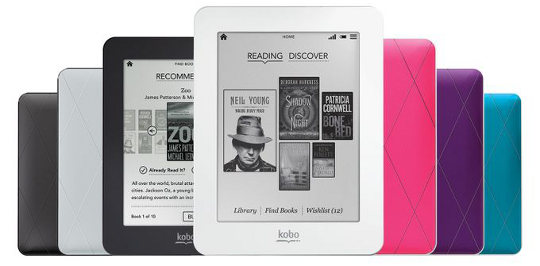
Sounds like anothet argument, alongside the Amazon 1984 debacle, for sticking to paper …
I just updated my Mini, which has been working pretty well since it was was purchased the year it was released. I’ll never understand why Kobo dropped that model and ran away. It’s a decent little reader. I am disappointed that the update didn’t include the option of increasing the font size on the home page. My new Clara HD has that option, and if ever there was a reader that cried out for a larger home page font, it’s the Mini.
I was having the same update problems …. But when I set the proper date, year, time then hit system update!
The Kobo mini is the perfect size – able to be placed in a short pocket. If the screen breaks I buy 2nd hand off eBay. Not sure why I won’t be able to buy anymore books from the Kobo store after Feb 28. At least let me buy until another software update (which I can’t get!) stops me purchasing. At least I can still sideload – means Kobo won’t be getting my cash. I bought a Glo off eBay and it’s good as well but not as compact as a Mini. I wonder when they’ll archive the Glo as well?
I emailed Kobo, asking about my Kobo Mini needing a firmware update prior to the Feb. 28 EOL. The last update on my Mini was version 3.19.5761, fromm 12/29/15.
I received a reply today stating:
“We are glad to communicate you, that the device is UP Date. this means that you don’t need any more updates, is up to date.”
I’m glad they confirmed this.
I do realy like this little thing.
Still easily my favourite gadget. Especially since I use Pocket a great deal. I still think there’s a market for a screen bigger than a phone but small enough to fit in a smaller pocket. Actually, if they made it smarter, but not larger, I could quite happily ditch my smart phone (for a phone) and then use my reader as my ‘mini’ browser.
Please begin to support the Mini Kobo once again . It is so cute!
It’s May 2020 and my Mini is still working, including the book store.
I think the confusion is in the translation. If you didn’t update it in time you would be locked out of the store and unable to update. You would need to manually update it using a PC and their software via USB. It’s a god little device and long may it continue.
I’ve neen given a VOX e that won’t update, do you know where I can get the manual update files and instruction from?
Cheers
I’ve been given a kibo mini reader N705-KBO -W, with security device enclosed. It won’t connect through my wifi. Should I pop it in the erecycling, or can I connect another way?
Did you ever get this resolved? I’m having the same issue