Kobo has released a new software update for their full range of Kobo reading devices.
The new firmware version is 4.20.14601. It’s a fairly significant update that includes several changes and bug fixes.
The most notable new feature is the addition of series veiw that lets you browse your books by series.
They also changed how the dictionary pop-up looks and works. It now includes links for the full dictionary view, Google search, and Wikipedia.
Kobo also brought back all the beta features, including games, for devices that have Developers Mode turned on. See here for directions on how to enable Developer Mode.
You can either wait for your Kobo to automatically download and install the update when syncing over Wi-Fi, which can sometimes take a few weeks, or you can manually install the update now.
You can find all the software update download files for each model on the Kobo Firmware Downloads page.
Here’s the full list of release notes for the 4.20.14601 software update:
Series view:
Browse your Kobo books by series. Visit My Books > Series to get started.
Choose between List view or Cover view in the […] Menu at the top right.
When viewing books in a series, you can find more books in that series by tapping the ‘More in this Series’ link.
Dictionary:
When you press and hold a word while reading, you’ll see the definition pop up, with a fresh new look.
You’ll find access to the full dictionary view, Google search, and Wikipedia search.
Wi Fi:
Fixed: Some Wi Fi 2.4GHz networks were not appearing when attempting to scan or connect.
Reported equipment included Freebox routers, and routers running OpenWrt software.
Battery:
Your Kobo eReader’s battery might have have been draining faster than expected while you weren’t using it. We’ve put some fixes in place to help make sure you can pick up your book where you left off.
via: MobileRead

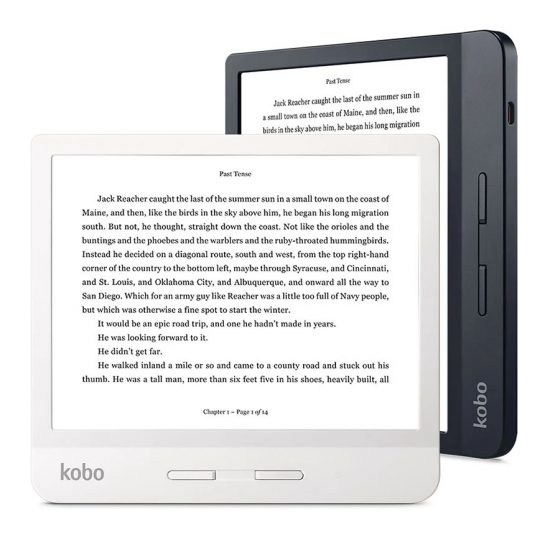
Both of my Kobo readers (Glo HD and Forma) updated yesterday. I love the series view in theory, but it’s really highlighted that Kobo has been terribly inconsistent about naming series over the years. I’ve got several series with multiple entries because some books are listed as “Inspector Ian Rutledge Mysteries” and others as “Inspector Ian Rutledge”. This is really annoying, as all the books were obviously purchased from Kobo.
Does anyone know of a way to report these errors to Kobo so they can be fixed?
You can email their customer care team!
Thanks! I’ll give that a try.
I got on live chat with support and basically we went around in circles. He kept repeating” the name of the series is decided by the author/publisher” even though the title clearly states the series name as the same as the other 11
I asked if the matter could be passed on to someone who could make the required change. He’s passing it on to the internal content team. I asked if they could at least change the program to let us move things around like you can in collections mode.
Thank goodness they finally fixed that battery problem. Took over a year of never knowing when I’d open my book and find zero power.
Finally some real updates, unlike Kindle software updates which says ‘things’ would change in coming weeks.
PS. I have a Kindle Paperwhite 2 (Amazon has decided not to push updates for this device), an Oasis 2 and Kobo Libra H2O.
Seems to me that most times the updates create more problems than they solve. Right now my reader can’t figure out what to do when I activate the power switch, often it does nothing. Very frustrating when you’re trying to shut down for the night.
Now if the web browser would just move out of its 7+ year residence deep in the beta settings… or at least allow me to make a shortcut on the Forma’s home menu like my Aura could!
Kobo Forma is on sale from Kobo U.S. for 199.99 -8gig and 249.99 -32gig. March 6th through March 12th.I
I saw that too. That’s a great deal on the Forma.
How does it know about series? Will it pick up the series field from a Calibre side-load?
Factory reset ,..?
Hi, this may be a bit out of topic and I apologize for that but I would like to ask 2 questions.
Can the kobo reader sideload other English dictionaries?
Reason why I am withholding from buying a kobo is because I don’t like the Merriam- Webster dictionary that is preinstalled. I find it not comprehensive enough in terms of giving definitions and examples. I have the kindle reader and it uses Oxford/ Oxford American dictionary which is much better.
Also, many years ago, Kobo readers are very laggy and not so responsive. I wonder whether that has changed as I thought of getting the kobo format or the kobo libra.
Your feedback would be appreciated.
Thank you
Keith
Kobos definitely seem more responsive than they used to be in years past, especially when it comes to Kobo’s kepub format, but they can still be sluggish with other formats, and it is possible to add different dictionaries.