It looks like Onyx is trying to clear out remaining stock of their previous generation Nova2 ereader considering it’s now available at its lowest price ever.
The Onyx Boox Nova2 is currently marked down to $249 with free shipping from Onyx’s Amazon store. There’s also a second listing for $259 but I’d avoid that one (I don’t know why Onyx always insists on creating multiple listing for the same product).
The Nova2 originally sold for $339 so that’s a pretty big discount, especially since it’s only been on the market for 10 months. Onyx replaced it with the Nova3 after just 6 months because they’re weird that way and are always chasing the next upgrade.
The truth is the Nova2 is almost exactly the same as the Nova3 so there really is no reason to spend an extra $90 on the newer model. There are some very minor hardware upgrades, but in 99% of usage scenarios performance is going to be exactly the same between the two Nova generations.
There’s a comparison table on the Nova3 product page that outlines the differences between the two models.
The main difference is the “upgrade” from Android 9 to Android 10, but on an E Ink device with a heavily customized interface, the difference is virtually undetectable, and the overall software features are the same.
If you want a 7.8-inch ereader that is open to installing Android apps and also doubles as a Wacom notepad, now is a good time to get the Nova2 at a significant discount.
See my Onyx Nova2 review for a list of pros and cons and to see the device in action.

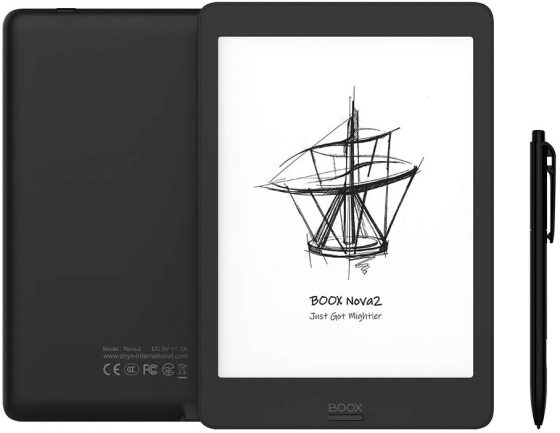
Very tempting! Now I’m trying to decide if a larger screen size and newer OS is worth $100 more than the Likebook P6, especially giving up the microSD slot.
The Nova is a much nicer device with a lot more features than the P6, which is more of a basic model. Onyx’s devices support OTG for expandable storage. Not as convenient as a microSD slot but still expandable.
I hoped b/w eink reader prices would go down after color eink was released but, as you said, it hasn’t happened
Seriously considering purchasing it, though my lack of experience with the brand has me hesitant. I use a Kobo Clara HD right now, but am interested in a larger screen and access to apps. It’s been ages since I purchased an ebook; I primarily use Overdrive. On the Kobo it can be a headache to browse and to get a checked out book on my device if I accidentally check it out via my phone app.
Have you used the Overdrive (and/or Libby) app on the Boox Nova2? I’ve tried to find video reviews of how it and the Kobo app look/handle on this device, but have had no luck.
I use the Kindle app on the Note2 for library books and that works well, but that’s only an option in the US. It’s been a while since I tried the OverDrive app but it did work the last time I tried it, although I seem to recall the font choices were less than ideal for E Ink. I think I encountered a problem trying to sign in with the Libby app but that may have changed by now. The good thing about buying on Amazon is you can easily return it if it doesn’t work out for you.
I was hesitant too, but Nathan convinced me. Mine was delivered last night, and after figuring out how to change the language to English and activate the Play store, I got it up and running. I have Overdrive running for my library books, Kindle for Kindle books, and Calibre Companion/Moon Reader for everything else. I had to disable App Optimization on each to make so of the text readable (mostly in menus) but so far it’s worked well. It’s probably very overkill for my needs, but I like the flexibility.