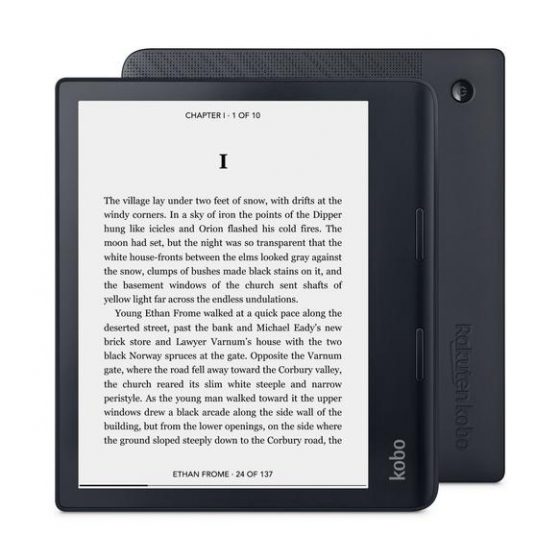
Kobo has released a couple of new ebook readers, the Kobo Sage and the Kobo Libra 2, and both are getting released on October 19th.
Both are basically refreshes of current products with a few changes and some hardware upgrades. Both add audiobook support and Bluetooth for streaming audio, and they have USB-C ports now, and both come with 32GB of storage space.
Both use 300ppi E Ink Carta 1200 screens that are advertised as having better contrast (except I already debunked that as mostly marketing hype with the Kobo Elipsa), and both devices are waterproof. Both ereaders also have frontlights with adjustable color temperature, and both got official support for Kobo’s dark mode feature to invert colors for white text on a black background.
The Kobo Sage is an upgraded version of the Kobo Forma, with an 8-inch screen and a quad-core CPU, and they also added support for the Kobo Stylus so you can write on ebooks and PDFs and take notes in the built-in notebook app like the 10-inch Kobo Elipsa that was released in June. Another upgrade, this model gets support for dual-band WiFi.
The only downside is the Kobo Sage uses a glass-based Carta screen now instead of a flexible Mobius screen like they used on the Kobo Forma, so it’s less durable and the overall weight increased by about 45 grams to 241 grams. I do like how they repositioned the power button to the back, though; the power button on the Forma was not good.
The Kobo Sage sells for $259 USD (a Kobo Stylus is not included; they sell for $39 separately).
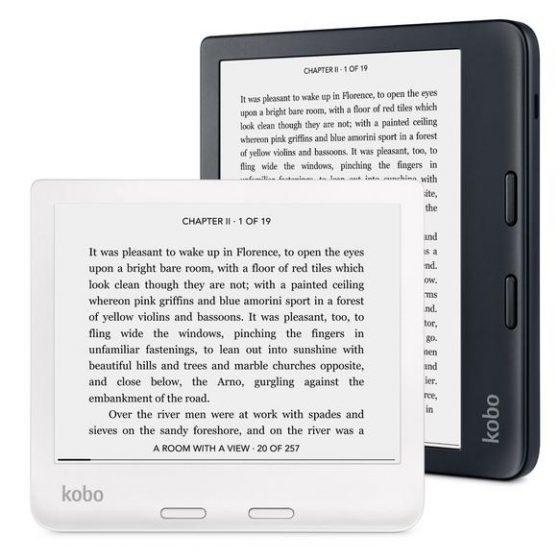
The Kobo Libra 2 is a 7-inch model that comes with some minor upgrades over the 1st gen model (notably USB-C, Bluetooth, and 32GB of storage).
It still uses a 1GHz CPU and it doesn’t support the Kobo Stylus or dual-band WiFi, and it does not support Dropbox like the two larger models. It’s also a bit heavier than the 1st gen model at 215 grams (+23 grams).
The Kobo Libra 2 comes in black and white and sells for $179 USD.
It’s good to see Kobo releasing a couple more new models in 2021 to go along with the Kobo Elipsa, but I wonder why they didn’t upgrade the 6-inch Clara HD as well since it’s now over 3 years old.

I have a Kobo Forma so I don’t think I’ll get the new Sage, although the USB C charge port would be nice. But the Forma seems to be just as capable overall as what the Sage will be. Sure, the power button on the Forma is annoying and a little difficult to use, but it’s not that bad.
The quad-core CPU will help improve performance some and stylus support is a nice addition, but the Forma still has the advantage with the Mobius screen and being quite a bit lighter. I don’t think anybody really cares about audiobooks on ereaders but it’s another revenue channel for Kobo so they’re going to make a big deal out of it just like Amazon.
Have you found out why new ereaders don’t have Mobius screen? Mainly thinking they are making them bigger
It’s probably do to higher costs. Most companies are naturally going to favor lower cost over durability, especially when cracked screens aren’t covered by their standard warranties.
Do you think there’ll be a price drop on older models if these newer ones succeed?
Kobo doesn’t usually do clearance sales like Amazon, just the usual $20-$30 off sales, and the older models usually just get discontinued instead of getting new lower prices.
Thanks, Nathan.
About the E-ink 1200 screen I would not see the durability as an issue if they also got rid of the subconsciously noticeable flickering of the screen, on the forma, which I hope they did.
Another, thing bluetooth will be a bigger selling point for the anti-intellectual masses but for me the ability to use a stylus on the sage is HUGE. I remember using the older SONY ereaders and one the things they got massively right were they were pioneers of being able to use a stylus and not just in PDFs.
For anyone who reads non-fiction at the highschool or college level being able to use a stylus is a HUGE improvement. Sorry, to burst anyone’s bubble but the Kobo sage seems qualitatively superior to the Kindle Oasis no matter how much you try to downplay it.
Indeed, the Kindle Oasis looks bad compared to the new Kindle Paperwhite and now it looks even worse up against the Kobo Sage. I have a feeling Amazon might ditch the Kindle Oasis altogether. The design makes no sense at all anymore since they did away with the magnetic cover concept. Hopefully they’ll release something equivalent to the Sage at some point but it’s hard-telling with Amazon. They might just stick with the Paperwhite 5 moving forward.
Totally agree on Oasis obsolescence and need of refreshing.
By the way my Forma works in dark mode …just need to restart or wait a bit and it will change over.
I may buy the Sage.
The questions that remain about the Sage is did they improve the lighting on the side panel and battery life.
I can hardly imagine that – strong CPU and weak battery.
Listening to audiobooks makes one anti-intellectual? Really? Listening to a book while your hands or eyes are occupied makes you anti-intellectual?
You realize what their other options are, right?
Firstly, I greatly disagree on the audiobook front. No-one who listens primarily to audiobooks will buy a separate 7” or 8” device to lug around designed primarily for reading ebooks which has no speakers. They’d just use their phone.
Secondly, I believe with the current firmware as is, the only sideloaded content with which the stylus can be used are PDFs which are less than ideal on an 8” screen. The only ePubs that can be underlined must be purchased from the Kobo store. And there’s no way to export annotations iirc.
Thirdly, anti-intellectual? Seriously? That’s not only a ridiculous statement but also ableist, and potentially classist and sexist as well since impacted demographics do not have the same amount of leisure time to be able to sit and read books. If the same content is consumed how does that make it anti-intellectual when it’s just the medium that differs?
*export ePub annotations I mean. But correct me if I’m wrong on that front.
Assuming it’s the same as the Elipsa, you can write on sideloaded ePubs and PDFs, but you can’t export either, just notes written in the dedicated notes app. Update: Apparently you can export PDF annotations now.
Good to know you can write on sideloaded epubs. Shame about export, though. That would be extremely useful as a reference, and to save the doc with notes to read on other devices.
annotations with the stylus on PDFs are saved and if you copy the PDF from your device to your computer they are conserved.
Wow, when did that happen? It didn’t work that way initially but I just tested it and you’re right it works now.
oh, it also works with PDFs synced in dropbox
Even if you can’t write on anything but PDFs and the separate notes app, people do buy devices just to write (think Remarkable). Adding stylus support let’s Kobo compete with them while still being a very good reader. You’d be surprised how useful a digital notepad you can read with is.
“bluetooth will be a bigger selling point for the anti-intellectual masses” Why even make that comment? You imply people who listen to a book are by default not intellectuals. And people life yourself who want to write in their e-book are, one imagines superior to the masses. Now, I prefer to read my books over listen to them being read to me but your pointless snipe diminishes an otherwise interesting comment.
It seems to have a charging cover like the 6″ Kindle Oasis had ….and a smaller battery..??
Note the pins on the side.
Interesting… I missed that since they barely bother to mention it. Apparently the Kobo Sage PowerCover adds on-the-go charging and a place to hold the stylus. It sells for $79 but isn’t available yet (between it and the stylus it makes the entire setup only $20 less than the Elipsa bundle).
Actually, it may come with the cover -they may have posted the charging cover as out of stock to avoid duplicates. Note the much higher weight of the device than the Forma-even with a smaller battery.
I ordered it.
It definitely doesn’t come with a cover. How do you know the size of the battery when they don’t list it?
Reported on Tech Radar at 1200 …same as Forma…I was wrong. Rep from Kobo says the cover is not included.
I checked with Kobo support and the Sage is indeed 1200mAh. The rep also told me the power cover holds 2 charge cycles. Said he’d email me to confirm the Libra battery capacity and the weight of the powercover.
So it adds two charge cycles to something that has a battery life of approximately one month? I guess I just don’t see the purpose of something like that.
Kobo got back to me. Libra2 also has 1200 mAh battery and the power cover weighs 239g!
That definitely isn’t a cover for everyday use. But then with traveling wouldn’t you just have a cable/ powerbank? Unless the faster processor and note taking drains the battery really quickly?
Ouch! That weight! I’m now waiting for the Forma prices to drop so that I can pick one up. This new sage doesn’t do it for me AT ALL. Don’t need audiobooks, am charger agnostic (a position all iPhone users are forced to embrace 😅), and uses the same active stylus as the elipsa instead of a wacom one. It’s 20% heavier and that’s significant. It’s also bulkier and seemingly potentially less ergonomic (ofc that’s subjective, but found the Libra H2O extremely comfortable and imagine the forma is similar at the 8” size).
Damn. Since Elipsa was not comfortable for me to hold in one hand, I was waiting for a Forma sequel with USB C (I refuse to buy new devices without it at this point). Particularly since I really like having page turn buttons. Would have likely bought it, but so much heavier than the Forma. I haven’t seen a perfect for me device since the Kindle DXG. I already gave up on the better contrast that comes with non-ir touch (though still have some hope for the built in touch eInk), and am beginning to suspect I might have to give up on lightweight as well.
Way too heavy for me to hold. bummer.
Heaviest kobo ever I think
I really like the Kobo software, I hope the new Sage and Libra 2 have improved screens because after having both the Forma and the Libra, the uniformity and contrast of the screen was terrible in comparison to my Oasis. The screen had a blue tint, So terrible that I had to return both and just kept the Oasis but I did miss the Kobo software.
The forma and Libra have adjustable front light temperature. Did you try using that to take the edge off the blue?
I was really considering the Kobo Elipsa, and this new device seems just as compelling, But then I started seeing reviews on the Likebook P10 and that seems to be more mature, better developed and it does way more for roughly the same price or slightly cheaper, while still giving me the option to use my kindle account too. It seems to be way more flexible and offer way more options and more memory. For what I would like to do with it, it seems a better option. Any thoughts? The Kobo Sage seems very interesting hardware wise, but their software still seems very primitive.
It depends on what you want from your device. Kobo’s software is much better for reading ebooks, and the software is going to run smoother than an Android app not designed for an E Ink screen, but Likebooks are very versatile if you want more of a tablet experience. It’s been awhile since I tested a Likebook so I don’t know the current state, but their ebook app used to be one of the worst I’ve ever seen, and all their other features were way behind Onyx in terms of functionality and flexibility so that’s why I’ve never recommended them.
Plus the Likebook P10 has a lower resolution screen (200ppi) and they went cheap on the touchscreen (capacitive only) so the writing experiences is comparatively poor. Boyue has never been known for improving their software much in terms of software updates (maybe once a year?) so I wouldn’t be so sure about better development.
Thanks for the response. So difficult to figure out what would work best. Each device does have their advantages and disadvantages. I’m not trying to dismiss the Kobo attempt. It certainly has a lot of very interesting concepts going for it. It go me to think if this type of device would be something I could really use or not. Will have to look at the Onyx. Trying to balance features and functionality with pricing.
I was positively surprised though that Boyue actually updated several of their readers from Android 6 to 8. Onyx mostly just promised that for a range of readers and then never got around to doing it (although I think they did offer an upgrade from 6 to 9 for the Note Pro).
Well, nothing there to make me sorry I bought my Forma on sale recently! Heavier is *not* good in an 8″ device. Can’t see why Kobo went backward there.
Case in point, if the device were heavier, I’d not have brought it along with me today. Thought I might have a short wait to get my hair cut. Didn’t, but afterward, shopping, checkout lines were ridiculously long and EVERYONE had a full cart. Whipped out my Forma and got some good reading done in my library book while I waited.
I am optimistically expecting a rival to the Oasis in screen quality in an 8 inch form. My guess is Kobo actually worked to address reader complaints…screen, power button, usb-c and processor. I’m in on this one.
For any of you getting the Sage and interested in the Stylus, I suggest that if you have a Surface or PC which uses an active stylus you try it out (but not Lenovo since they use Wacom AES styluses). My Elipsa works with the Bamboo Ink when it is in Microsoft Pen Protocol mode (the one designed to work with Surface devices and others from HP and such). If you already have one you could save a little bit of cash that way.
FWIW, I can use my Bamboo Ink but I prefer how the Kobo stylus feels but it’s possible that if it weren’t included I’d have just used the Ink).
Thanks for the tip! I’ve got a Surface Book 3. Honestly, because I’ve got the larger version of that device as well as a Galaxy Tab S7 with a pen, I’ve used the Surface Pen a lot less than I thought I would. I’d definitely use it more if I had the Sage or Ellipsa.