Last week the news broke about Amazon now allowing Kindle users to send ePub files to Kindles by email, and how the Send to Kindle apps will be getting ePub support later in 2022 as well.
There was also a smaller news story that was revealed at the same time that’s worth discussing as well. While it’s good to hear Amazon is finally adding support for DRM-free ePub files to the Kindle Personal Documents Service, they also announced that they are going to be dropping support for the older MOBI format.
Books in MOBI format don’t have access some of the newer features like custom fonts and the ability to control font boldness. However, one of the nice things about sideloaded MOBI books is the book covers were shown, whereas other sideloaded formats just show a generic cover.
To be clear, they aren’t dropping support for MOBI format on Kindles. You’ll still be able to read MOBI files that you’ve added to your Kindle, but you just won’t be able to wirelessly send MOBI files to Kindles anymore using Amazon Kindle Personal Documents Service.
From the Personal Documents help page at Amazon:
Note: Beginning in late 2022, you’ll no longer be able to send MOBI (.AZW, .MOBI) files to your library using Send to Kindle. This change won’t affect any MOBI files already in your Kindle library. MOBI is an older file format and won’t support the newest Kindle features for documents.
So people will still be able to sideload MOBI books using a USB cable if they want to, but Amazon will no longer support that format as part of the Kindle Personal Documents Service so MOBI books will no longer be wirelessly delivered or added to your Kindle account for syncing and backup like they are now.
This will affect some smaller publishers that offer books for Kindles in MOBI format, but at least with the addition of ePub support people will still be able to easily send ebooks acquired from outside of Amazon using the Send to Kindle apps, provided the ePubs don’t have DRM, of course.

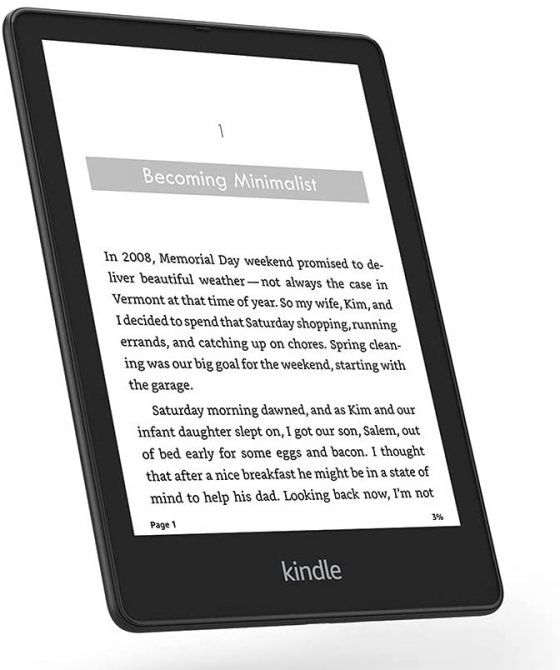
It doesn’t make sense to my that it would not be possible to send MOBI files. Glad they are including epub, but they can’t handle both formats? Hopefully they will fix the cover issue with epubs.
It’s totally possible. This is just Amazon restricting non-Amazon content.
My hope is that when covers not showing up becomes the norm for most users, they will finally address the issue with azw3 and perhaps switch delivery to kfx
Amazon seems to prefer that only books purchased from them get all the perks, I wouldn’t hold my breath on them changing THAT any time soon. Although why they don’t support sending their own azw3 file format to the Kindle personal document service is hard to say.
The other crazy thing is that epubs sent to the personal document service get delivered as MOBI to the iOS Kindle app, so so much for any improvement there! And look DOWNRIGHT UGLY unless they contain specific fallbacks for MOBI.
And covers DO get delivered to BOTH the Kindle iOS app and to the Kindle Android apps!
You may have to open the book in those apps at least once, but then afterward, you’ll have full color cover thumbnails for the epubs you send to the personal document service in your library. So why are the e-ink Kindles the unloved step-child in regards to personal document covers?
It’s all a mystery to me. You’d think they’d want to give customers a consistent experience across all devices.
Oh well, my Kobo is my primary reader, so I don’t have to worry about things like covers or whether or not I have access to left-aligned text or not. It’s all there, it just works. But there’s no personal doc sync. I can live without.
It really is annoying that book covers don’t display in Library view with epub books.
The Cover does display when the Kindle is off however.
Cool, I tested it with an ad-supported Kindle so I didn’t notice that, but I downloaded the book to my other Kindle and you’re right, it does show the cover on the lockscreen. Other personal documents show the cover now too. When did that happen?
The only format for send-to-kindle books in August will be epub. Epub is then converted to azw by amazon and sent to the kindle. Currently that is not a good, clean conversion. I just tested it. Punctuation becomes gobbledygook characters. I haven’t yet checked further as what other errors appear in the books. I am unclear it is even possible to convert epub to azw correctly. But at any rate, unless Amazon can reinvent these formats for successful conversion, we will be unable to use send-to-kindle books. Thus cable and regular email. I suggest Amazon not get rid of mobi until there is a alternative that actually works.
I’ve seen this comment a lot the past week. It’s actually a problem with the ePub, not Amazon’s conversion. If the ePub doesn’t specify the proper character encoding then Amazon’s conversion service assumes it’s ISO 8859-1. The solution is to use the Modify ePub plugin for Calibre and set it to encode HTML in UTF-8.
The answer, as with most things, is to take this all out of Amazon’s hands.
Download Calibre (Win/Mac/Linux) and do the conversion from MOBI to EPUB yourself. There are a ton of conversion options that (in my understanding of the complaints) deal with all the issues Amazon introduces with their lame conversion.
Calibre is my go-to ebook tool. I have books I bought on Microsoft’s LIT format that I can still listen to years after MSFT stopped providing a reader that would read them!
Hmm, I have both the Paperwhite Kindle and B&N Nook, I prefer the Nook, UI is much better. You don’t feel like your device, like Apple, will be obsolete in 2 years, for every changing models.
My main reason, only reason, or the Kindle was to be able to not depend on a desktop computer, to be able to email books to it from my tablet.
Keep it up Amazon, adios. Will buy a Mighty Light book Light and hard cover real books.
If you format your book in Vellum, there is a kindle.epub format that has all the bells and whistles that Amazon is looking for in the conversion. I’ve successfully sent this version of the epub to many kindle users without issue. I’ve also found that individuals that change the text visuals (font, size, aesthetic, etc.) are having issues with empty pages if you still have the old mobi format uploaded via KDP. So if a reader comes to you talking about pages being missing, it’s not something you’ve done, it is the format, conversions, and changes Amazon is putting in place. This suggests that updating all books to kindle epub format may save headaches for authors and readers in the future. Just my two sense. I know that is a pain for those that have a lengthy library list, or do not use Vellum.
I’ve read like four different takes on this and I’m still confused. For those of us sending Ebooks from places like Edelweis or Netgalley—how will this affect us?
Will we no longer be able to email our Kindle email addresses with Mobi files for use in the Kindle app?
That is correct. You’ll just have to start sending the ePub version instead. It looks like Netgalley has already switched to showing ePub as the option for Send to Kindle.
Not being that tech savvy; I agree that the main reason for having a kindle is being able to send ebooks by email and avoid opening and using a computer (otherwise love Nook). Having to go through Calibre or other beats the purpose. So it’s either that or no more covers…. I hope I understood correctly. I used to easily convert ePub to kindle from my phone and send. Now no more conversion but poor display. Still feels like Amazon pushing for buying from them, which has been having the contrary effect on me.
Will have to try this out, but the major reason I continue to use MOBI format on my e-ink Kindle is that this format gives clean justified paragraphs and prevents the ugly indiscriminate hyphenation. I am happy to forgo the font options to avoid hyphenation any day of the week.