Ever since the Sony Reader and old school Kindle days, I’ve personally been a big fan of having page buttons on ebook readers.
It’s nice to be able to just press down to turn pages instead having to move your thumb with every page turn, sometimes having to readjust your grip on the super tiny bezel that most ereaders have these days.
I also sometimes have problems with accidental presses because my thumb rides so close to the edge of the screen—it’s more of a problem with flush screen ereaders.
While I like ereaders that have page buttons, I could care less about the page back button. I almost never page back while reading, and on the rare occasion that I need to page back I wouldn’t mind having to use the touchscreen instead.
So why not just have one page button on ereaders? One button could easily be made to page back or scroll with a long press or a double press anyway.
The only thing I like about having two page buttons is being able to switch which one pages forward. That gives you more ways to comfortably hold the device.
You could just have one button on each side of the screen or a single button below the screen (like the old Kindle Touch pictured above). That would open up more design options, and they could easily make a device that accommodates using buttons or the touchscreen to turn pages.
One major design flaw with asymmetrical ereaders like the Kobo Libra 2 and Kindle Oasis is they basically force you to use the page buttons. Some people don’t like page buttons so these type of devices instantly turn away a percentage of buyers.
I liked the older designs better where the page buttons were on each side of the screen or below it. That’s more of a universal design where it gives the user the option to use page buttons or the touchscreen to turn pages. Why not offer both instead of one? And why not just have one page button instead of two?

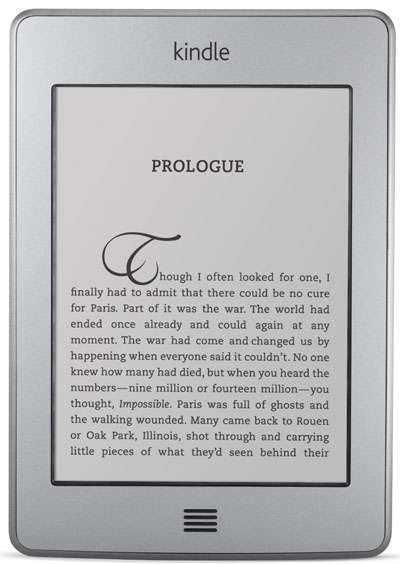
My guess is adding the hardware for buttons increase cost. However, they could, as you say, make one button multi purpose. They all need a power button. Long press for power on/off, quick press for page forward and double for back makes sense to me
This is a nightmare. Many users will accidentally switch off their devices when they try to turn a page.
“I could care less about the page back button.”
-> I [couldn’t] care less about the page back button.
If you say you “couldn’t care less” about something, it means you do not care about it at all. You cannot care less than you do. Below are some examples of how the phrase is used:
>Sherry couldn’t care less what restaurant they go to. [=she does not care at all what restaurant they go to]
>The man said he couldn’t care less who his children marry as long as they are happy. [=he does not care who his children marry. He only cares that they are happy]
Sometimes you will hear people say “could care less” in the same way. Below are some examples of this:
>I could care less if you leave.
>She can order whatever she wants; her date could care less.
English teachers and grammarians will say that “could care less” is wrong because it should mean the opposite of “couldn’t care less.” Logically, if you could care less, it means you do care some.
English teachers and grammarians will say that only “couldn’t care less” is correct, so that is what you should use.
One page button at the bottom forces you to hold the reader at the bottom. It’s really inconvenient.
Page button(s) on the side allow for a more natural “book” holding,
I am so use to tablets and touch screens, that I personally don’t want the page turn buttons. I am also someone that will page back a lot to verify something I read.
Wouldn’t adding buttons just add one more thing that could break or malfunction on the device? I have seen some people complaining about their turn buttons on both the kobo and Oasis. Using a case to wedge between my figures I don’t have to reposition my hand to turn the page. I can reach the screen with my thumb. Especially in landscape mode.
I love ereader with turn buttons. I bought the new nook because this. I would like a simple and small kindle with page buttons.
My old Inkbook Obsidian had just one page turn button on each side of the device. I mapped both buttons to page forward and each edge of the touch screen to page back. It worked out all right, but I prefer separate physical forward/back buttons on each side (which my current unit, the Inkbook Focus, has), as I do have a tendency to page back fairly frequently to reread something from a few pages ago.
Aside from its other shortcomings, I really liked the page-turn toggle bar on the iRiver Story HD. For me that was perfection.
Oh yeah, I forgot about that. The toggle bar was a unique implementation.
This is a big reason why I adore the GlowLight 4 from NOOK. Page turn buttons on the side bezels, where I am naturally holding the device, and can easily turn a page.
Also love how it feels in the hand with its soft touch finish.
This is the main reason I won’t give up my Kindle Voyage. It has the page forward and back buttons on both sides. I would love to have a waterproof reader, but that function would be used far less than the page button, so it’s not worth the switch for me. I dread the day my Voyages die (yes, I have more than one…just in case ha!)
I am happy even without buttons. The way my Kobo is set up (using a modified firmware), a tap on either the right or left side of the screen advances the page. If I want to go back a page (which I rarely do) I swipe backwards. I wish this was possible to do with a Kindle.
Seeing as I use a larger ereader and can configure page turn to be close to where my thumb is resting, I find it better than having my thumb resting on a button and even less prone to accidental page turns.
I also always look at any button as a point of failure (beside being a dirt catcher) after a few million page turns. I didn’t research how long they’re suppose to last but most buttons have a life limit defined by number of presses.
As I keep using my readers for some years experience taught me not to depend on physical buttons and avoid using them when present as much as possible so as not to risk losing functionality.
Buttons are a surprisingly mature and robust family of technologies. Keyboards routinely outlive the computers they are attached to, and have for about as long as computer keyboards have existed.
The better microswitch lifetimes today are measured in millions of actuations, and that seems to be a very conservative number chosen due to the length of time it takes to test a billion actuations. My understanding is that microswitch lifetimes are chosen for marketing because ain’t no one got time to test them to destruction.
You could also use optical or hall effect sensors. They’ve got no moving electrical contacts, so the only thing that can go wrong mechanically is physical destruction of the button mechanism. The LEDs and photosensors in an optical switch or hall sensors in a hall effect one are simple and reliable solid-state components. They’re probably going to outlive the capacitors that set the upper limit on the reader’s life.
I too like just pressing on a button to turn the page rather than move a finger.
I like having buttons for both the front and back. I am constantly going back a page or two. On the Oasis I change the buttons when I change the placement of my hand.
At one point Amazon was selling three Kindles and the cheapest was the basic Kindle with page turn buttons. Buttons don’t seem to be expensive to manufacture.
I have a K2, a Kindle keyboards and a basic Kindle with buttons. These were purchased between 2010 and 2013, all have been used a lot and the buttons on all of them still work in 2022.
I like both the Kindle Keyboard and original basic buttons and would love to see them on a new Kindle.
Out of all the eReaders currently on the market, the one I want to use is the Nook 4. Buttons and light weight. I wish DRM was not used on eBooks. It didn’t bother me when I purchased my Kindle 2, but I thought Amazon would continue to make hardware I would want to use.
Good point. The cheapest Kindle of all time, the Kindle 5, sold for only $69 and it had page buttons on both sides of the screen along with 4 buttons below the screen and a directional button so they can’t be that expensive to implement.
The question I ask is why don’t ereaders have an option to not behave as if its a physical book and present a book as one long page so that one can scroll through it? Then, add an auto scroll feature (with ability to slow, speed up, or stop). If that were the case there is no need to click the screen or button to go to the next page.
I have an Oasis 2 and I bought the new Paperwhite special edition this summer. I think I like the Paperwhite better. I don’t miss the buttons as my thumb could sure use the exercise and it reduces the accidental page turns. Those who complain about having to move their thumb must have really hated reading dead tree books where there is multiple finger and wrist action to turn pages.