One thing I never noticed about the Kindle Scribe until I saw it mentioned on reddit is the fact that it doesn’t have the option to use Kids Mode. It has parental controls like other Kindles, but not Kids Mode.
The Kindle Scribe is the only modern Kindle not to support Kids Mode. In fact it’s the only Kindle released in the past decade that doesn’t have this feature. Even the Kindle Voyage from 2014 that Amazon hasn’t updated in years has Kids Mode.
Amazon doesn’t actually call it Kids Mode (that would make too much sense); they call it “Amazon Kids” as a menu option on Kindles, which lets you switch over to using a Child Profile. The interface it more limited than in regular mode, and you have to enter a passcode to go back to regular mode.
There probably aren’t very many people buying $340+ Kindle Scribes to give to little kids, but you know there will be some people that want to use it that way so it’s rather surprising the Kindle Scribe is the only Kindle not to have that feature.
I always thought Kids Mode was too limited anyway. It only supports content from Amazon; you can’t sideload non-Amazon books to a child’s profile. You can only add books from your library or from Amazon Kids+, which requires a subscription.
As an alternative to Kids Mode, you can add a passcode to restrict access to the Kindle Store and internet on the Kindle Scribe, along with Goodreads and the Cloud, so it could still be setup that way for a kid, but you just won’t have access to the Parent Dashboard to monitor reading habits and such.
Amazon has been selling kid versions of Kindles for several years now, but they aren’t any different than regular Kindles. They’re just a bundle package. I used to say any Kindle can be used as a Kids Kindle and any Kids Kindle can be used as a regular Kindle, but I guess that’s not true anymore, at least not when it comes to the Kindle Scribe.

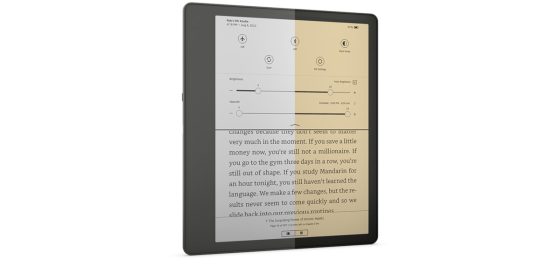
So much for thinking that the scribe is 100% kindle plus note taking. Does it support the command to keep it from going to sleep? or is that still not an option. I saw someone asking if it was possible to keep it from turning off since they want to use it for music sheet. ( I still don’t have a scribe as they still aren’t available in Mexico.)
No, as a matter of fact that doesn’t work on the Scribe either for some reason.