Onyx has officially announced the release of a new ebook reader called the Boox Page with a 7-inch E Ink Carta 1200 screen and page-turn buttons.
It’s basically a more expensive version of the Leaf2 that Onyx released late last year. In fact the dimensions are identical.
The main difference is the Boox Page has an octa-core CPU instead of a quad-core CPU, and it has 3GB of RAM instead of 2GB, and the battery is 15% larger at 2300mAh. Other than that they appear to be exactly the same, except the Page weighs 10 grams more with the slightly larger battery.
The Boox Page runs Android 11 and is open to installing apps. It has 32GB of internal storage, and there’s a microSD card slot. It has a frontlight with adjustable color temperature, but it does not have a Wacom touchscreen for notetaking like Onyx’s larger models.
The Page also has a USB-C port, a built-in speaker and microphone, it has a rotation sensor, and of course it has WiFi and Bluetooth.
The Boox Page sells for $249, so that’s $50 more than the Leaf2. That seems like a pretty big jump just for a slight performance upgrade.
Onyx still refuses to sell their smaller 6″ and 7″ models on Amazon for reasons that are completely nonsensical, so there’s no use waiting for it to show up on their Amazon store. But one of their resellers has the Page listed on the B&H website for pre-order. You can also order the Page directly from Onyx if you’re sure you don’t want to return it.
Here’s another one of Onyx’s strange unboxing videos. I always thought unboxing videos were weird, but they’re especially weird when companies upload unboxing videos of their own products. Gotta show off that box and warranty slip! Oh, and don’t forget the USB cable. You gotta show that!

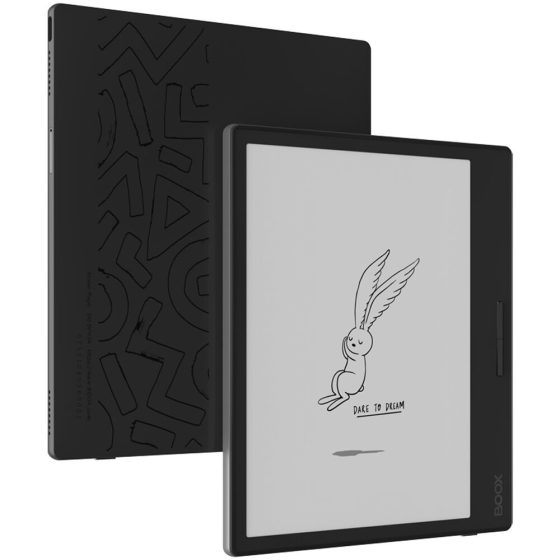
Attack of the Clones
Why is it that all 7” e-readers these day seem to have identical layout, with the extra-wide side-bezel? I might be interested in slimmer 7” that was more like a scaled-up Poke, but I don’t feel like over-estending my weakened hands on what is an 8” device width-wise.
Wider side-bezel is ergonomic for single-handed use. Why wouldn’t manufacturers use a shape that works?
To be entirely fair, the latest Kindle Paperwhite (2021 Gen 5) is symmetrical.
But it’s not much narrower than Leaf 2/Page – about 1 cm.
Can’t get any narrower if you want a 7″ screen and still have somewhere to hold on to at the sides. Even as it is, people complain that bezels are too narrow to hold the device properly.
I just took case off my Clara HD and measured the reader :
– against Libra 2’s screen – Clara is just very slightly (less than 0.5 cm) wider than the actual 7″ screen.
– against PW5 – PW is about 1.5 cm wider, with noticeably bigger screen and narrow bezels. So, y’know, no width to reduce because 7″ screen itself is wider.
If comparing by width : widest -> narrowest:
Kobo Libra 2 > Pocketbook Era > Leaf 2/Page > PW5
If comparing by weight with no cover : heaviest -> lightest :
PB Era > Libra 2 > PW5 > Leaf 2/Page
7″ device could hardly get any lighter than Leaf 2/Page, not if you want a somewhat decent battery in there with that 7″ screen.
Personally I love my Leaf 2 (so light! great for manga) and Libra 2 (the simple joy of simply reading).
The wider side is great for getting a good grip, IMO. And buttons really do help with not reaching across the screen. Even on 6″ I have no clue how people reach across the screen single-handed. I always use both hands while reading.
All that said, if all 7″ devices are too wide and too heavy for you, than 6″ inch devices might be the only ones that would work for portability.
I know people use stands and page-turners, but those aren’t something you’d take on a casual stroll, IMO.
> Can’t get any narrower if you want a 7″ screen and still have somewhere to hold on to at the sides. Even as it is, people complain that bezels are too narrow to hold the device properly.
I can and I do. I hold both my Poke2, and an 8” tablet (same width as the Leaf2) one-handed, whilst barely touching the bezel AT ALL. Thumb on one side, fingers on other — it’s a bit more of a stretch with the 8” (index finger doesn’t reach), hence my preference for something narrower.
Are you holding your reader by ‘pinching’ it on one side between your thumb and fingers? That strikes me as terribly unergonomic.
Addendum: I can hold anything up to about 130mm wide, in this manner, with all four fingers getting purchase. With my 8” tablet (135mm), my index finger can just extend beyond the side of the tablet, but insufficiently far to get any purchase on it.
> holding your reader by ‘pinching’ it on one side between your thumb and fingers
That’s a route to a permanent cramp. Why on earth hold it like that?
> one-handed, whilst barely touching the bezel AT ALL. Thumb on one side, fingers on other
That way of holding would be torture. My hand would cramp and my wrist would give me PAIN. My wrists hurt enough as is.
I can hold my PW5 the way you described. Can’t manage to turn pages one-handed.
My Clara HD is 11 cm wide (against Poke’s 10.7 cm). It too I can hold as you described. No turning pages one-handed either.
Can’t even start to image how you manage to turn pages one-handed. Mine are average hands, btw, not small.
If it works for you, it works for you. But not me.
> Why is it that all 7” e-readers these day seem to have identical layout
This is incorrect. Not ALL. Most. There are not that many brands, anyhow.
As mentioned in my first reply:
The latest Kindle Paperwhite (2021 Gen 5) is symmetrical.
PW5 does not have the extra-wide side-bezel.
PW5 is 12.5 cm wide and has 6.8″ screen.
That 0.2″ does not make much difference from 7″.
Plenty of people complain about its narrow bezels.
Yes, Paperwhite is made by Amazon. Does not change the fact that it exists.