I got to thinking about what features are most important when it comes to dedicated reading devices like Kindles and Kobos and PocketBooks.
I often think companies have a very different idea of what is important than the actual customers that are buying their products. Companies sometimes try to make a big deal out of certain features, like when they started adding audiobook support to ereaders, but I don’t think most people care about that on an E Ink reading device.
These are some of the most important features that differentiate various brands and models, and how I rank them in order of importance. I’m going to keep this limited to hardware features because getting into the software side of things is an entirely different story.
Feel free to leave your own rankings in the comments.
Most Important Features
Nice Screen: There’s a reason I keep going back to the Kindle Voyage. It has the best screen of any Kindle ever released, with the clearest and darkest text. Some ereaders have better screens than others, despite using the same exact screens, and a lot of it comes down to the added layers they put over the screen, including flush layers, and touchscreen and light and color layers.
Frontlights: There was a time when frontlights were a rare thing on ereaders. You had to use lamps and reading lights like real books. Now virtually all ereaders have frontlights, and there’s a good reason for that. Some have better frontlights than others, though, and some are too bright at the lowest setting, and some lack temperature control, so it’s important to have a nice frontlight for comfortable reading.
Page Buttons: I really like having page buttons on ereaders, but I’ll use an ebook reader without buttons if it’s nice otherwise. Buttons just make paging forward more seamless and comfortable, and they’re nice for scrolling through libraries and such. They also help you avoid activating the touchscreen when you don’t mean to.
Smooth Performance: This is a tricky one because you can have an Android device with an 8-core CPU be slower to turn pages and load books than a well-optimized Linux-based device with a single core CPU. Ultimately you want the device to be fast and responsive but the CPU and the amount of RAM may not be the most important determining factors.
Long Battery Life: Having a device with a battery that can last for a really long time on a single charge is a nice feature to have, but ultimately it’s not as important to me as frontlights and page buttons and overall performance.
Storage Space: Personally, I could get along with 4GB and that’s as much as I’d ever need. That’s enough space to hold well over a thousand books, more than enough to read for 10 years. The amount of storage space reading devices come with these days is complete overkill for anything other than audiobooks and vast comic and PDF collections.
Wireless Charging: I’m a fan of wireless charging in general, but most ereader’s batteries can last for weeks on a single charge so it’s kind of impractical on something that needs charging so infrequently.
Waterproofing: I don’t know how this became such a popular feature. Realistically, the number of ereaders dying from water damage has to be incredibly small, like less than 1%.
Made from Recycled Material: Lately Amazon and Kobo have been advertising their use of recycled materials on some Kindles and Kobos. That’s good on one hand, but it kind of seems like a hollow marketing ploy on the other. How about they make their devices so they’ll last for a long time, and give them user-replaceable batteries so people don’t have to throw millions of Kindles and Kobos in landfills after 5-10 years because the batteries are shot.

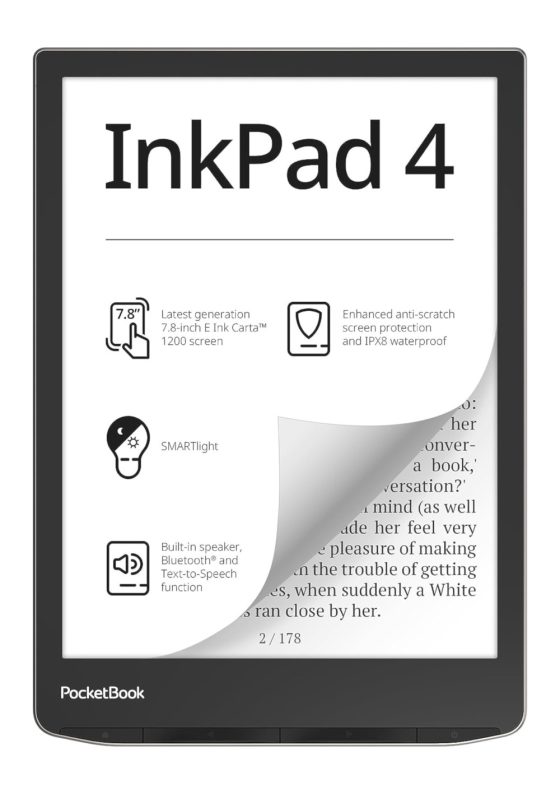
4GB is enough for ebooks but not for audiobooks.
Wireless charging and waterproff are the most idiotic things on an E-reader. 4 GB, 300 ppp and 3 weeks of battery are enough.
All but wireless charging and recycled material are features that should be in the ideal reader.
For me in order:
Great screen…300 dpi with fairly good contrast;Front light quality are a tie for me.
Storage …I probably am in the minority here. I like to keep a huge library(with some large file size books) on device 32 gigs.
Ergo, one sided device not symmetrical design.
Size 7″ and above
Page turn buttons
Battery life
Working memory…performance
Not as important:
Waterproof
Wireless charging…if battery is good, it is so infrequent as to not matter
Recycled is such a small amount of material that it doesn’t sway me…I work to avoid waste in other areas…comes across to me as just a selling point for companies that want to appear environmentally friendly.
I really don’t feel the need for buttons however 99% of my usage is reading books, might be useful for other uses.
Wireless charging is nice, help save on wear and tear, minimize cables and all the other upsides of it with the caveat that charging might be slower (but it’s already probably very slow as it is for ereaders) ;might not be as useful if with your reading habits the battery last for a week or more.
Water proofing if it doesn’t jump up the price significantly is good to prevent accidents and it also might make the reader construction a bit sturdier in my opinion.
User replaceable battery is a very important feature in my opinion.
Storage space is really less important and I’ll take a cheaper reader with less as long as it has a card slot which is much more useful and upgradeable.
After a great screen and a good light I would add weight and durability. E-ink screens maybe don’t break as much as they used to, but it’s still a problem. For me an e-reader is a device that should go everywhere with me and withstand a bit of wear, but without being clad into armor.
For me the most important things (in this order) are:
1. Screen quality (300 ppi, warm light, idealy flushed screen)
2. Speed (no Pocketbook)
3. Page turn buttons
4. Waterproofness
5. Design (metal back, asymetrical)
6. Weight
7. USB-C
8. Size (6-7″)
9. Battery life
10. Storage (8 GB is ideal)
Right now my go to device is Kindle Oasis 3, after I installed some thinner fonts than the original ones, before that I used mainly Kobo Libra 2.
For me
– Screen size, I only use a 8″ screen, would like to see a 9″ screen but suspect it would be too heavy to comfortably use
– Front light with automatic temperature adjustment
– Buttons, I originally thought these would be useless but I can’t imagine using an reader without them now
– Ergonomics and weight, being able to use one handed, I currently use a security strap (https://www.amazon.com.au/dp/B073VCJ57M/?coliid=I2SNYORWPNQ4Q0&colid=13O9LI88ZEBJS&psc=0&ref_=list_c_wl_lv_ov_lig_dp_it) which works great
– Battery Life, trade-off with weight unfortunately
I currently use a Kobo Sage, absolutely love it, I used a Forma before that, the Sage is marginally better but also a bit heavier unfortunately.
If they could improve the Sage to
– have a colour screen
– have a bit better battery life
– be a bit lighter
then it would be perfect for me.
For me,
1. Battery life – I don’t need exceptional, I’m happy with my Oasis’ battery life. But these Android based tablets will never do for me. I don’t need the device to drain more power from idling than my actual usage.
2. Screen quality
3. Speed/touch response
4. Remote page turns
I don’t need more than this. Would love a device that has built in remote page turn features so I can put it on a stand, recline and page turn by pressing a remote control. Maybe put it in a stylus so I can just press a button to turn pages.
For me it’s screen quality, screen brightness, responsiveness, page turn buttons, and battery life. My Oasis is still the one I prefer.