Amazon has released another Kindle software update for the second time this month, but this time the update is only available for the Kindle Scribe.
They tacked on a “.1” to the previous update so now the current software version for the Kindle Scribe is 5.16.6.1, while the 10th and 11th generation Kindles are still on 5.16.6.
The release notes remain unchanged from the last update so it’s probably just a minor bug fix for something or other. If you’ve encountered any problems on your Kindle Scribe since installing the last update, then you might try installing this update to see if the problem has been fixed.
Updates for the Kindle Scribe have kind of slowed down over the past few months, but Amazon is still adding a few new features here and there. They added the option to delete using the Lasso Select tool with the last update, and the one before that added the multi-select option to rearrange, add, and delete notebook pages from the Notebook Overview screen.
Maybe something new will turn up with this update too. The release notes often leave things out so you never know what changes you might find when a new software update is released, and sometimes it takes a while for changes to occur as they’re activated remotely at a set time. If you notice any differences since the last update leave a comment below.
The 5.16.6.1 update can be downloaded from the Kindle Software Updates page at Amazon if you want to manually install it now. Otherwise the update will download and install automatically at some point while your Kindle is connected to WiFi, but that can sometimes take several weeks.

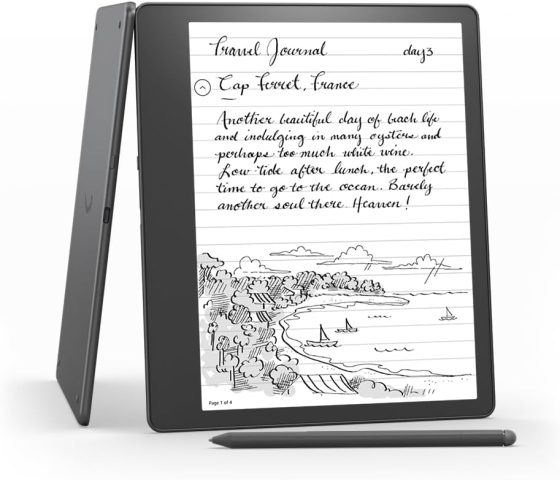
Why does it take so long from announcement of an update to actually receiving it? Can they only afford to pay to send so many at once? They don’t own enough chipmunks to run and spin the wheel fast enough to do more? They want to see who will come get it before it’s automatically sent?
Unless there’s a major security issue, it’s pretty standard for companies to roll out software updates slowly in case there are any unforeseen problems.
Hello Nathan,
I have been considering purchasing a Kindle Scribe and I was wondering if you had any thoughts about it. I’m particularly interested in knowing if it’s worth investing in, given its features and capabilities.
Thank you for your help, I really appreciate it.
Best regards,
Marios
My advice: don’t invest in electronics. You’ll never earn your money back with any of them. But if you want a large-screen Kindle that can double as a notebook, the Scribe is a good option.
OK Nathan,
Thanks!
Maybe the word INVEST is not the best choice. Only you would be able to determine if a particular tool or device will be of value for you. If you use it a lot, then it is of great value, if you hardly use it then not worth it. What do you plan t do with it? I find it to be of great value. I read on it but I find using the Food tracking book, the interactive calendar, and note book have been very useful for me on a daily basis to track my recovery from an ileostomy surgery. I originally got it to be able to easily send lesson plans to it from MS Word and I am updating my lesson plans on a daily basis. So, it became even more practical and useful for me after my surgery. For me it has become of great value as I use it every day through out the day. I have not had any problems with either the premium pen or the device itself, even after installing the latest update manually.