It seems like a growing trend with ebook readers is to make the bezels smaller and smaller with each new generation that comes out, to the point where it can become a hindrance in some cases.
Kindles are a good example of how bezels have become narrower over the years. The Kindle Paperwhites 1-3 all shared the same design, with 13mm side bezels and a 19mm top bezel.
By comparison, the size bezels on the latest Paperwhite are approximately 9mm and the top bezel is 10mm. The bottom bezel is about the same at 26mm on the older Paperwhites and 25mm on the current model.
The side bezels on the entry-level Kindle are even narrower at about 8mm. The side bezels on the previous generation model were 11mm.
If the device has an indented screen like the current entry-level Kindle, I can usually get along with narrower bezels, but if the device has a flush screen then my thumb is going to overlap the screen and cause problems with inadvertent presses.
Sometimes a case can help add a couple extra millimeters to make an ereader easier to hold from the side without accidentally activating the touchscreen. That’s the only way I can use the Kindle Voyage, and it’s going on ten years old so narrow bezels isn’t a new thing, but they’re certainly getting smaller with each passing generation.
Nooks have always has the widest bezels in the ereader market. Some people like them and some people think they look ugly. But most Nooks have page buttons on both sides of the screen so the bezels need to be a bit wider to accommodate them.
I do feel like Nooks are more comfortable to hold with the wider bezels, but on some models they do seem a bit too wide. I think medium-sided bezels are the best compromise for my larger hands.
What do you think? Are narrow bezels better or do you like wider bezels?

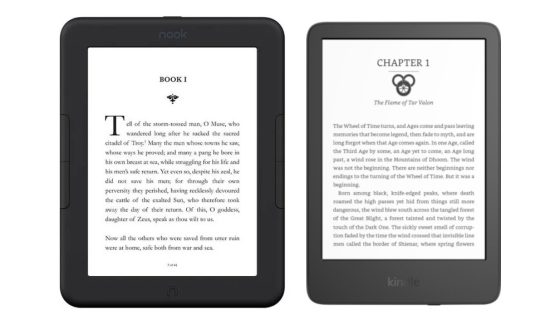
Narrow all the way, half a thumb width seems to be enough to hold, wider doesn’t add any benefit.
I like the look and usability with narrow, if you can get rid of all the extra encumbrance it’s for the better.
It’s especially true for the models where they only added this dead bulk because they needed extra space to stuff the battery and connectors.
Wide on one side (with a rotating screen, so you can switch hands) or the bottom. I can’t hold an ereader with all-around narrow bezels comfortably, as I don’t use covers.
Why do we need a bezel at all, so the less bezel the better.
No more than a mm or two is necessary for me.
Bezels are necessary for grip. I love the bezels on my PW2. If you don’t want an edge to grip, use your phone. Readers who have arthritis, for example, may appreciate an edge.
Wider! Nooks have always been my favorite for ereader hardware because they are the most comfortable to hold.
Big fat bezels for my big fat thumbs. Ideally with some big fat buttons in ’em too.
Let us not go down the same form before function road that smartphones went down, where the only way to hold them is pinch the edges precariously(and my big fat thumb still manages to wrap around the edge and poke the screen).
One bezzel with page turn buttons, no bezzels on all the other sides and I’m good 🙂
Well…………. If a case is available with a hand strap, I don’t care about the width of the bezel. 🙂 I just need to be able to hold onto the darn thing. The strap is crucial to me if I’m sitting outside reading somewhere where a fall to the cement or brick might kill off the Kindle. (Granted, I could still drop it, but there’s less of a chance.)
Owning a few readers, older and middle-newish:
– Tolino Epos 2
– Tolino Vision 6 (asymetric, page-turn buttons, indented screen)
– Kindle Voyage
– Kindle Paperwhite Signature (same screen as the Tolino Vision, but flush)
Although I use all 4 readers with cases (until the case breaks, the Voyage is currently without a case). I prefer the wide bezel on the Tolino Vision to the small ones on the Paperwhite. The cases help not so much.
On the Paperwhite I too often touch the button switch, hate that they placed it there.
This may have to do with the fact, that I hold the readers all with one hand during reading and swipe with the thump (or touch the buttons on the Vision),
While the switch on the Tolino Vision is also not well placed (back, left top corner), it is not easily touched and nether by accident. Also it is a needed and read off switch, battery drain is bad on this device, and I switch it off during night time, The internals are changed from the parent model (it is a rebranded Kobo) and the processor is supposed to be faster. Nice touch if only it would not drain the battery so fast.
The Kindle PW Sig. feels slow, even in comparison to the Voyage, but battery life is way better.
So, yes I prefer wider bezels, forget to say that so clear. The Paperwhite ones is way to small on all sides.
Narrow, until they hopefully disappear pretty much entirely. It‘s a misconception that they are needed to use e-readers, and aesthetically they are an insult. 🙂
But without a bezel, where do you grab it?
Aesthetics are secondary to utility.
Bezels are a must.
Any narrower than on Clara 2E and I can’t really hold the device comfortably.
Yes, cases and assorted accessories help, but if you can’t hold AND operate naked device comfortably it’s not a good design IMO.
One of the reasons why I did not even consider getting Kindle 2022 (aside from its body developing cracks) is that its bezels are narrower than on Clara 2E.
I don’t understand people who want bezels on e-readers to be removed entirely.
My experience with the narrow bezels on the Paperwhite 11th generation is that they result in a lot of unintended page turns.
I have the latest Paperwhite, and I always use a cover, so I want narrow bezels. The style cover I use WALNEW Flip Case for 6.8” Kindle Paperwhite 11th Generation 2021 and Kindle Paperwhite Signature Edition – Two Hand Straps and Vertical Multi-Viewing Stand Cover with Auto Wake/Sleep, Black) (wraps around the bezel, so it is kinda as if I have an indented screen. If I had to change the type of cover, I would for sure want an indented screen, and maybe a bit wider on the bezels.
Sorry the WALNEW isn’t a link. Copy and paste in Amazon if you are interested.
I think that the 6 inch Kindles could be easier to handle with a more narrow bezel that currently exists, because they are so light that they can be gripped on the edges. But the larger Kindles seem to me to need a larger bezel, proportionately, than a small Kindle.
No physical book of mine ever had a bevel and it never bothered me. I simply disable touch screen and just use the swipe feature. It doesn’t matter where I hold the book and I just move my hands as I need to. Bevels are ugly and unnecessary.
The disable touchscreen feature is a nice option to have but most devices don’t have that setting. I wish that was an option on the Kindle Voyage.
Narrow!