There’s a new software update available for all Kindles released since 2018, which includes the 10th and 11th generation models, and the Kindle Scribe.
The new software version is 5.16.8, and it’s available to download from the Kindle Software Updates page at Amazon if you want to manually install the update yourself. Or you can do nothing and wait for the update to automatically download and install on its own at some point, as long as your device is connected to Wi-Fi. Amazon tends to rollout Kindle updates slowly, though, so it might take a few weeks to get the update that way.
This latest 5.16.8 update actually adds a useful new feature for a change, unlike the last mystery update that didn’t seem to change much of anything.
The new update adds a sleep timer setting so you can set how long your Kindle will remain on before the screen turns off. A lot of people have been requesting this feature for a long time, especially on the Kindle Scribe when using it as a notebook.
You can access the new setting on your Kindle by going to Settings > Device options > Sleep timer. These are the new sleep timer settings:
5 minutes
10 minutes (default)
15 minutes
30 minutes
1 hour
The release notes also mention new search filters for the library but I’m not seeing anything new that wasn’t there before so maybe that hasn’t changed yet.
Here’s the release notes:
Version 5.16.8 – April 2024
Here’s what’s new:
Sleep Timer: Set how long your Kindle waits before going to the lock screen from Settings > Device Options.
Library Search Filter: Search results can now be filtered by subscription type and reading format.
Performance improvements, bug fixes, and other general enhancements.

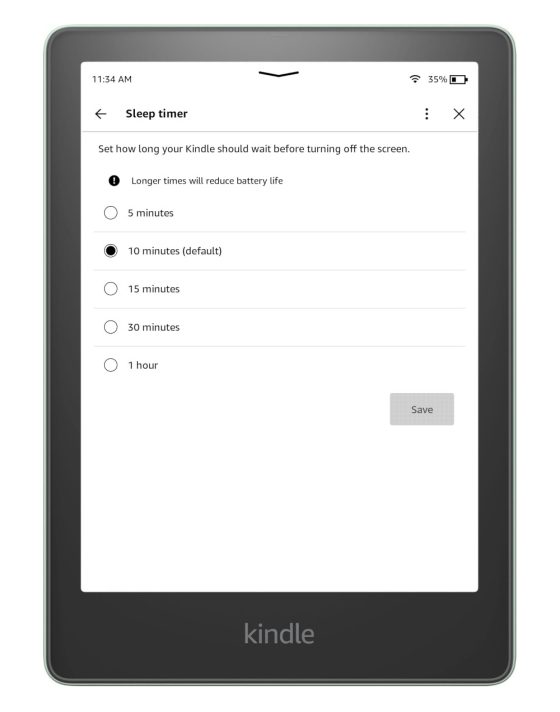
I haven’t checked to see if I can download the update, but I thought the option of Joe long to keep the device on before going to sleep was there already? Regardless, I haven’t set up a lock screen. I live alone, and don’t have sensitive info on there.
Incidentally this question comes to mind. I just bought a Scribe. I share my library with someone. My notebooks aren’t shared, are they? I’m guessing PDFs sent to my kindle ARE shared? Thanks…
If you are sharing the same account, they would be able to see your notebooks through the kindle app.
Uh, oh.
I just contacted customer support because I keep a journal on there. They said that the notebooks cannot be seen, even through “notebooks” in the app. Nor can they see any PDFs sent to the kindle even through they show up in the library. That isn’t much of a concern. They sent me a link to the notebook thing and I read it. Was going to copy the link, but when the chat closed, I lost it. Don’t know how to get back to it.
If both of you are using the Exact Same Account, then the other person will be able to see and access everything in the account – same as you. Except (if I’m not mistaken) – anything sent to a specific device’s mail, as long as it’s not their device.
If you do sharing – as in Amazon Household sharing – then notebooks are yours to view alone and the other person can’t see them.
If you mentioned “sharing” to customer support they may have assumed you are referring to Amazon Household sharing and provided answers accordingly..
Whoa!! This is great!! I always get so confused when my Kindle magically shuts off. Granted, it’s because I’ve fallen asleep and open my eyes as it’s shutting down. (Not actually shutting down, but going to sleep.) I mean, this won’t stop me from falling asleep and randomly waking up thinking I wasn’t sleeping…
This feature is great for me as I am using my Scribe for teaching and before I had to wake it up all the time. Now I don’t have to worry about it during class. Musicians will like this too as now they can use their Scribe fore music sheet without having to worry about it shutting off while they are playing music.
The books in a series no longer nest together in my library. HATE this change!