Kobo has added some help articles and user guides for the new Kobo Libra Colour and Kobo Clara Colour on their support website.
They have a page with some things to know about the color screen, and what uses it provides, like adding multi-colored highlights and annotations to ebooks. They also say the color screen won’t add color to black and white pages, which seems pretty obvious.
Some of the features are only available on the Libra Colour, like writing and drawing in notebooks and writing on book pages, because it supports using a Kobo Stylus (sold separately) and the Kobo Clara Colour does not.
There’s also a page with directions on how to reduce the rainbow effect when viewing color content. I’ve been reviewing color E Ink devices for 4 years now and I have no idea what they’re talking about or what the “rainbow effect” is or what causes it.
There’s a checkbox in the main Reading Settings menu with the option to “reduce rainbow effect”. They say enabling it may slow performance or blur images. None of the other color ereaders have a setting for reducing the rainbow effect so that’s a new one.
Curiously, there’s no mention of ghosting (afterimage effects) or the color screen appearing darker than regular ereaders, which are the two most common issues with color E Ink. It’ll be interesting to see how well Kobo’s new color ereaders handle ghosting and refreshing because most first-gen color devices have problems with that.
In fact, all color E Ink devices have problems with ghosting to some degree, and I’m sure Kobo support will get a lot of questions about it, so it’s kind of surprising there isn’t a help page for that, and how to set the Kobo Color to refresh the screen more frequently to help minimize it.

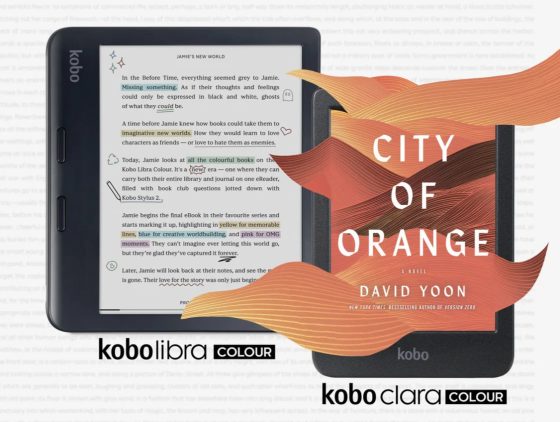
It’s not ghosting they mean with “rainbow effect”?
Yeah, maybe that’s it but I’ve never heard it called that, and I don’t see how image retention has any correlation with rainbows but who knows…
Well, thanks for the heads-up on the Kobo help articles, as it enabled me to ascertain that yes, my original Kobo Stylus should work with the Libra Colour.
I don’t know that I’ll get a Libra Colour, but I have been somewhat tempted, and knowing I wouldn’t have to go grab another expensive stylus is certainly a plus.
No idea what the rainbow effect is. Haven’t seen any reviews or users mentioning it, but early days…..
If the rainbow effect kobo is talking about here was for a phone display rather than an K3 display I think I know what they’re talking about. If you misalign your tempered glass screen protector over your phone’s display at high levels of brightness you will get a slight rainbow on the edges when viewing it head on and at extreme angles left/right and top/bottom.
There is a thing on my Nova Air C where at the right light and angle you can see very faded all the pixels of the colour filter maybe that is the rainbow effect?
But I don’t know how you can mitigate that with a setting, it’s just how the colour filter looks.
I like that the explanation says it occurs on colour images yet the example to turn it on shows b&w text.
My best guess is that it is the sort of posterisation/banding you get when trying to render images on a screen without many colours. Maybe if you check the button it starts to dither these images instead?
I’ve never heard that called a rainbow effect though.
There is a thing on my Nova Air C where at the right light and angle you can see very faded all the pixels of the colour filter maybe that is the rainbow effect?
https://ibb.co/album/YPJY1v
The rainbow effect is, at a guess, probably due to how the dots on an image under the filter can seemingly cause something like diffraction grating.
I took a few pictures of it in action, as well as after turning the setting to “reduce rainbow effect” on. It does fix the rainbow gradient, but it seems to do so by reducing the DPI or something similar since I don’t find the lines of the image to be as clear.