Somehow Kindles continue to dominate the ereader market, and yet if you follow the industry closely it’s readily apparent that Kindles are the least innovative and the slowest to change and get upgrades compared to other brands.
All the other main ereader companies now offer devices with color E Ink screens in addition to ereaders with regular black and white screens, but you won’t find any color Kindles on Amazon’s website.
Amazon always used to sell at least one Kindle with dedicated page turn buttons, but now that the Kindle Oasis has been discontinued without a replacement, Kindles are now the only brand to offer zero models with page buttons.
Additionally, other brands offer something in the mid-size 7.8″-8″ range, but not Amazon. The Kindle Paperwhite has a 6.8″ screen and the Kindle Scribe jumps all the way up to 10.2″.
Amazon has found a way to sell about a dozen different variations and bundle packages for the Kindle Paperwhite, but there’s actually very little variety in the Kindle lineup now.
Kindles lagging behind the competition isn’t new. Amazon was the last company to add warm frontlights to their ereaders, and they were five years late to release an eNote. For a long time Kindles were only available with 6″ screens until the Kindle Oasis 2 came out in 2017, while other companies offered a variety of sizes.
Software development has been lagging behind as well. After the Kindle Scribe came out they released a bunch of software updates to add more features to the notetaking side, but now meaningful Kindle updates are few and far between. Mostly they just change minor details now; it’s been a long time since they added any useful new features to non-Scribe Kindles.
Hopefully at some point in the future Amazon will release something interesting again. The current Kindle Paperwhite will turn 3 years old in a few months. Will Amazon upgrade it or stick with it for another year or two? Maybe they’ll do what they did a couple years ago and add more color choices with even more storage space that you’ll never use and call it good.

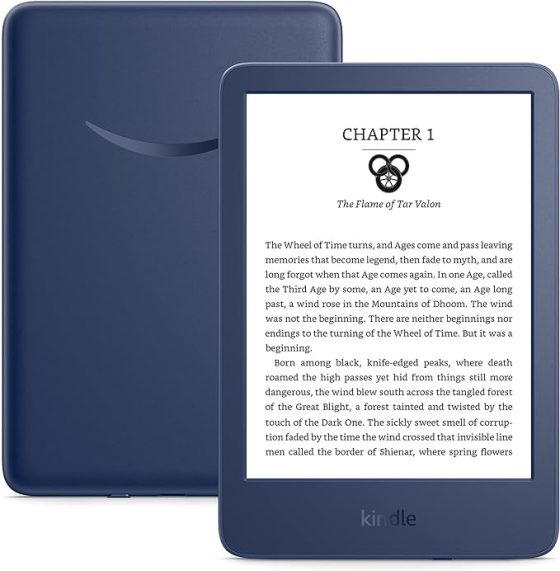
Well, on one hand they have people imprisoned in their ecosystem because majority of users don’t know how to get rid of DRM, so Amazon has zero reason to innovate.
On the other hand their comptetition isn’t really all that advanced either. Kobo can’t sync sideloaded books and reading progress, PocketBook is desperately slow and their devices look super cheap, their smartphone app is buggy as hell, Onyx’s support for their devices is super short and most apps are not optimised for eink screen at all so it’s very “unpleasant” to use them. Considering all this their competition isn’t really all that great unfortunately.
But I do hope they’re going to introduce something new. I’ll repeat myself here but Kindle Scribe Mini 7,8” with page-buttons and IP68 would be absolutely awesome. But I think we’re more likely to get Kindle Colour which will be Kindle Paperwhite with colour eink screen and that will be it for innovation…
Well I am this way, if it works don’t fix it. I love my PW and don’t see anything I would want to change. I don’t need 16 gigs of memory, I don’t need a larger screen. The Kindle, basic, is a little to small of a screen, but the larger PW is great. And I even find that my Fire Tablet 8HD is too large for reading for more than a few minutes.
You don’t want anything to change? For starters, Kindle clarity and sharpness of text is lagging way behind Kobo. Also Kindle customization is absolutely abysmal. They need to seriously work on revamping their whole software to add more line spacing, better font sizes, better margins. If you like it now, you will love it if they made some Genuine fixes to their software
I personally could care less about Amazon updating their Kindle lineup until they fix their software
We all have different needs and standards. All I do is read my series and other books that interests me. I average reading 110 books a year. I don’t make notes I read for entertainment. The PW suits me just great.
The huge margins are indeed annoying. In fact they were the most important reason for jailbreaking my Kindle. They were driving me insane.
I know that they can be removed by applying negative margins in Calibre, but it’s not a good user experience.
I agree. Kindles are behind the latest technological advances made with e-Readers. I just ordered the PocketBook Era Color to give it a try. I wish Amazon would hurry because color e-Readers are taking off. I hope my test of the PocketBook Era Color is a good one and I can have the book cover on the lockscreen, especially if I can transfer my eBooks on my Kindle to this PocketBook Era Color.
What sells the Kindle is not the reader, it’s the ecosystem.
I just bought a Kobo Sage, due to a comment someone made on your site. It’s a larger, better Kindle Oasis. But I would not have bought it if I didn’t know how to strip drm, use calibre, and side load books to the Sage.
Before I decided on the Sage, I considered the Pocketbook InkPad 4. It’s a larger, better Kindle Paperwhite. But just as I prefer the Oasis to the Paperwhite, I prefer the Sage to the InkPad. YMMV.
Color strikes me a a niche feature for ebook readers – I read my manga and other comics on my iPad. But were I to want an e-ink device for that purpose, there is no Kindle to fit the bill.
Because I still have a basic Kindle for mobile use, and my Oasis is better for reading in bed, and my Scribe for serious evening reading (old eyes…) I’m still in the Kindle garden, primarily for ease of use.
But ultimately Amazon has the upper hand because of its ebook dominance.
If the EU decides to stop harassing Apple, and turn its attention to the Kindle ebook store to require Amazon to make its ebooks open to all platforms, I might find myself moving away from Kindle unless they up their game.
I found your post interesting, but it isn’t clear in what situations you use your Sage.
I am considering something larger than my Kobo Clara 2E, and thus was wondering if you had to choose between Sage and the Scribe, which would you keep? (Note: As I no longer purchase from Amazon, if anything, I would be getting the Elipsa 2E.)
I should have made it clear that I would be buy an Elipsa 2E rather than a Scribe if I were to go for a 10inch reader.
“If it ain’t broke, don’t fix it.” I guess I don’t notice if my Oasis or the Signature PW isn’t “snappy” enough. I mean, how would I know it isn’t as snappy as the newer ereaders? Granted, my iPad is probably faster, but I also use the scroll feature, which I really love on the iPad.
If I wanted color and a snappy screen, I’d just use my iPad. Which is exactly why I returned the Scribe. I use my iPad if I need a screen larger than the Signature PW. (I don’t use the iPad in bed.)
Although I do want an ereader with buttons… which my Oasis has. My Oasis, which I bought refurbished, has an AMAZING screen. I think it is as good as my old Voyage was. I totally lucked out. I also splurged and bought a warranty for it in case the battery starts crapping out, so at least I’ll get my money back. I had two other latest generation Oasis ereaders that I’d bought new that eventually had bad batteries, so it could happen that this last one does too, but I hope not. (I feel like reading using buttons keeps me “in the story”… I use a button turner on my PW in the bedroom… so again.. a button. to keep me in the story AND my hands stay warm under the covers.) 🙂
Amen! Amazon, give an amazing midsized device with buttons please!
Software development has been lagging behind as well.
Mere seconds elapse between the time one turns on a Paperwhite and you can see the home screen. By comparison, the time lag for Kobo is 24 seconds, and 20 seconds for a Nook. In addition, it takes more time and effort- push hard- for both Nook and Kobo to get into the “turn on” mode, whereas for Amazon’s Paperwhite, a mere tap of the bottom gets it going.
In a direct comparison of fonts and screens, I would say that the Paperwhite’s font and background are less visible – less contrast- than for Kobo and Nook. At the same time, older Nooks have screens with better contrast than the most recent Nooks ( Glowlight 4e). Nonetheless, in reading from the Paperwhite, one quickly gets accustomed to the poorer contrast.
I would agree that the margins on the Paperwhite are too wide for me. But I don’t know if the Paperwhite 11 can be jailbroken.