Amazon sent out an email a few days ago regarding new features on the Kindle Scribe after the latest 5.16.9 software update was released last week.
Technically the update only added one new feature to the Kindle Scribe so I was surprised Amazon was sending out emails about it, but they also mention the sleep timer that was added with the previous update that lets you modify how long the Kindle will keep the screen turned on before shutting off.
The email also points out the fact that handwritten sticky notes added to ebooks using the Kindle Scribe are now viewable on the Kindle apps for iOS and Android, and on Fire tablets.
In case you missed the software update notifications and didn’t know about the new features, here’s the summary from the email:
Per page template in Notebooks
More flexibility for your notes. You can now select the preferred template you want to use for one or multiple pages of your Notebook. In your Notebook, go to Notebook Settings or Notebook Overview to change templates.
Sleep timer
Choose how long your Kindle should wait before turning off the screen and entering sleep mode. Go to Settings > Device options to update your sleep timer.
In-book annotations in the Kindle app
Now you can view handwritten sticky notes taken on Kindle Scribe on the Kindle app for iOS, Android or Fire OS. All your notes and highlights are accessible in the app, even if your Kindle Scribe isn’t nearby. Download the Kindle app from the App Store or visit the Getting Started page for installation help.
iOS version 6.86.0.10, Android version 8.97 and Fire OS version 14.97 or higher is required. View version info by clicking More > Settings > Version on the iOS app or by clicking More > Info > About on the Android app.

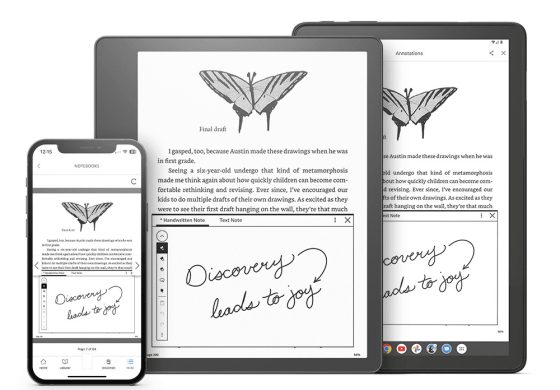
But nothing regarding why eBooks are disappearing from the Kindle devices’s libraries? Why eBooks in a series are disappearing, or why the folder of a series shows ‘0’ eBooks!? The Amazon Kindle content library at the Amazon website is fine. It only affects the Kindle devices, not the Kindle apps on phone, tablet, or computer devices.
Is the browser already usable?
Scrolling isn’t very smooth but it’s usable. In a recent video I showed using the browser to borrow a library ebook.