Review Date: July 2024 – Review unit purchased from Amazon
Overview
Released in June of 2024, the Boox Go Color 7 is the latest ereader from Onyx. It’s one of their reading-centric models so it doesn’t have a Wacom touchscreen for notetaking like their larger eNotes.
As the name implies, the Boox Go Color 7 has a 7″ color E Ink screen. There are two versions, one black and one white. The black model has a flush front screen, whereas the white version has an indented screen, but otherwise they appear to be the same.
The overall design is similar to the Boox Page from 2023, which has a regular black and white E Ink screen, but the Go Color adds a few hardware upgrades and it runs a newer version of Android (12).
The Boox Go Color 7 sells for $249 from Onyx’s official Amazon store. They’ve finally starting to selling some of their smaller models on Amazon now so that’s definitely a plus and makes buying (and returning) them easier.
Boox Go Color 7 Quick Review
Pros
- Navigating the UI is fast and smooth using gestures, and the device is surprisingly quick and responsive for an E Ink ereader.
- Well-rounded set of features, both software and hardware related.
- It has a nice feel to it, and it’s comfortable to hold.
- As noted in the Libra Colour vs Go Color comparison, the screen is more colorful than some other color E Ink devices because the software is enhancing colors—it looks better that way most of the time, but colors are less accurate.
Cons
- The software is more complicated to use and figure out compared to typical ereaders, and there are so many different icons and settings to learn it can be confusing.
- Third-party apps are hit or miss performance-wise, and can take a lot of tweaking to get the settings just right to minimize flashing and ghosting.
- The built-in reading app doesn’t support ebooks with DRM, and the built-in store only has a few public domain titles available.
Verdict
It’s been some time since I last reviewed one of Onyx’s non-eNote models, and I came away impressed by how smooth and quick the device is to operate, and hardware-wise it has just about everything you’d ever need on an E Ink ereader (except stylus support).
The build quality feels solid as well. It’s not as nice as the Kindle Oasis with the metal housing, but it is a noticeable step up from the basic plastic casings that Kobo uses. I also like the fact that it’s the same thickness all the way across without any bumps or curves, and the page buttons work well and can be programmed to do multiple things.
At $249, the price seems pretty reasonable for what you get considering the 8GB Kindle Oasis with ads sold for the same price, and the Go Color offers a bunch of hardware upgrades over it, with all the advantages of an open Android operating system. Having Android also opens up a lot more possibilities for the color screen compared to regular ereaders.
The contrast of color E Ink still can match regular monochrome E Ink screens when it comes to basic black and white text, and third-party apps can be glitchy on E Ink, but the Go Color 7 has a lot of good things going for it, and the built-in reading app is loaded with features and supports a wide range of formats.
Overall, the Boox Go Color 7 is a good device for people that like having lots of options and don’t mind figuring out how things work by using trial and error. If you’re technically challenged and don’t have a lot of time or patience a Kindle or Kobo is going to be a lot easier to setup and use if you just need a basic ereader.
Boox Go Color 7 Video Review
Related Articles
Boox Go Color Kindle App Test
Boox Go Color vs Kobo Libra Colour
Boox Go Color 7 Specs
- 7-inch E Ink Kaleido 3 display.
- Resolution: 1680 x 1264 (BW 300 ppi, Color 150 ppi).
- Capacitive touchscreen.
- Frontlight with warm and cool temperature control.
- OS: Android 12 with Google Play.
- CPU: 2.4GHz octa-core.
- 4GB RAM.
- 64GB storage space.
- MicroSD card slot.
- WiFi (2.4GHz + 5GHz).
- Bluetooth 5.0.
- USB-C port with OTG support.
- Battery: 2,300mAh Li-ion Polymer.
- Rotation sensor.
- Built-in speaker and mic.
- Text-to-Speech support.
- Supported document formats: PDF, CAJ, DJVU, CBR, CBZ, EPUB, EPUB3, AZW3, MOBI, TXT, DOC, DOCX, FB2, CHM, RTF, HTML, ZIP, PRC, PPT, PPTX.
- Dimensions: 156 x 137 x 6.4 mm.
- Weight: 195 grams.
- Price: $249 USD via Amazon.

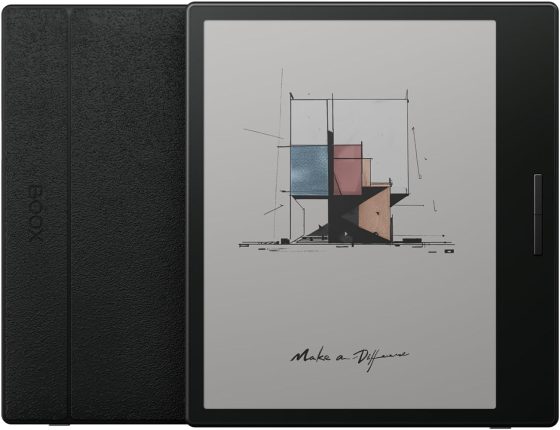
Thanks for video review. Are custom fonts hard to add to Onyx’s main reading app?
No, it’s easy. Just add them to the fonts folder and it’s good to go.
Thanks
great review Nathan, you are very accurate in your explanations , i have been using the 13.3 inch boox max lumi 2 for maybe more than 2 years and yes i agree it require a steep learning curve to use , but its worth it in my opinion and lately i received a new firmware update as always which improve the overall experience , so the onyx products not only excels in hardware aspect but also in the software side with continuous updates so far in my experience with this brand which is very good.