Review Date: August 2024 – Review unit purchased from B&H
Overview
The Boox Go 10.3 was released in June of 2024. It’s the latest eNote from Onyx, and it’s their first 10″ black and white model to feature a 300ppi E Ink screen.
Functionally it’s a lot like the Note Air3, but it has a thinner and lighter design, and the biggest difference is the fact that it lacks a frontlight and a memory card slot, making it more like the Remarkable 2.
At 4.6mm thick, the Go 10.3 is very thin, but the build quality feels solid with the metal housing. It has a textured coating laminated on the back. The only thing I don’t like about that is it gives it a hard edge where the material ends. It’s not uncomfortable but it’s not smooth and seamless like the rounded edges on most devices.
The Go 10 comes with a stylus for notetaking. It’s a basic plastic stylus without any buttons or an eraser. There’s a magnet to hold the stylus on the side of the tablet, but the magnet isn’t very strong.
The Boox Go 10.3 sells for $379 from Onyx’s official Amazon store. The price is fairly reasonable considering it’s one of the only 10″ eNotes with a 300ppi screen, but the lack of a frontlight and the fact that the stylus is rather cheap keeps it from overtaking the Kindle Scribe as the best deal for the price.
Boox Go 10.3 Quick Review
Pros
- Screen looks great; it’s seems closer to the surface than other eNotes, with sharper text and darker blacks.
- Build-quality feels solid, and the device is surprisingly thin and lightweight for the size.
- The UI is easy to navigate, and the open Android 12 OS offers tons of settings and a lot of versatility.
Cons
- Lacks frontlight.
- No memory card slot.
- Doesn’t support BSR for faster refreshing like some of Onyx’s other models.
- The material on the back has an abrupt edge that rubs into your hand.
Verdict
Ever since Amazon released the Kindle Scribe, people have been waiting for Onyx to release a 10″ eNote with a 300ppi screen to match the Scribe. It took over a year and a half but they finally did it, but then they inexplicably left out a frontlight.
The Boox Go 10 is a better eNote than the Kindle Scribe, with way more notetaking features and an open Android operating system with lots of added functionality, but the lack of a frontlight is a real head-scratcher in this day and age.
The only advantage to that is a slightly better looking screen overall. Since it lacks a light layer, the screen is really clear and sharp, and the text seems closer to the surface than other eNotes. In a side-by-side comparison with the Kindle Scribe, the screen does look better on the Boox Go 10, with darker blacks, a lighter background, and better contrast, but that doesn’t matter in lower lighting conditions when you can’t see the screen as well.
If you can get by without a frontlight, I do think the Boox Go 10.3 is a nice device for the price, and I think it has the best-looking screen of all the 10″ eNotes currently available, but I wouldn’t be surprised if Onyx released a version with a frontlight at some point in the near future.
Boox Go 10.3 Video Review
Related Articles
Boox Go 10 Screen Comparison
Boox Go 7 Review
Boox Go 10 PDF Features Review
Boox Go 10.3 Specs
- 10.3-inch E Ink Carta 1200 display.
- Resolution: 2480 x 1860 (300 ppi).
- Capacitive touchscreen.
- Wacom touchscreen with included stylus.
- OS: Android 12 with Google Play.
- CPU: 2.4GHz octa-core.
- 4GB RAM.
- 64GB storage space.
- WiFi (2.4GHz + 5GHz).
- Bluetooth 5.0.
- USB-C port with OTG support.
- Battery: 3,700mAh Li-ion Polymer.
- Rotation sensor.
- Built-in speakers and mic.
- Text-to-Speech support.
- Supported document formats: PDF, CAJ, DJVU, CBR, CBZ, EPUB, EPUB3, AZW3, MOBI, TXT, DOC, DOCX, FB2, CHM, RTF, HTML, ZIP, PRC, PPT, PPTX.
- Dimensions: 235 x 183 x 4.6 mm.
- Weight: 375 grams.
- Price: $379 USD via Amazon.

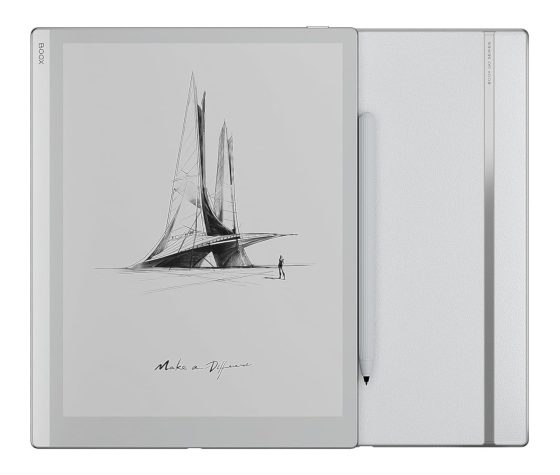
Can’t someone get a small book light to attach at the top? If so could you suggest one?
Too bad about the frontlight, that’s a dealbreaker.
I almost never use the frontlight on my Kobo (and also had the original Boox Note without frontlight). I’d see the lack of a frontlight as an advantage. I’m tempted by this, but the fact that my original Boox died after a year and a half makes me wary. Have they become more reliable since 2019?