If you picked up one of the new Kobo ereaders that were released earlier this year, there’s now a new software update available for them.
The new firmware version is 4.40.23081, and it’s available exclusively for the Kobo Libra Colour, the Kobo Clara Colour, and the Kobo Clara BW.
Kobo usually updates all of their ereaders at the same time, but this update is only for the newer models for some reason. The older models are all still on firmware version 4.38.23038, which was released in June.
Hopefully this doesn’t mean they’re going to start drawing a line in the sand regarding which models get updates now. One of the good things about Kobo is the fact they’re still updating models from well over ten years ago (except the Kobo Mini, which stopped getting updates a long time ago).
The 4.40.23081 updates seems to be a minor one. There’s nothing about any new features or major changes. The release notes just say “various bug fixes and stability improvements”.
If you install the new update on your Kobo and notice any other changes or any new bugs leave a comment below to let everyone know.
Download New Software
There are two ways to update the software on Kobo devices. You can do nothing and wait for the update to download and install automatically at some point in the future while your Kobo ereader is syncing, but Kobo usually rolls out updates slowly to different regions and affiliates so that might take a few weeks or several weeks.
If you want the software update now, you can manually install the new software at your convenience by downloading it for your specific model from the Kobo Firmware Updates page. Then extract the zip file and place it in the .kobo folder on your Kobo device.
via: MobileRead

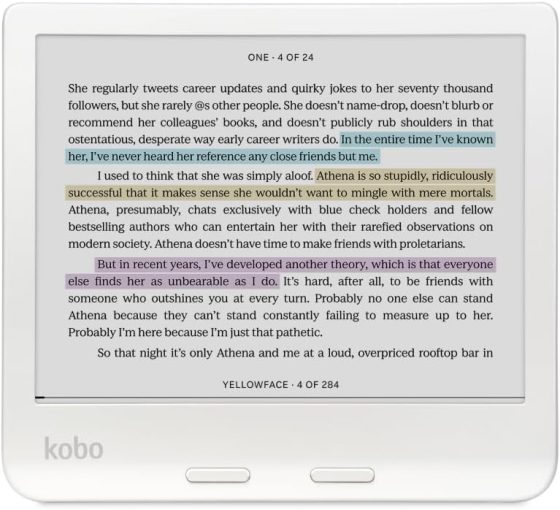
Given my 2013 Kobo Aura HD got the June update (11 years after it came out), I’m not TOO worried that Kobo will stop updating their older readers. But I suppose it’s possible, and eventually, I expect some sort of cutoff. However, their support has, so far, been far longer than what Amazon does.
Not that I’m knocking not getting further updates on my Kindle Oasis 2. It’s more of a relief than anything, since I’m happy with it as is. I don’t think they’ve added anything in their updates that’s useful to me, and apparently, some of their latest updates are more of a problem than an enhancement!
Given the recent issues with buggy Amazon updates how do Kobos compare?
Generally speaking, people seem to like Kobo software better than Kindle software, except the fact that Kobo doesn’t sync sideloaded books is a problem for some people. Kobos have some bugs too (my Libra 2 keeps showing the wrong font type and reverting to a different font every time I try to change the settings, but my other Kobos aren’t doing that), and they can be finicky about disconnecting from USB, causing database corruptions, but at least they don’t delete sideloaded books and freeze up after updates (admittedly, I have had any of those problems with my Kindles since the last couple of updates, but I’ve mostly been using an older Kindle Voyage lately that doesn’t get updates).
It has to be simple to expand formatting, progress display and other options. Amazon just chooses to keep Kindle simple and, they think, reliable.
The Kobo Libra 2 could use a firmware update to reduce reader lock ups with side loaded books.