For many years now it’s been known that you can get the advertisements removed for free on ad-supported Kindles simply by asking Amazon’s customer support to get rid of them, or complaining about the types of ads that are shown.
But it looks like Amazon has changed their policy and they’re no longer removing ads for free. I’ve been seeing a bunch of reports on reddit lately, and people just aren’t having any luck these days, even when trying multiple times with different agents.
It looks like Amazon has finally cracked down on basically giving away $20 to anyone that asked. It’s surprising it took this long.
Ever since Amazon introduced ad-supported Kindles in 2011, they’ve been charging $20 less for Kindles with ads opposed to their non-ad counterparts.
While I hate the concept of ad-supported Kindles to begin with (other ereader companies don’t pull that kind of nonsense), Amazon has always been upfront about the ads that appear on Kindles right there on the Kindle product pages, and people can always chose to buy the non-ad version for $20 more.
Now if you want to get rid of the ads on an ad-supported Kindle, you have to pay Amazon that extra $20. Paying after the fact has always been an option, but now it appears to be the only option.
To remove ads on an ad-supported Kindle, you just have to go to the Manage Your Content and Devices page at Amazon, then select the Devices tab, then select your Kindle from the list, and then click the “Remove offers” button to pay the $20 fee.
Ad-supported Kindles have always had advertisements on the lockscreen when a Kindle is turned off, and that’s how current Kindles operate. But on older devices with earlier Kindle software, like the Kindle Voyage, they also showed a banner ad at the bottom of the home screen.
Some people don’t mind the ads and some people can’t stand them. The one thing I’ve always hated about the ads is they add an extra step of having to swipe the Kindle’s screen when turning it on, even when using a sleep cover. Without ads it just takes you right back to the book, no swiping necessary.

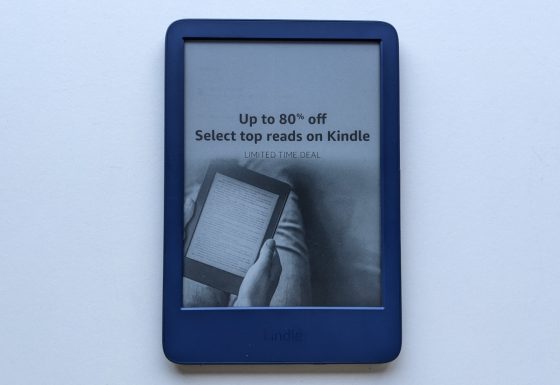
The extra step of having to swipe the screen is just annoying enough that I always get an ad-free Kindle. I didn’t have any luck getting CS to remove the ads for me even a few years ago when EVERYONE seemed to get it done for free. I didn’t bother trying multiple agents, though; I figured it was worth just coughing up the $20 rather than continuing to waste time on CS calls. I called them while I was at work, so technically, I at least got a few dollars back while making the call!
Well, that’s sorta sad news.
Out of the four Kindles I’ve owned, I’ve used the “these ads are intrusive and objectionable!” defense to have them removed a week or so after delivery (I paid the extra $20 for the first one, not knowing this ‘trick…’)
It really is a travesty that Ama$on forces them on us anyway, when none of the other e-readers pull such a stunt.
That’s not the only change. Now if you live in “unsupported country” (without its own Amazon site) you don’t even see an option to remove ads. Two weeks ago it was enough to change your address to random american address (I did that).
Now people on Reddit are discussing that this no longer works. You also need to have american credit card. And if you buy Kindle without ads and activate it in “unsupported country”, ads turn on.
Amazon is just really looking into ways of making people from other countries not to buy Kindles I guess. As they don’t usually have money from them (people sideload books in their native languages), that’s the only explanation I have for this new attitude.
I don’t see them as “forcing” ads on us. You can buy the non-ad version for the full price or save $20 for the ad version. There’s no trickery involved.
I suppose they could just remove the ad version and only sell the non-ad version for $20 more. That way, no one is forced to look at ads.
I don’t mind the ads as every once in a while I’ll actually get an ad for something I’d read. The rest of the ads don’t bother me and the extra swipe doesn’t even register as anything.
I am curious as to how Amazon decides to send me these ads. Are they just trying to push a popular book out to everyone so we all get the same ad? Or is the ad based on what we have been reading on our kindles? If that is the case, I am happy with the current ads system as I read a lot of isekai fantasy books and some have semi spicey covers.