Last week TCL unveiled their latest NXTPAPER 4.0 display technology that claims to be easier on the eyes, and TCL is showing off a new Android smartphone called the TCL 60 XE at CES 2025 that uses this new screen technology.
What’s interesting about the TCL 60 XE is it has a button on the side that can switch the screen to a “Max Ink Mode” that’s designed to mimick the appearance of an E Ink screen. It switches to a black and white mode that’s meant to look more paper-like for increased readability and longer battery life (they claim the battery can last for up to 7 days).
The TCL 60 XE has a 6.8″ FHD+ screen with a 120Hz refresh rate. The NXTPaper technology is LCD-based, but with some technical enhancements to improve eye comfort. Here’s a blurb from their press release:
Backed by the advanced NXTPAPER technology, it minimizes harmful blue light and reduces glare significantly to prevent eye fatigue. In addition, the highly adaptive display automatically adjusts the brightness and color temperature to match the environment, making it perfect for both indoor and outdoor use.
They haven’t revealed all the specs on the phone yet, but it comes with 256GB of internal storage and 8GB of RAM, which can be expanded by an additional 8GB. And it has 5010mAh battery. It also has an unsightly contraption on the back that’s a set of three cameras (50MP main; 32MP front).
Here’s the most surprising thing: The TCL 60 XE is expected to arrive in the US and Canada later this year with a retail price of just $199.
I haven’t seen any NXTPaper products in person before, but I look forward to trying out the TCL 60 XE when it gets released. It’ll be interesting to see if the screen can live up to the hype.

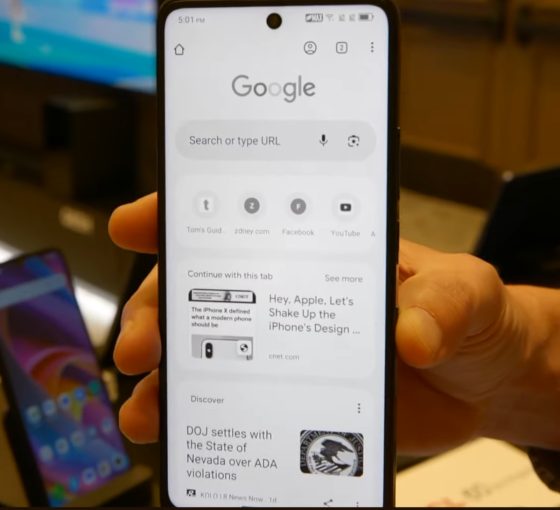
Available in Canada may 2025 at 199$ That’s cheap!
It’s almost too cheap. It makes me wonder if it’s actually any good. 😀
Reminded me of this one https://checkout.tryminimal.com/
Looks like the TCL 50 NXTPAPER 5G for the northamerican market. I have the pro version of the T50N5G with 512 GB and a 108 MP back camera since summer 2024. I bought it because of the matte screen which has less reflection than my 2 e-ink devices. The switch button is quite useless though because in the “Max Ink Mode” you can’t change the screen brightness on the drop down menu (because this isn’t available in this mode)*. The device always plays a sound and shows an animation when changing the mode even though I disabled sounds and animations. Initially my favourite reading apps Librera and Koreader and most other apps weren’t working in the Max Ink Mode. I don’t know if it’s due to a TCL update or the deactivation of multiple (system) apps by me but now the Max Ink Mode works with my reading and other apps I’ve installed.
If you use any of the three modes (max ink, ink paper, colour paper) your wallpaper is replaced with a white background. You can’t use a wallpaper in any of these modes. That’s annoying, especially if you use the switch button at night…suddenly there’s this white, rather bright background. You can’t use the global dark mode in the three special modes. You can use the battery saver (except in the max ink mode) which results in some kind of dark mode, the background on the main screen is still white though. You can use the dark mode in specific apps like Librera or Koreader
Apart from that I can recommend the phone. It’s a pleasure to look at because there are no reflections, reading is also great because of the screen. Colours look like one expects and not washed out like on colour e-ink devices.
You can disable google and other apps you don’t want like Wireless emergency alerts directly or via ADP.
TCL isn’t the fastet with rolling out security updates, though. The most recent Android security as of today is the one from “1 November 2024”.
* If you enable the accessibility menu you can swipe from the bottom up and use the buttons for “Brightness down” or up. You can change the brightness in the settings app as well, but that are some more clicks.
Thanks for report. It looks promising if nothing else. Hopefully they’ll keep improving the software related to ink mode.