It’s time to start backing up your purchased Kindle ebooks if you haven’t already. It looks like Amazon intends to remove the Download & Transfer via USB option from their website for Kindle ebooks as of February 26th.
Over on reddit, some people are saying they’ve been greeted by a new prompt when trying to download Kindle ebooks from Amazon’s website that says the following:
Starting February 26, 2025, the “Download & Transfer via USB” option will no longer be available. You can still send Kindle books to your Wi-Fi enabled devices by selecting the “Deliver or Remove from Device” option.
So far all the reports seem to be for US accounts, but I’m still not seeing that message when I try to download ebooks from the Digital Content page at Amazon, but it didn’t stop me from downloading several dozen of my purchased ebooks to have on my computer just in case.
At this point it’s still unclear if this is only going to apply to certain Kindle models, or if Amazon is getting rid of D&T across the board for all Kindles and all accounts. They already did away with D&T on the newer Kindles that were released in 2024, so I guess we should’ve seen this coming.
Even if D&T goes away entirely, you should still be able to get your purchased ebooks off of older Kindles for backup and DRM removal, provided the Kindle is old enough to have ebooks downloaded in the older AZW3 format instead of the newer KFX format (it’s harder to remove DRM from KFX).
Most people don’t use D&T or care about backing up their ebooks and removing the DRM, so this isn’t going to be a problem for everyone. In general, it’s a good idea to backup ebook purchases, as many ebook stores have gone under over the years, but Amazon certainly isn’t going be closing shop anytime soon. Still, it’s a good idea to have backups in case you ever want to move away from Amazon/Kindles in the future.
This is going to be more of an issue for people that buy Kindle ebooks to read on other brands of devices like Kobos. It will make removing ebook DRM harder unless you have an older Kindle laying around that you can pull the ebooks off of.
It’s surprising how many people are completely clueless about what download and transfer even means. On reddit, people are asking all kinds of irrelevant questions that don’t have anything to do with D&T whatsoever. Yes, Calibre will still work. No, it’s not going to affect side loading. Yes, you’ll still be able to use Send to Kindle. Yes, you’ll still be able to download your ebooks over WiFi to Kindles and Kindle apps.
D&T was originally put in place for people that didn’t have WiFi to download ebooks and needed to sideload them via USB, and now it’s mostly used by people that want to remove the DRM from purchased Kindle ebooks so they aren’t locked into Amazon’s ecosystem. This is going to outrage some people, but it’s really not going affect the vast majority of Kindle users that don’t care about DRM removal and being able to read Kindle ebooks on non-Kindle devices.
Update: It’s really happening. I’m getting the notification now too when trying to download Kindle ebooks from Amazon’s website:

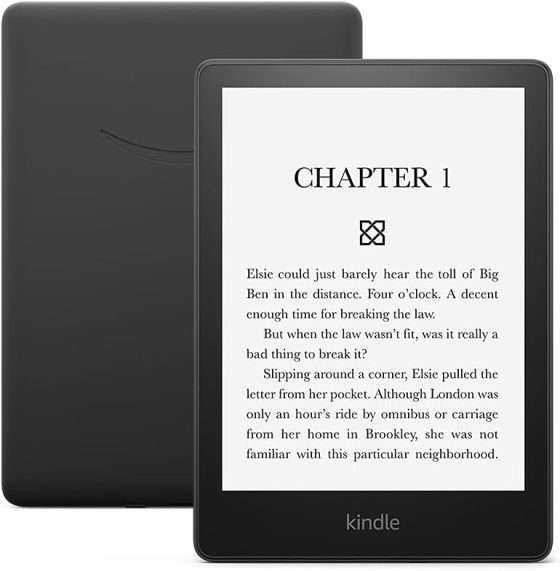
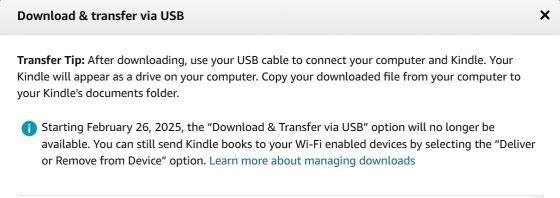
I forsee a sudden purchase spree of old Kindles, myself included. My first Kindle was a 2012 2nd Gen Paperwhite. I’ve seen it for sale for $50 and I’m very tempted to buy it again.
You’ll need at least a 1st gen Paperwhite to avoid the KFX format.
That old, huh? Wow. Okay, thanks for the heads up.
If this becomes the case I will be contacting the authors that are exclusive to Amazon and telling them that I can no longer read their content. I’m tired of the oligarchs and walled-gardens. I pay for my content but I want to own it and support authors. Enough is enough.
Amazon already knows that I am deprioritizing them as a purchasing platform for everything but ebooks were my last set of purchases from the platform.
I did this quite a while ago when Amazon pulled their last stunt on f*ing us. I wrote to authors who are exclusive to Amazon as they have their books on Kindle Unlimited. I was in the middle of many series, so I asked these authors what was I to do since I would no longer buy from Amazon. All of them either did not respond, or said tough shit. Only Rachel Aaron responded, and it was with a copy of her latest book in epub format for reviewers. I have bought over two thousand books from Amazon, but if I can’t find another way to download them free of DRM for backup and use on other devices I guess I am done with them after this latest stunt.
I only buy ebooks from Amazon if they’re not sold on Kobo. When I get a new ebook from Amazon I D&T, run it through Calibre and transfer it to my Kobo Libra. I guess I’ll have to get that rare ebook from Amazon and read it on my (very) unused kindle.
Still have a Kindle Oasis 1, Voyage and PW2. I have hung on to with all my purchased books on them preparing for the apocalypse.
Only the Kindle Colorsoft shows all of my purchased eBooks.
This sucks. Why are they foung this?
This news has been making the rounds at mobilereads too. According to users there, not everyone is seeing the pop up. It makes more sense now what happened a little while ago where D&T wasn’t available for a bit then came back. They were getting the complete closure ready and jumped the gun. Or they were testing the waters.
I didn’t know you could take the ebook file out from an old Kindle and dedrm that way. I have a K3 that does get azw3 (at least thats what the book file says when I use D&T). So to dedrm I’d send to kindle or connect to wifi and download my book onto my K3. Then I’d connect my K3 to my computer and look in the Kindle’s files for the book file. Once I find it I drag and drop the file into Calibre and poof drm free book file?
Correct. But you`ll have to install the DeDRM plugin v10.0.9 for calibre first.
Sweet! Thank you for your reply and confirmation of the liberation process. I’ve only ever liberated books via D&T so learning a new just as easy way is wonderful.
what version.of calibre are you running? i was.not able.to.instal.that plug in.to Calibre ~7
Well, this sucks. I can confirm that the notification is happening in Australia. Might need to buy a bunch of books I was planning to get, just so I can download before the cut off.
Just another reason not to support Amazon. That company needs to be broken up. Of course we are now headed into an era of deregulation, further consolidation, less choice and plain old greed. It’s billionaires rule time.
So glad I sold my Kindle.
Well, guess I won’t be buying anymore ebooks from Amazon or bothering with their option to select slower shipping to get a few bucks in credit towards digital purchases. Maybe this will help me finally get caught up on my TBR list, which is around 550 books. (I still have a Kindle Keyboard, believe it or not, so I could theoretically use the bypass of transferring books to it wirelessly, but I’m not going to reward this behavior by continuing to give Amazon my money.)
This sucks! This is primarily how I get my kindle books from the library (I keep it in airplane mode so they don’t auto expire after two weeks…the books will still get put back into “the pool” for others, but I also get to take as much time as I need to actually get it read). I wonder how much I’ll even use my Kindle after this, since right now it’s how I consume something like 90% of my books.
Exactly my problem too. Is there a work around for library books?
There’s really no practical way to get library ebooks that way now. Your option is to embrace wireless delivery or get a Kobo (or something else that supports sideloading library ebooks).
For me personally it’s not an issue. Not something that I do to begin with. I do get most of my books from the website-that-shall-not-be-named and from Kindle unlimited. Though now I get most of my reading from Kindle Unlimited. I really am not interested in collecting files or books that I am not going to read again. I have too many books I want to read to go back to reread older books. I agree that it would be ideal for companies to give their users as much flexibility as possible with their products.
Just heard about this today. As someone who switched over to a Kobo Clara BW from a Kindle Oasis 2 last summer, I’m now really glad I took the time to download my entire library from Kindle to store in Calibre. The sad thing is, I still liked buying books from Amazon due to the good deals you could get, as well as there being certain authors who only published on Amazon, but I preferred reading on my Kobo with the KO Reader UI.
Looks like I’ll have to start looking at other stores to get my ebooks from, as I’m not going to keep giving Amazon money to support this decision.
The biggest irony here is, if Amazon went the other way and added the ability to download e-books through ADE to install on non-Kindle e-readers, they’d almost certainly soak up the remainder of the e-book market. But they’d rather simply lock people into their existing ecosystem rather than expand it.
I already backed up all my kindle purchases and decided I would not be purchasing anymore for them because of how often they make updates to prevent people from dedrming their purchases. This just solidifies that decision. They aren’t preventing anything by doing this, just punishing people who actually buy books. Stuff like this just encourages piracy rather than preventing it. At this point, why not just pirate the book and send money to the author directly?
I need a bit of help here. I don’t own a Kindle nor any e-reader but I use the Kindle app for my Android tablet and download my books and read that way. I have a laptop that is ancient it runs Windows 7. I tried for 2 hours to download the reading app for PC from Kindle as well as install Calibre. Both failed to install on the laptop. A pop up box said abort or retry. Nothing will install. I have 128 books and like 10 audiobooks in Kindle library now. Will I be forced to buy a Kindle now or can I still use the app to read? I really don’t want to support them after hearing what’s happening but will I lose what I do have? I won’t buy anymore ebooks from them going forward.
The Kindle app will still work like it always has. This mostly affects people that want to remove the DRM from their Kindle ebooks so they can read them on non-Kindle apps and devices. It’s not as big of a deal as it’s being made out to be on social media where everybody acts like every little thing is world-ending. Probably like 95% of Kindle users never use D&T anyway. Apple has been like this from the beginning where you can’t access your purchased books outside of their app, and nobody is freaking out about that. Plus anyone with a Kindle will still be able to pull KFX-formatted books off of it and remove the DRM from them (most people didn’t know that was possible, myself included) so it’s really much ado about nothing.
Gotcha Nathan. Thank you for your reply, I understand. Was a bit confused with all the news.
Until that old Kindle breaks and you no longer can access your Library except through Amazon’s device.
You can get ebooks off of new Kindles too; it’s not such old Kindles.
I just tried to convert a new Kindle ebook (KFX) sideloaded from my Paperwhite. I used the latest Calibre with the latest drm removal tool – Calibre can’t convert! I read ebooks on a tablet with Moonreader Pro and will not buy from Amazon after Feb 2025.
You also need to install the KFX Conversion Input Plugin for it to work.