We’re down to the last day before Kindle customers will lose access to the download and transfer feature on Amazon’s website to get AZW3 copies of purchased ebooks without having to jump through extra hoops.
If you’ve been delaying downloading your Kindle ebooks, or if you don’t have enough time to download them all one at a time, as Amazon’s website requires, there are some clever scripts that you can use to download your Kindle ebooks in bulk.
Here are three options:
Bulk Download Kindle Books
Amazon Kindle Bulk Downloader
Kindle Download Helper
I’ve seen several reports of people using these tools to successfully download hundreds or even thousands of ebooks in a matter of minutes or hours, depending on how many ebooks you have to download.
I haven’t used any of these tools myself so I cannot say which one is the best to use, or offer any advice on how to set things up, but you should be able to get everything figured out by reading the directions and comments online.
If you can’t get all of your ebooks downloaded, don’t stress out about it. There will still be other ways to get backup copies of your purchased Kindle books after the deadline, despite what the internet would have you believe, but getting the AZW3 files directly from Amazon’s website is the fastest and easiest way.
Amazon is removing the download and transfer via USB option on February 26th so time is running out. If you’re reading this after that date, you’ll still be able to get Kindle ebooks in KFX format off of Kindle ereaders, and AZW3 from older models (I’ll post a “how to” article on how to do this soon). You can also get backup copies of your Kindle ebooks by using this Android emulator trick, at least for the time being.

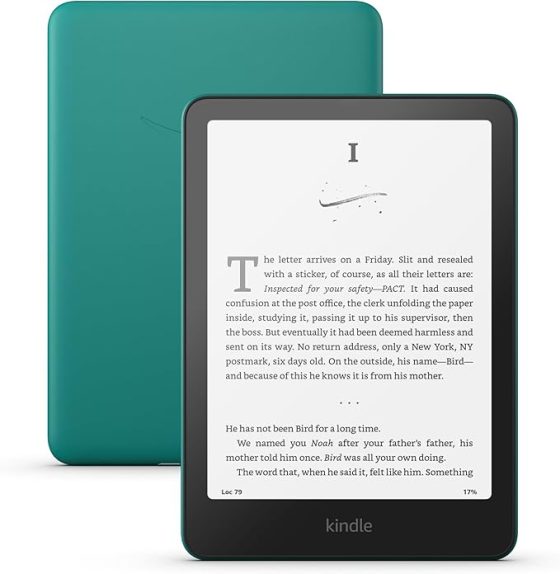
Leave a Reply