Last week Amazon released a software update for all Kindle ereaders released over the past 7 years that adds a new Recaps feature where you can read a summary of previously read books in a series before starting the next book in the series.
It sounds like a promising feature that could prove to be quite helpful, especially with authors that take many years to release the next book in a series (like George R.R. Martin, who still hasn’t completed the series he started in 1996).
I checked some of the Recaps for series I own and experienced mixed results. I like the idea of the feature in theory, but the execution is really basic. They don’t say the Recaps are AI-generated, but they’re most certainly AI-generated.
The Recaps are brief and the formatting isn’t well thought out. You have to scroll down the page, and sometimes a paragraph will get broken in half, then on the next page it scrolls above the end point of the previous page so you have to find the spot in the paragraph where it cut off, and it won’t let you center the paragraph on the screen so part of it isn’t getting cut off.
There are a number of limitations with the Recap feature as well:
Recap Limitations
So far Recaps are only available on Kindle ereaders, but Amazon says they’ll be adding them to the Kindle iOS app soon.
Amazon also states that the feature is limited to the US for now, and it’s available for “thousands” of best-selling English-language books.
There’s no way to increase the font size of Recaps.
An internet connection is required to read Recaps.
One thing I discovered is Recaps are only available on ebooks that you’ve purchased from Amazon or borrowed through your library (verified) or Kindle Unlimited (I assume). You can’t read Recaps of books that you read in paper form or through a different platform.
Not Great for Large Books
I checked the Recaps of a few series that I own, and I found them seriously lacking for large novels. You only get about 4 paragraphs, with a few details about the main characters and a very basic summary of the book.
I’ve been wanting to get back into Brandon Sanderson’s The Stormlight Archive series, but it’s been over a decade since I read the first book and I don’t remember much about it. Normally I would just re-read a book in this situation, but The Way of Kings is over 1100 pages long.
I read the 4 paragraph “Recap” of The Way of Kings and got next to nothing out of it—I still feel totally lost going into book 2.
How to Get Recaps
Your Kindle ereader has to be running the latest 5.18.1 software for this feature to work. You can download the software update from Amazon or wait for it to install on its own at some point.

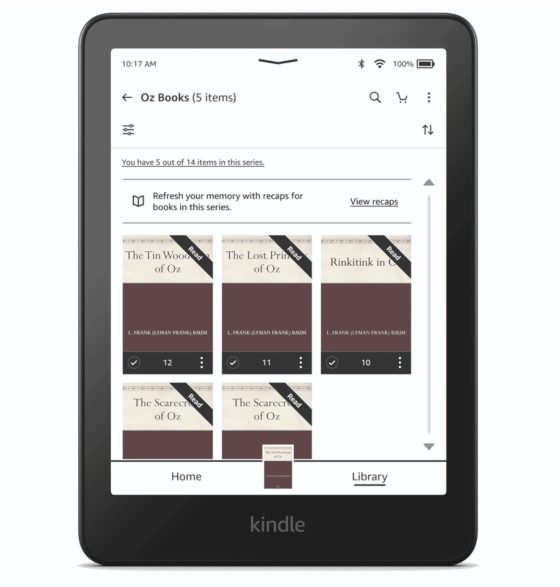
When I come back to a series I haven’t read for a while I just look up plot summaries on wikipedia.
Yep, Way of Kings was SuperLong, but great. Daunting to read 5000 pages of Sanderson to really get a finale.
You really need a few pages each book this type of refresher.
Okay I give up how do I get the recaps to work. I have the PWSE 2024 withe the latest updates. I go to my series and can’t figure out how to view the recaps
Like the screenshot shows above, it’ll show up in series view if available. You can also long-press a title from the homescreen and if it’s apart of a series you own it will show the view recap option.
Eh. Often the author themselves have written a recap. If not, I can Google. More often than not, I wouldn’t bother. IF, and it’s a big IF, George RR Martin ever gets “Winds of Winter” out, I’ll just re-read the series from the get go.
Not being able to increase font size would likely make it a NO GO for me anyway.
Also, I mostly read on my Kobo. If the publisher has, as they should, included a summary in the epub description metadata field, I can just read that, and no need to go online! Pity Kindle doesn’t utilize those … it is another reason I prefer Kobo.
Back in the day, I had to reread every single Robert Jordan Wheel of Time book whenever a new one came out just to remember who was who. And I did it walking uphill both ways in a snowstorm.
Nowadays I’d probably just look at a summary online. I don’t think I’d use this feature.
I’m confused as to why my Colorsoft has the recap but not my 2021 Paperwhite. Both have been updated to 5.18.1 Don’t tell me this is another “Signature Edition only” feature.