The company behind DVDFab has released a new product that can remove the DRM protection from purchased Kindle ebooks and convert them to EPUB format for compatibility with ereaders and reading apps outside of Amazon’s control.
The software is called BookFab Kindle Converter, and it isn’t cheap. A 1-month license costs $39.99, a 1-year license costs $59.99, and a lifetime license costs $67.49, rendering the 1-year option all but pointless. They also offer a free trial to test the waters.
They appear to be using a different method to obtain ebooks from Amazon than other DRM-removal options. If nothing else at least this adds one more way to get purchased ebooks away from Amazon now that they’ve started actively locking down Kindle ebooks more and more lately.
However, that are still ways to remove the DRM from Kindle ebooks for free so there’s really no reason to pay for DRM-removal software unless those options become obsolete.
How Does BookFab Kindle Converter Work?
According to the FAQ on the DVDFab website, first you have to install and log into Kindle for PC on your computer. Then you can use the BookFab Kindle Converter software to download and automatically remove the DRM from your Kindle ebooks.
They claim the software can convert Kindle ebooks in KFX format to EPUB format with one click. They also claim that proper formatting is retained during conversion.
The BookFab software also supports converting Kindle ebooks into audiobooks in MP3 or OPUS formats.
The software requires an internet connection to work, and of course it’s only available on Windows since it requires using Kindle for PC.
Have You Tested It?
I haven’t tested the BookFab Kindle Converter and don’t plan to since free options still exist, but those options have dwindled rapidly in recent months. If you try the software feel free to leave some comments below on what you think of it.

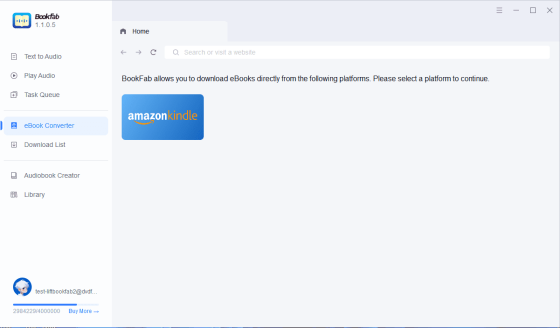
I’ll stop buying from Amazon before paying for DRM removal.
In my country if you buy an e-book from any local bookshop online, there will be no DRM on the books at all. After purchase you can choose from formats to download: epub, mobi or send to Kindle. Why Americans can’t do that?
Because America is controlled by capitalism, and no matter how insanely rich a person or company is, they still insist on squeezing every single possible dollar out of every single customer as frequently and relentlessly as possible, and since the people making these decisions are ultra-wealthy they control the system that keeps this culture in place. The fear of losing money to piracy or competing businesses is why DRM exists. It’s not about protecting authors’ intellectual property; it’s about protecting profits and controlling people’s purchasing habits.
Yes, I get that, Amazon dominates the market, the rest goes to Kobo etc. But there are absolutely no small bookstores who sell books without DRM? The US has around 400 million people there, plus Canada 40 mil, so it is a fairly big market for that. Over here, less than 10 million people in the whole country (Hungary), the langauge way different than any other, but still we have plenty of options.
Publishers decide whether their books have DRM or not, not booksellers. Yes, there are a few publishers who sell without DRM. But most major publishers inisist on DRM.
Yeah, it’s the big business publishers that insist on adding DRM to ebooks in the name of deterring piracy and thus increasing profits, but most DRM is easily circumvented so it doesn’t really add up. Some smaller and indie publishers don’t use DRM, but even those that request their ebooks to be DRM-free on Amazon still get stuck with some level of DRM by default because of Amazon’s KFX format.
I wish I were in America, where you can choose between different sellers and brands. In Brazil, it’s Kindle or nothing. The only other place I know that sells DRMed ebooks has prices that are much higher. Not trying to start an argument, but let’s be honest—it’s not the system, it’s people’s greed. You guys have so many options for everything.
On the other hand, if something really hits the fan globally, like ww3 or such, you will be the least affected in South-America.
We will not have a bomb falling on our heads in the first days, yes, but I wouldn’t say a country so big as Brazil wouldn’t be affected. Which country was not affected by the last thing that hit the fan in 2020?
But again, my point is that the problem is greed, not a system.
DRM is a nuisance.
It is always the same: the honest user gets annoyed with lots op options being taken away, while the pirates continue to do their business.
I remember in the ’90s playing computer games on PC.
The floppies often had a copy protection, but that meant that if your floppy went bad, you lost your game.
Or you had to leave the “game disk” into the floppy drive (later: CD-ROM drive) to be able to play your game, even if the whole thing was on your hard drive.
Or they would ship a booklet with it, and ask you to enter word x from line y on page z in order to be able to play a game.
At the same time there were pirated versions of these games that had none of those inconveniences.
So you’re punishing the honest guy, while the pirates don’t get any issues;
Nothing new with e-books DRM, same problems.
Always convert failed!!!!!!!!!!!!!Not working
I have tried BookFab. It simply doesn’t work. I was only interested in the Kindle Converter feature. It doesn’t work, and after NUMEROUS email discussions with BookFab support, I’ve given up. They can’t make it work either. I have over 2,700 Kindle books downloaded, and BookFab cannot find any of them. They are all in a central directory, that I have made on a different drive other than the default “C:\My Kindle Content”.
IF BookFab had the capability to be manually pointed to the directory where the Kindle ebook content lives on your computer, then maybe it would work.
But it doesn’t.
And I’m done wasting time with this software.