A few days ago I tried to borrow an ebook from the public library using the web browser on my Kindle Scribe, which I’ve done successfully many times in the past, but now it doesn’t work.
Something has changed. It’s no longer possible to borrow ebooks on Kindles through OverDrive without using a second device to complete the process.
I can still browse my library’s collection and check out ebooks using the Kindle’s web browser, but the option to read them on a Kindle no longer appears for some reason. I checked on my computer and the option to “Read now with Kindle” does appear, as the screenshot above shows, but that option is mysteriously missing when using the Kindle’s web browser.
I’ve been borrowing and downloading library ebooks directly on Kindles ever since Amazon updated the Kindle’s built-in web browser back in 2023 to make it more functional.
The “Read now with Kindle” option used to appear when using the Kindle’s web browser. Clicking it opened Amazon’s website, and as long as you were signed into your Amazon account, it would complete the process so you could proceed to download the library book to your Kindle devices and Kindle apps.
Now it’s back to how it used to be before they updated the web browser. You have to use a phone, a tablet, or a computer to complete the process. I don’t know if it’s an issue with the Kindle’s web browser being outdated again of if it has something to do with a change on OverDrive’s end.
Ironically, the book that I borrowed on the Kindle Scribe automatically appeared on my Kobo devices since they’re logged into my library account, and they don’t require the extra step like Kindles do. Direct library downloads used to be one of the advantages Kobos had over Kindles, and it looks like that advantage has been rekindled.

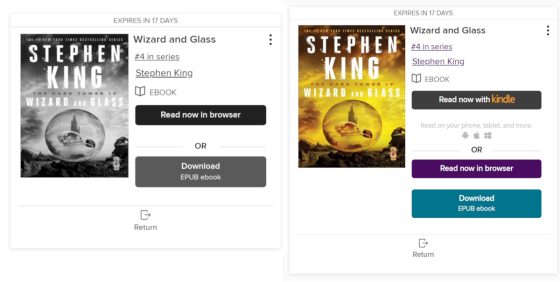
The HTML for overdrive.com websites has recently been modified. I have a tool that scrapes their search results pages and I had to update my code a few days ago to work with their new layout. I’m guessing the missing “Read now with Kindle” button is a side-effect of those changes. Probably the new overdrive code is looking for some header that the Kindle doesn’t send.
Interestingly, the Kindle option shows up on my Kobo’s built-in browser just fine. The user-agent header for the kobo browser is “Mozilla/5.0 (Linux; U; Android 2.0; en-us;) AppleWebKit/538.1 (KHTML, like Gecko) Version/4.0 Mobile Safari/538.1 (Kobo Touch 0391/4.41.23145)”
That explains it. Funny that Kobos still show it when Kindles don’t.
(Direct library downloads used to be one of the advantages Kobos had over Kindles, and it looks like that advantage has been rekindled.)
Rekindled. Haha. I see what you did there.
I have never tried using the web browser on my 11th Gen Paperwhite to borrow library books, because I I find it incredibly sluggish. I also have trouble reading the small font even with reading glasses, and using the 2 finger enlarge swipe just makes it go mesuggeh. Much easier for this semi – Luddite to go to the computer.
I couldn’t resist. 😀
I’m glad you didn’t. ☺
Nathan,
Pocket just sent an email saying they are shutting down on July the 8th…may be of interest to readers of this site.
On the web browser I use overdrive on my iPad and the library book sends the book over to my kindle within seconds. Never used the built in browser on the kindle.
I am still able to check out library ebooks through the browser on my 11th Gen Kindle Paperwhite at OverDrive’s site libbyapp.com. I tested this today, May 24.
Interesting, I didn’t know that was an option. I’ve been going to my library’s website directly.
Yes, just select your library at that libbyapp.com site, enter your library card numbers, and you can borrow ebooks and then Send to Kindle from there. It works on the Paperwhite browser, at least for me.