Last week I said the Kindle Paperwhite Signature Edition was the best Kindle deal for Prime Day this year, and that wasn’t just a shameless plug. I really felt that way, so much so that I couldn’t resist buying one myself, even though I already have a 12th gen Paperwhite.
I traded-in an old Kindle and got the SE for $100 plus tax. I couldn’t pass up that price, especially since I always regretted not getting the Signature Edition in the first place (even more so after Amazon added the ability to turn pages by tapping the back and sides of the Signature Edition).
At first I couldn’t find the setting for the new double-tap page turn feature, and then I realized it was because the software was too old.
My Kindle Paperwhite SE arrived with software version 5.17.x (I can’t remember the exact number but it was something like 5.17.1.0.4 and it was dated 2024).
It’s interesting that a “new” Kindle would ship with software from last year, but it’s not really surprising. It would add a lot of extra time and cost to update Kindles before they ship, and they might be sitting in a warehouse for several months before they head off to their new home.
Anyway, that’s good news for those that want to jailbreak their Kindle. Amazon blocked the latest WinterBreak jailbreak with the 5.18.1 software update, so Kindles have to be running an older version than that in order to be jailbroken.
It’s unlikely all new Kindles are running the older 5.17.x software, but if you’re thinking about getting a newer Kindle and you want to jailbreak it, there’s still chance you could get one with older software, even when ordered directly from Amazon.
If you do get a Kindle with older software, make sure to turn on airplane mode right away. My SE updated to 5.18.3 the first time I set it down for a few minutes. It didn’t say anything about updating, but I recognized the new filter icon right away. That was fine with me since I wanted double-tap page turns, which was added with the 5.18.1 update.

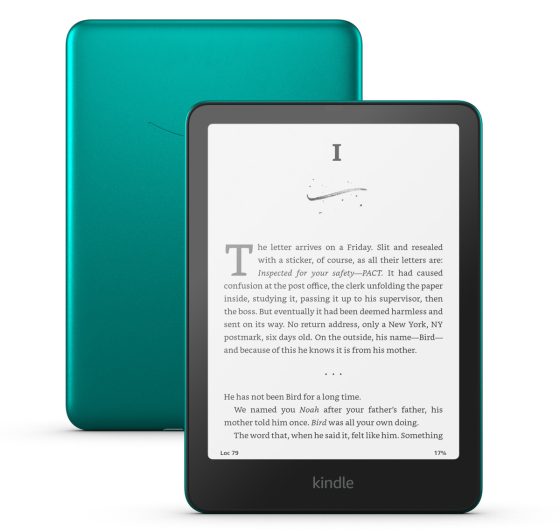
Ordered a Scribe 16Gb with basic pen, during July 2025 prime days and received one with 5.16.2 on it.