Onyx introduced several new features with their most recent 4.1 software update, including a new Infinite Notes feature.
Infinite Notes is basically a notepage without boundaries. There are five built-in templates in three different sizes that scale with Infinite Notes. They automatically expand the canvas when you write near the edges.
You can set custom zoom levels and save them as a preset. Instead of pages, you can set pins to quickly jump around to different parts of the notepage. They’re kind of like bookmarks for notes. You can export Infinite Notes in PNG and PDF formats.
Onyx doesn’t have a list of which devices support Infinite Notes, but the 4.1 software has been released for the Boox Note Air4 C, the Boox Go 7 BW and the 2nd gen Go Color 7. I think it’s still in Beta for the Note Max and Tab X C. The new Note Air5 C must ship with 4.1 since they advertise Infinite Notes as one of the features.
Hopefully the new Boox Palma 2 Pro will support the Infinite Notes feature as well, but there’s no mention of it on the product page. It seems like that would be helpful when trying to write on such a small, narrow screen.
Onyx uploaded the video below to their YouTube channel to show how the Infinite Notes feature works. It’s pretty easy to figure out, but the tagging and linking system adds some complexity that takes a little time to learn how it works.

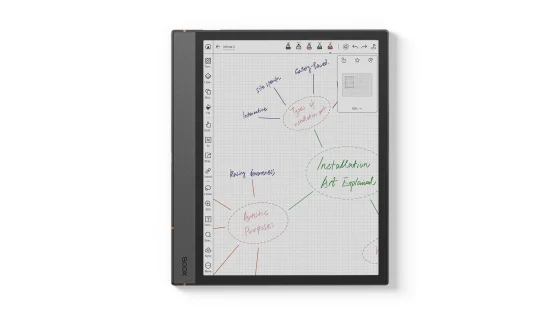
I’ve been awaiting the 4.0 update for my Note 3. Doesn’t look likely anymore ☹️