One thing that has always annoyed me about reading ebooks on Kindles is the lack of good font choices and the fact that hyphenation isn’t supported, which often results in awkward spacing between letters.
Yesterday I posted an article about how to get Kindle books to display custom fonts. Today I’m going to show how to add support for hyphens to get better spacing to help make text layout look more professional and more like a paper book.
I didn’t think there was a way to make Kindles support hyphens without jailbreaking, but then I happened to come across a really cool plugin for Calibre.
The plugin is called Hyphenate This! and it works with AZW3 (KF8) and ePub formats, so you can use it for other devices as well.
The plugin can add soft hyphens to Kindle ebooks in a matter of seconds, so if you are embedding custom fonts with Calibre you might as well add hyphens while you’re at it to get an even better reading experience.
This works with the current line of Kindles, including the Kindle Voyage and Kindle Paperwhite, and any other Kindle or app that supports KF8 books, which most do.
How to Add Hyphens to Kindle Books
Note: See the complete guide and install instructions for Hyphenate This! on this thread at MobileRead. Below is a quick install and setup walkthrough:
1. Install Calibre and Apprentice Alf’s DRM Plugin, as described in this separate guide: How to Remove DRM From Kindle eBooks in 4 Easy Steps (DRM has to be removed in order to modify or convert an ebook).
2. Download the Hyphenate This! plugin and install it in Calibre by going to Preferences > Advanced > Plugins > Load plugin from file > choose the location of the Hyphenate This! zip file downloaded above. Confirm then restart Calibre.
By default, an icon for Hyphenate This! will get added to the row of icons at the top of the screen in Calibre (you may have to expand the window to see it on the far right).
3. Download a free hyphenation dictionary from Libre Office foundation. I used this English hyphenation dictionary.
To add the dictionary to the Hyphenate This! plugin, click the arrow next to the Hyphenate icon in Calibre and select Settings. From there you can choose to add the oxt dictionary that you downloaded above.
4. To add hyphens to your Kindle books, simply select a book in Calibre and click the “Hyphenate” plugin button. Choose a format to hyphenate, click OK, and the ebook will be good to go in a few seconds.
For more custom settings and setup info see the official Hyphenate This! install guide.
Before
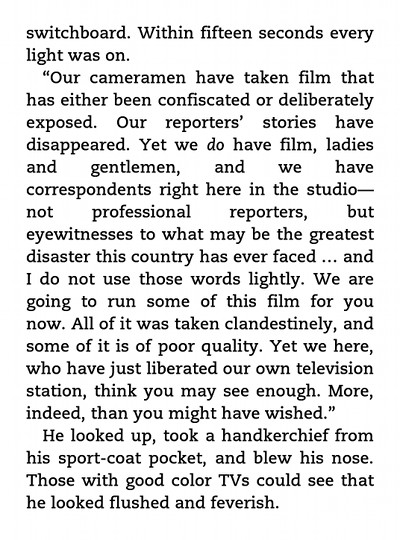
After
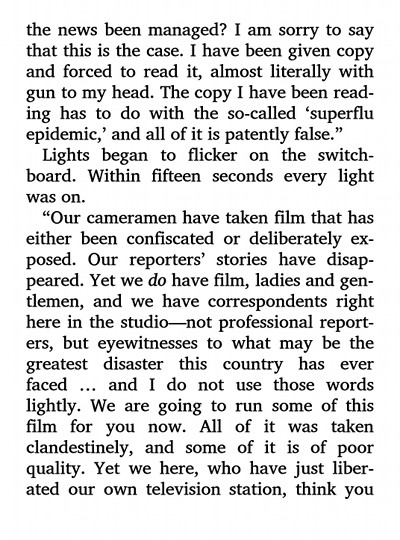
Notice how much better the spacing is between words with hyphens added. I don’t understand how Amazon finds the former acceptable when the alternative of using hyphens exists.

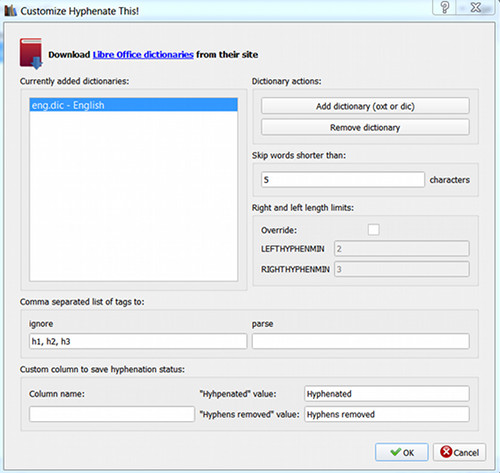
Awesome post, this changes everything. Much better reading experience. Appreciate the info..
It’s Work great really even in my spanish books ( I use a spanish hyphenation dictionary from Libre Office foundation), this conbined with the embed font with calibre make the esperience much better.
I have a Mac. Is this download specific for certain OS? How do you download the dictionary?
You just need Calibre to load the plugin and books, and it works with several platforms. Manually adding hyphens is going to mostly be irrelevant soon anyway, expect with sideloaded titles, because Amazon is rolling out a new typesetting engine for Kindle devices and apps that includes support for hyphens, among other things. It already works with the Kindle iOS app and Fire tablets, but not all Kindle books support the new features yet.
Thanks. I have the Kindle Voyage and no release date has been publicly announced yet for the new update. I have the app that uses this new typesetting but not my main reading device which is weird.
I’d expect the update to come soon since they are advertising it with the release of the Paperwhite 3, and it’s been out for almost three weeks now. Hopefully they don’t make us wait too much longer. It is weird that they release this long-awaited “new” feature for Kindle books on iOS devices before Kindle ereaders—that makes no sense at all.
When you use hyphenate , “Hyphenate” column automatically adds the tag of ” hyphenated ” or do you must to add mannualy?
Thanks
When I first started reading ebooks there was always something off about them that made me prefer a traditional book, but I didn’t know what it was. They just didn’t feel right.
Then I discovered the Hyphenate This plugin and it was like magic: suddenly I loved ebooks and my Kindle Voyage gets -a lot- of love.
Hi. I was able to get hyphens in my book, but it still has large spaces between the words.
My text is justified, as yours seems to be.
After using the recommended settings provided in the install guide, I increased the minimum words I wanted to hyphenate to seven because it put hyphens everywhere.
Does the before/after image show an azw file or epub file already published through kdp? Or are you previewing the file?
I’ve previewed it on the Kindle app on my Android, and the Kindle Previewer, but the large spaces remain. There are just less of them.
Recommendations from anyone would be amazing. I want to give my readers the best experience. This issue is delaying my publication date.
Thank you,
Ashleigh Bonner (ashanauthor)
You don’t need to add hyphens to a book that you are going to publish; it happens automatically with Amazon’s newer KFX format.
Hi, I’m having a big issue here, the dictionary have a bad rule partition for hyphenation, in the first pages it part between vowels and in some cases part between the consonant and the vowel behind it. How can I fix that rule?