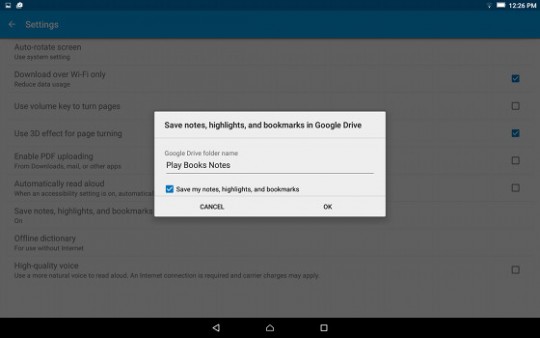Google has added a handy new feature to their Play Books app for Android and iOS that gives users the option to sync notes, highlights, and bookmarks to Google Drive.
After you turn on the new notes saving feature in the Play Books settings menu, all your notes and highlights get organized into a Google Doc for each book, which automatically gets saved to your Google Drive account whenever the app syncs.
This makes it easy to access all your notes and highlights in one place from a web browser, phone, tablet, or wherever.
You can easily print out your notes and even make changes and edit them. It gives a lot more purpose to the whole note-taking aspect of ebooks when your able to easily access the notes outside of your device and book, which is surprisingly uncommon.
By default, notes get saved to a folder called Play Books Notes on your Google Drive, but you can change that if you want to.
Google has a help page setup with some additional information and tips.
For instance, if you’re having trouble getting notes to sync that you added before the feature was added, you need to open each book that you want notes to sync and then add a new note, highlight, or bookmark. This will trigger the app to create a new document with all the annotations from that book.
Another detail worth mentioning, it’s recommended that you create a copy of generated notes documents if you want to make edits to them because the edits will be overwritten by the syncing feature the next time the book syncs notes. So basically that means it syncs one way, not both.
There also seems to be a limit on how many highlights you can export per book, as the help page says that highlights won’t sync if too much of the book is highlighted. It also implies that some ebooks don’t support exporting highlights.
For those of you wondering about Google Drive, it’s one of the features that you automatically get access to when you setup a free Gmail account or other Google account. So if you have a Play Books account setup, then you already have access to Google Drive. There’s no need to buy a storage plan or anything. You get 15GB of free space combined with Gmail and Google Photos.
via: Lesen.net