A new version of the Boyue T63 ebook reader has become available for pre-order from Banggood.com, a Chinese wholesale website that sells brands of ereaders that are hard to come by in the U.S. and other countries.
This model is called the Boyue T63 JDRead.
The pre-order price is currently listed at $145 USD, and it’s expected to arrive on October 31st.
It looks exactly like the InkBook Obsidian that I reviewed last December. The only difference appears to be the screen has been upgraded to 300 ppi.
Otherwise the software and the other specs appear to be the same. It runs Android 4.2.2 and can install apps. There’s 8GB internal storage space and it has a microSD card slot for cards up to 32GB.
The usual features are included too like WiFi and an adjustable frontlight.
The most distinguishing thing about the T63 is the combination of the flush glass screen and the page buttons on each side of the screen. The only downside is the buttons often don’t work with 3rd-party apps.
Boyue T63 JDRead Specs
- 6-inch E Ink Carta display.
- 1448 x 1072 pixel resolution (300 ppi).
- Capacitive touchscreen (2-point).
- Frontlight.
- Android 4.2.2 operating system.
- Processor: RK3026, Dual Core, 1.0GHZ.
- 8GB storage space (~5.5 GB available).
- 512MB RAM.
- Wi-Fi 802.11 b/g/n.
- MicroSD card slot for cards up to 32GB.
- Micro USB port.
- 2800mAh lithium battery.
- Dimensions: 118 x 159.5 x 8 mm.
- Weight: 190 grams.
- Price: $145.99 from Banggood.com.

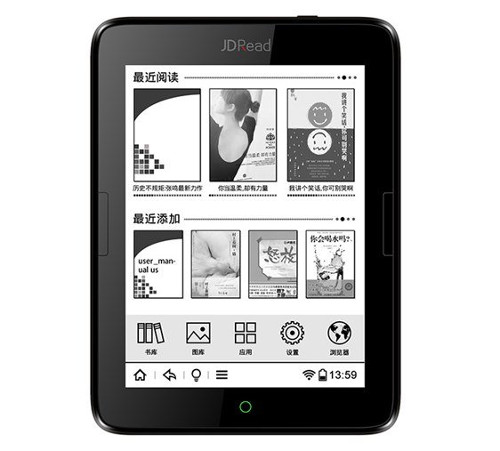
I would recommend caution in relying on assurances of multi-language capabilities of this model. Although I have seen this claim made by a few retailers, Boyue themselves have stated that this model is Chinese-only having been customised for JD’s Chinese language online ebook store: “Now all our 300 DPI T63 model is only customized with online shop. So this means the System is locked and can not support multi-language .”
Thanks for the tip! That could be a problem…
That’s disappointing. Hopefully they come out with a multi-language version at some point.
There are comments on the listing from a Banggood rep that assures it does support multiple languages but I guess we’ll have to wait until it ships to know for sure since they haven’t posted a screenshot.
I had the T61D for the last year, fought it every step of the way. Used it for the last time 4 weeks ago, took me an hour and 45 minutes to make a shuttle reservation. It was a test of wills, I won, but did I… Really. It functioned as an OK reader but was hopeless as a tablet. Sure, it eventually worked, but who has an hour to check FB. I’m much happier with my Kobo One and a tablet, a real tablet.
The Inkbook has been rock-solid for me and it was a bargain at under $100. For 50% more, though, I’m not sure this device would be worth it.
FWIW, what I don’t like about the Inkbook is its Android startup to get to the reader. The Inkbook has two default readers and both are pretty terrible. I easily installed a much better one but it’s a multi-step process to start it once the device shuts down.
The Inkbook’s startup is not *that* terrible, though, and the features of this device — storage and much better reader software — still make it a better alternative to Kindle. Not to a Kobo H2o, though and had I gotten an H2o originally instead of the string of the Voyage (which soon broke) PaperWhite 3 and Inkbook, I could’ve avoided all those inferior purchases.
I had such a terrible time ordering the Kobo though (Kobo lost my order to the States) that I probably wouldn’t have the Kobo at all had it not been for someone who brought it back from Canada for me. EBay? I’ve had very bad experiences with them. Amazon? Their price for an H2o was ridiculous.
Moral of the story? Hey Kobo, get an American distributor. Until then, if you’re an American looking for an ereader, plan to visit Canada.
Yeah, I bought my Kobo Touch in Vancouver, B.C. Just loved it for a while, until I tried to read PDFs on it and found it very annoying and useless. It handled my epubs beautifully, however, and was more elegant than the Nook Touch, which, incidentally, has a very usable PDF reader.
I have a T62 and am very happy with it.
It’s much MUCH better made than the Onyx book I had which was expensive but felt cheap and the screen broke (the only e-reader I’ve had where that happened and I’ve had 3 Nook models and a Sony- plus borrowing my wife’s Kobo now and again) all treated the same.
I’m very interested in the T63 and according to the sellers on Ali Express it’s Android based and English is available.
I can’t abide e-readers that don’t let me turn the page either 1 handed and/or with a button so I don’t smear the screen – options these days are limited so this looks like a no-brainer for me!
I also have a T62 (and two basic Kindle too).
THE GOOD: I can read almost any format on Boyue, including Kindle – I have managed to install the Kindle shop and the Kindle reader, it took some time but I can read now every ebook format. The battery life is decent and the front light works.
THE BAD: the grayish image for Internet pages is a nightmare and the processing (and downloading) speed is real slow. If you have enough patience, OK, if not, better look elsewhere. Their Android is customized, so you won’t be able to establish a Google account, to install Google Play and to install apps from it. So, when it comes to epub with copyright, you cannot open them – the reader already installed functions only for unprotected .pdf, .doc and so on. I managed to install Aldiko reader from the Kindle shop, I have established an account and downloading my already paid for ebooks in the Aldiko reader – that’s the way it works. You cannot use the physical buttons for Aldiko reader, nor for Kindle and the touchscreen with their protection installed works difficult, BUT you can read any format on Boyue T62. I hope also on T63.
The Google Play Books app allows you to highlight text and have it sync to a Google Doc. Can you do use the Google Play Books app with this device, and can you use the text highlighting feature?
I’m not sure, haven’t tried this device. Not sure if it even comes with Google Play.