Review Date: September 2017 – Review unit provided by reMarkable
Overview
The reMarkable paper tablet is a 10.3-inch E Ink ereader and digital notepad developed by a startup company based in Norway.
It’s designed to be a paper replacement type of device, with advanced sketching and note-taking abilities. For reading, it supports PDF and ePub formats.
The first wave of pre-orders started shipping in mid-September 2017, with more orders going out in late September and mid-October.
The reMarkable sells for $599 from the reMarkable website. They ship to the United States, Canada, and Europe (EU+EEA countries).
ReMarkable Review
Pros
- The stylus works great, much better than any other E Ink device, and there’s a wide range of writing and sketching features. Writing feels natural and the response is very fast, with no noticeable latency.
- The 10.3-inch screen is a nice step up in size from a typical ereader, and it’s not too big to be easily portable.
- The build quality feels solid and the screen is virtually unbreakable (supposedly).
- The software runs relatively smoothly and touchscreen responsiveness is very good.
Cons
- Limited features for ereading.
- Screen background color is a bit darker and grayer than other E Ink Carta screens.
- No memory card slot and no internet access.
- The stylus tips wear down after a few weeks and have to be replaced.
Verdict
With the initial release of the reMarkable, it appears that most of the focus has gone toward the writing and sketching features, which are very good and far exceed other E Ink devices, but the ereading aspects of the software are still a work in progress, so it makes it rather difficult to form conclusive opinion at this point in time.
There’s a solid foundation in place, and the reMarkable team plans to add a number of additional features via software updates, but that’s going to take some time. Right now the device excels more with writing and sketching than ereading. It will be interesting to see where the software stands a few months from now. Stay tuned to The eBook Reader Blog for more information as software updates get released.
Video Review: reMarkable Paper Tablet
Sony DPT-RP1 vs reMarkable Comparison Review »
Hardware and Design
The reMarkable is about the same size as a typical 10-inch Android tablet, but it’s slightly longer due to the three buttons below the screen. It has a plastic frame with an aluminum panel on the back, along with two raised rubber strips to keep it from sliding around on a table.
It has 10.3-inch E Ink screen with 226 ppi. The screen is flush with the top layer and it has a slight bit of texture to it. The screen looks nice but the background color is slightly darker and grayer than other E Ink Carta screens, possibly due to the touchscreen layer or the PMMA cover lens. It makes it look more like an E Ink Pearl screen than a Carta screen. Don’t get me wrong, the screen looks fine and is easily readable, but it lacks that magical quality of the new 13.3-inch Carta screens like on the Sony DPT-RP1.
The reMarkable has physical page-turning buttons below the screen, along with a home button. Currently the page buttons are the only way to turn pages; finger swiping isn’t recognized by the touchscreen. This makes it kind of awkward to turn pages having to reach to the lower corner all the time since there’s not a comfortable way to hold the device with a thumb resting on the button.
Touchscreen responsiveness is very good, much better than the Kobo Aura One for instance. I rarely have to tap something twice and it’s always accurate and responsive with both the stylus and fingers.
Speaking of the stylus, it works exceptionally well. It doesn’t have a battery like the Sony DPT-RP1’s stylus, but it has similar felt tips that wear out and have to replaced every few weeks or so (they are estimated to last 3-7 weeks, depending on usage). It comes with 10 tips and more can be purchased from the reMarkable store.
The device has Wi-Fi but it can only be used for transferring files. There’s now web browser or internet access.
As far as storage, it comes with 8GB of internal storage space, with about 7GB usable. It doesn’t have a memory card slot. It has a 1GHz CPU with 512 MB of RAM, which is pretty typical for an E Ink ereader. For the most part the device is fairly quick and responsive, but it can get sluggish with large PDFs when using thumbnail view, and sometimes it takes a couple seconds to load when turning pages quickly.
At this point battery life isn’t great, not what you’d expect from a Kindle for example, but it does last a few days. Their target for battery life is up to 5 days with average use, 2 weeks standby.
Loading Files
Currently the only way to load files onto the device is to use the reMarkable app on a computer to sync with your reMarkable account, which includes 8GB of storage space to sync with the device.
I had some problems with the app and the forced syncing is a bit of a hassle to deal with, but they’re working on adding USB transfers soon, which works sometimes now but the feature is still in beta and needs to be finalized.
They’re also working on getting apps up and running for Android and iOS, and they plan on adding support for cloud services like Dropbox and Google Drive down the line.
On the reMarkable’s homescreen you can view your list of files using filters for notebooks, PDF documents, ebooks, and bookmarked documents. You can also create folders and place folders within folders to organize your content.
Writing and Drawing Features
The reMarkable offers a wide range of marking tools and it comes with a number of note templates. There are three different types of writing styles to choose from. There’s a pen, pencil, and brush, each with three sizes and three colors. There are three styles of pens and two pencil options, and each reacts differently to pressure and tilt.
The reMarkable’s stylus is tilt and pressure sensitive. It supports 2048 levels of pressure sensitivity and 512 levels of tilt.
There’s also a highlighter tool and an eraser. The eraser can function as a typical eraser, or you can circle an area to erase, or erase the whole screen.
There’s a moving tool that lets you resize, move, and duplicate anything you’ve written or drawn on the screen. There’s also a layer tool to help when working with complex drawings, and the software has undo/redo functionality.
The files sync with the reMarkable app so you can access your notes and files with it. There’s a LiveView feature to mirror the reMarkable’s display on your computer too, but it’s still in beta.
eReading Features
In terms of ereading features, the reMarkable is very basic. It supports PDF and DRM-free ePub files, but the software is still a work-in-progress so that makes it hard to review at this point. They plan on adding more features over time; I’ll update this review to reflect any changes as they get added.
At present there’s no table of contents, no dictionary, no bookmarks, no search, no active hyperlinks, no back button, no annotations list, no pinch-zooming, no finger-swipe page turning.
What it does offer is a jump to page option and you can view a list of thumbnails to move around parts of a book.
There are a couple of different ways to zoom in. It has a cropping option that works quite well, and there’s a zoom dial to zoom in and out in increments. Zooming resets with each page turn but cropping remains.
You can add notes and highlights with the stylus, of course, but there is no list to view them or way to add bookmarks so it makes it kind of a hassle to find them unless you remember the page number they were on or manually scan through thumbnail view.
For ePub ebooks, there are a few options to customize line spacing and margins, and there are six font sizes and size font types to choose from.
Sony DPT-RP1 vs reMarkable Comparison Review »
ReMarkable Specs
- 10.3-inch CANVAS display, partially powered by E Ink Carta technology, no glass
- 1874 x 1404 resolution (226 ppi)
- Capacitive touchscreen
- Stylus pen included (electromagnetic
induction) with tilt detection and support for 2048 levels of pressure sensitivity - 1 GHz ARM A9 CPU
- 8GB internal storage (~7.1GB usable)
- 512MB RAM
- Dual-band Wi-Fi a/b/g/n
- Supports PDF and DRM-free ePub files
- Operating system: Codex, a custom Linux-based OS optimized for low-latency epaper
- Menu language: English only
- Battery: up to 5 days with regular use; 3000 mAh
- Weight: 12.3 oz. (350 g)
- Dimensions: 6.9″ x 10.1″ x 0.26″ (177 mm x 256 mm x 6.7 mm)
- Price: $599 USD at reMarkable.com

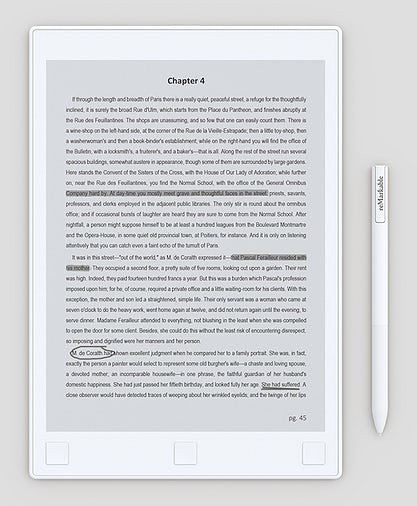
I am in group 3, which is currently set to receive the tablet in October. I have been looking for something like this for years and am looking forward to getting my hands on it.
Great review. I appreciate the insights.
I would really like to hear how it compares to sony’s when it comes to annotating an A4 pdf — pen lag, ability to comment, but also how easy it is to read the pdf without zooming.
“how easy it is to read the pdf without zooming”
Answer: Not. 13″ is absolute minimum at least for research papers.
It’s simply not worth the price. Sub 13″ and no SD card are both fatal to this kind of device. Especially for 600 bones.
I agree: too expensive for a device which main pourpose is take notes, altough what they’ve achieved with so poor processor and RAM is amazing. What a pitty its team wasn’t hired by Sony….
“no table of contents, no dictionary, no bookmarks, no search, no active hyperlinks, no back button” — Don’t make the same mistake Sony did!!! How can this be so difficult?!
It could have been a dream come true, if it had a normal way to transfer files via micro-USB (+wifi and BT) and microSD slot. As things are, Onyx Boox Max Carta still looks the best.
How about the following feature:
1. Open the webbrowser at some website
2. Jot stuff on the screen
3. Save a screen capture.
Once this becomes available, I might start considering it.
If that is what you want, then a Microsoft Surface will fill the bill.
Any tablet can do this. This is why I think it’s not too much asked for eink devices to do this too – they are basically the same tablets, just with eink screen.
Hello, is it anyway to bookmark a page or a margin note on an ebook, so I can check them all at the end? (something like pieces of paper in a paper book)
Thanks
Unfortunately not. The software development has been really slow. They haven’t added any new ereading features at all since this review.
This device may be very good for artists, but it may well find its home with salesmen who have to quickly manage customer and project files made up mainly of handwritten notes. The interface is simple yet elegant. Like the ipad, you don’t have to be tech savvy to get your work done and store it for quick retrieval. The ios apps are also very easily integrated.
This device simply delivers what it was intended to deliver. And that is awesome! I have removed my paper pad from my leather portfolio and have securely attached my tablet using industrial velcro.
Battery life could be improved, as in my constant use it lasts a bit over one day. The price may be considered high for the functions I employ, but it absolutely removed my need for writing on paper. I have probably already saved the lives of a ouple of small trees.
One of the things I like most is the ability to keep all of my information related to a customer or project in a folder. Pdf’s can be uploaded quickly and then annotated as necessary while conversing with clients, then emailed to associates for action as necessary.
Great Job! This is a game-changer in my opinion.
Charlie Freeman
Midwest Regional Sales Manager, Heartland Sheets, L.L.C.
WARNING !! This product is a scam. I was one of the first ones to prepay and buy this load of crap. I requested return authorization which is purposefully been designed to make it impossible to return this product. I have been struggling for the last 3 months for them to send me RMA so that I can return the product and get a refund but have not been able to. They keep on asking me to provide proof of purchase that they already have and ignore all the info I send, keep on asking the same with no phone no to call.
The reMarkable is a thinking tool.
Can someone do a review as a thinking tool?
I believe that the necessary requirements for thinking tools are as follows:
1. You can write letters and pictures freely
2. You can erase or modify letters / pictures
3. You can move or enlarge / reduce the letters / pictures you wrote
4. It is easy to think the above 1 to 3 operation without interruptions
If you can do the above, you can write out your thought for the time being, then you can reorganize it systematically.
With handwriting, 1 is realizable, but 2 to 4 are stressful.
In digital tools such as Word, Excel, Visio, etc., I concentrate on using tools, and free ideas are suppressed.
The thinking tool must solve these problems and meet the conditions 1 to 4.
Regards
I would love this, but I need it to be able to read my iBook and Kindle files. I want to be able to download pdf’s without problems. Will wait until the begin to work out the kinks.
iBooks are locked into Apple’s software so they’re never going to be available on any non-Apple devices.
Posting this on my 2017 fire hd 8 in Google chrome app!! Works very well!! This tablet went from being “ok” before hand to amazing now that I can do most everything!! Even updated the OS after and nothing broke! Very happy with this little tablet at such a cheap cheap price!!!
Can a form be loaded as a template and then the form be filled out (hand written) and saved or emailed?
Yeah, it would be like writing on a printed piece of paper. It doesn’t recognize the form entries.