If you follow this blog regularly, you know that I’m a big fan of having dedicated page-turn buttons on E Ink ebook readers. I find it much more convenient to rest a thumb on a button to press down instead of having to reach to swipe the screen every 30 seconds and readjust grip.
Lots of people feel the same way. For a long time page buttons were standard on all ebook readers before touchscreens came along. Then they started phasing out buttons when they began replicating tablet and phone designs.
Now page buttons are making a comeback, but somehow they are considered a premium feature that requires spending 2-3 times as much on devices like the Kindle Oasis and Kobo Forma.
When looking back at all the models that have had page buttons over the years, there are lots of different types of buttons and different placements. Some work better than others.
Personally, I like having page buttons below the screen like on Sony’s older readers. Most page buttons are located along the sides of the screen, but for me the bezels are usually too narrow to get a good grip so I prefer to hold devices from the bottom instead of the side.
Another thing, I’ve come to the conclusion that I don’t care about having a page back button. I use it so infrequently that I would be happy with a single page forward button centered below the screen. Maybe have a long-press for going back.
So what is your favorite placement and type of buttons for ebook readers?
Below the Screen
Sony’s older ebook readers have the buttons situated along the bottom of the screen, like the Sony PRS-350, which I still use to this day because of the buttons and small overall design. Pocketbook is another brand that uses this button placement.
Both Sides of Screen
Probably the most common option is to have buttons on both sides of the screen like the current lineup of Nooks. This way you can easily switch from left to right-handed reading.
Edge Buttons
A variation of sides buttons is edge buttons where the buttons are located along the very edge of the bezel like the old Kindle 3.
Sensors for Buttons
The Kindle Voyage has sensors on both sides of the screen instead of physical buttons. Some people like the sensors and some people don’t. My problem with the Voyage is the bezels are simply too narrow to hold comfortably. I can’t use the buttons without accidentally touching the touchscreen with the edge of my thumb, which triggers accidental page turns.
One Side of Screen – The Handle
The Kindle Oasis and Kobo Forma both have page buttons on one side of the screen only, with sort of a handle to hold onto. This gives these devices an odd shape, and the screen has to rotate when changing hands.
Side Edge Buttons
The most uncommon button placement is to have them along the side edge, similar to using the volume buttons on a phone to turn pages. The Pyrus Mini is the only ereader I can remember having buttons along the side edge. They were very comfortable to use so it’s surprising more companies haven’t tried to implement this idea.
Back Buttons
Another possible option is to have buttons on the back side of a device. Of course this could make using a cover problematic but it could still work.

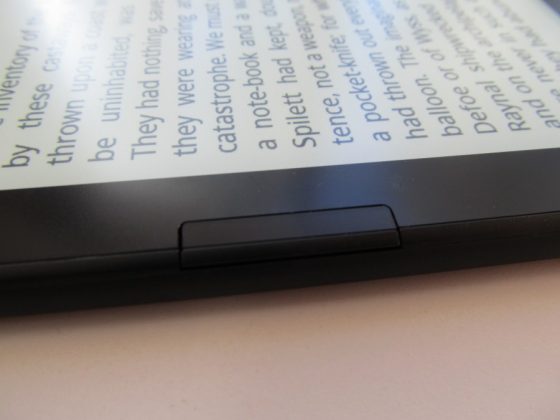
I’m partial to buttons on the bottom because I naturally tend to hold the device there. Unfortunately, that’s an uncommon configuration. I’m okay with side buttons as well including the Oasis and Forma design, however the Forma takes its time reorienting the screen which is annoying. I didn’t mind anything about the Voyage. I just preferred the larger screen of the Oasis. If they made a 7″ Voyage with 32g storage I’d trade in a minute. I don’t that coming anytime soon though.
Onyx had some interesting button configurations. My N96ml has tiny back and forward buttons on only the right side.
I had the Kindle Keyboard, Kindle 3, Kindle 4, and the Paperwhite plus I have the Voyage and Oasis 2. My preference is on both sides on the very edge. Or at the very least, on both sides.
I’m not really a fan of a touch screen for turning pages. For me, a page turn button seems less intrusive to the reading experience. Although if a Kindle had the scrolling ability like reading on my iPad, I’d be happy with that and a touchscreen.
Definitely on both sides of the screen. That’s why I keep going back to Nook Glowlight 3 even though I have other ereaders.
Definitely prefer buttons on both sides with decent bezels, like the Nook. If only on one side, then a nice comfy grip like the Kobo Forma — not like the Kindle Oasis.
If you would like to add example of back side buttons, you can point PocketBook Ultra (http://cyfranek.booklikes.com/post/1170080/czytnik-pelen-bajerow-recenzja-czytnika-ksiazek-elektronicznych-pocketbook-ultra-czesc-i).
I currently have an Oasis 2 and one of the Pocketbooks with page turn buttons at the bottom. I vastly prefer the side buttons. My thumb doesn’t naturally rest on a centered bottom button.
I thought the Oasis, asymmetrical design was weird when it first came out but it really makes a ton of sense, particularly with the either-side rotation ability. I’d like a cheaper, Nook-style “just put buttons on both sides” ideal ‘cuz then you don’t even have to rotate the thing, but the Oasis/Forma button format really works for me.
I like my buttons anywhere else than on the bottom, for the reason that I too hold my readers from the bottom, but in different positions and would accidentally press the buttons there. On the sides, on the edges, rotating screens a la Oasis and Forma, even on the back – any of those is fine by me. Also I like the actual buttons more than the sensors on the Voyage, but even the sensors are better than no buttons at all. For me, the buttons are a must. I own (and use) the Voyage, the small and the large Oasis, the latest Nook Glowlight Plus, but not a Paperwhite or a Kobo. The reason being the lack of buttons.
With the right form factor, side edge buttons (your last example) rule. The Kindle app that runs on phones has a hard-to-find option that lets you remap the volume controls of a phone to be page forward and backward. Once set, reading on a phone, even with it’s smaller screen, is very easy. You just cradle the phone in your hand, either hand, with a finger on one of the volume buttons and occasionally squeeze to page forward. Google Play books offers this as well.
The problem here is that you have to be able to hold the reader in your hand to get this benefit, and that means the screen has to be small enough to permit this to be the case.
I’ve often thought it would be nice to have page control in a separate accessory, like a remote control. You hold the reader with one hand and page forward using a clicker held in the other hand.
I prefer page turn buttons on the side, but at the moment I’m using the PocketBook InkPad 3, which has them on the bottom. I just had to figure out how to adjust my grip. And when I have it in a stand like when I’m eating lunch, I turn it sideways so the buttons are still easily accessible.
I like the Oasis and Forma designs. By having the asymmetrical design you don’t need to have wide bezels on both sides, reducing the overall size of the device and providing plenty of room to grab the device securely without touching the screen. For me, the Forma’s more rounded handle corners and plastic body make it more comfortable to hold.
I don’t own the Nook but have tried it; I find it way too heavy and bulky.
Back buttons could work fine on a Paperwhite type device.
The page buttons I like more are of the kindle 4. I think it would be awesome in the new paperwhite. I Like the Boyue T62 buttons too.
Honestly, I’ve only had nooks, and love the buttons. I recently considered Amazon’s e-reader, but the button version is pricey next to the nook.
So nook all the way man!
I like the concept of the Voyage, in that pressure sensitive regions seem more robust than actual moving buttons. The Voyage fails to get this precisely correct because it marks the regions with simple white lines, not something tactile like a ridged line or an engraved one.
Steve H. – I agree! Like the PW3 not the turkey PW4!
Side buttons as on the Kindle 3! The Voyage’s sensors are useless, especially the dot for page back.
Please, no asymmetrical bezels as on the Oasis!
Give it a better battery!
Give it more RAM so it’s transitions are smoother.
7.5″ 4-3 aspect ratio screen.
OK Amazon, MAKE IT!
I really like the Oasis button placement and behavior. The placement feels natural and comfortable when reading one-handed. The buttons are just clicky enough.
I love my Kindle Paperwhite. I rest a thumb on the edge and just twitch it to turn a page. But I suppose any button that didn’t require too much pressure would be OK, like my original Kindle. What do left-handed people do though?
Edge Buttons like the Kindle 3 are my favorite.
You mean with the Oasis or Forma? You can flip the device, so the handle with buttons is on the left side. The text rotates automatically.
The main reason I’m still so loyal to my Kindle 4 is the fact that I’m an inconditionnal fan of the double side edge buttons.
I like the buttons on the Oasis. It would be a little better if they were just a little bigger though.
I’ll always prefer readers with buttons, but it’s much better if they can rotate the screen.
I have big hands, and I like to hold the reader with one, so a configuration like the PocketBook (I haven’t tried the Kobo Forma yet) is ideal for me.
I’ve only ever had buttons on the side or a touch screen but I like the idea of 2 locations. Sometimes I read holding the sides and sometimes the bottom.
I am really waiting for the day that it tracks your eye movements and turns the page for you though. I’m not creeped out enough by Amazon targeting me with dog clothes when I mention shopping for a costume for a contest. Bring on the page turning mind chips!
Most buttons just get in the way. I did enjoy them on my Sony readers where they were at the bottom.
On the 2017 Kindle Oasis, they put them where I prefer to rest my thumb. And no means to turn them off, like the Voyage had, sigh…. And the width of the bezel to accommodate the darn buttons makes it less easy to swipe.
So my favorite location for buttons currently is ABSENT. My Kobo Aura ONE is ideal in that regard. It remains my favorite reader.
Constant button pressing is aggravating to tendinitis in my arm. Swiping is a gentle action that doesn’t irritate.
I used to own a kindle 3 keyboard. I like the edge buttons because i can opt to either squeeze it (one hand gripping both sides) or directly pressing it from the top. But back then i wished it had slimmer bezels for better grip.
I have big hands. Nook Glowlight 3 held in my right hand with thumb on the top “forward” button works great.
My nook is a pleasure to read on.
It depends on the size of the Reader.
For a 6-8 inch Reader, definitely the best is both sides like Nook.
For a bigger device, like a Boox Note Pro, it would be hard to put them there, so the bottom still could be a good option.