For those of you that use an older version of the Kindle for PC or Mac application on your computer to avoid ebooks in KFX format, Amazon has started forcing an update to the latest version even if you have automatic updates turned off.
There are a number of reports of this happening at MobileRead and it appears to affect both the PC and Mac versions of the app.
Even if you choose to ignore the update when the prompt appears, it will still update the program to version 1.30 whether you like it or not.
Some folks have tried reverting back to an earlier version multiple times just to have the forced update take over again.
I’ve also been having the same exact problem with Amazon’s Music app for PC. I don’t like the newer version since they got rid of the mini player so I keep reverting to an older version and it keeps automatically updating to the new version.
There’s a great write-up over at MobileRead that outlines all the ways to deal with Kindle for PC/Mac when it comes to ebooks in KFX format. If you own a Kindle e-reader you can still use the download option on Amazon’s website to get non-KFX ebooks, but if you rely on the Kindle app you might encounter this forced update problem.
For those of you that are confused by all of this, it all comes down to being able to remove DRM from KFX ebooks to convert them to other formats using Calibre. Removal of KFX DRM isn’t yet possible with newer versions of Kindle for PC. The last version to support it was 1.26. Some use version 1.17 to avoid KFX ebooks altogether but now that Amazon is forcing this update it’s going to cause issues for those that still use older versions of Kindle for PC/Mac.
If anyone has a solution on how to keep the Kindle for PC/Mac app from updating, please share.
Update: Here’s a post at MobileRead describing a way to stop the update from downloading by creating a file with the same name. This works with Kindle for PC. For Macs, see Ingo’s comment below.

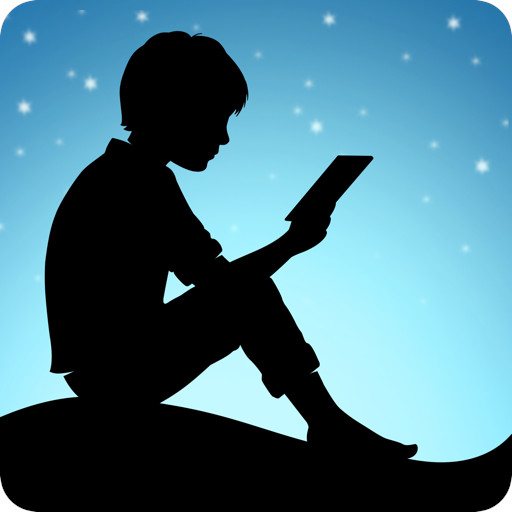
The 1.30 version (Mac here) still works with Calibre and DeDRM if you prevent KFX from downloading, by setting
Kindle.app/Contents/MacOS/renderer-test
from access rights -rwx to -rw- to prevent execution.
Just tested it. If you do not know what I mean or are unsure of changing file access rights, stick to what works for you and is safe.
Cool, thanks for the tip! I don’t use a Mac but others will find the info helpful.
Just tried to load 1.30 on mac. Won’t allow connect to Kindle with valid credentials. Giving 401 error.
To Ingo: thanks for the tip but what is the exact terminal command to type?
chmod a-x renderer-test
I had already gone through the forced update (didn’t ask me, just did it). So i uninstalled kindle.app and any associated lib files I could.
Then I downloaded old version 1.17 and applied the permissions change you suggested. Book downloads are still incompatible with calibre.
Any suggestions?
I actually just tried it on a new user on my mac and it worked (same downloaded kindle app). So I think I missed some library files and such.
Anyone have a list of all associated kindle files?
I tested your solution but Kindle kept crashing everytime I tried to open a recently purchased book that is using KFX-ZIP.
Well this is very distressing. This will essentially force me to stop buying Kindles from Amazon. I have Kobo ereader,, and Pocketbook ereader, and I prefer my books to be DRM free so they are portable to whatever reader I have. Kobo bookstore is looking better and better each day, since I can get ePub books from them. With the recent issues at Barnes and Noble, I stopped buying from them about a year ago (no way to download the books onto a pC to remove DRM). I will be willing to pay higher prices at Kobo, just so that I have my purchased books DRM free.
Do you know about Kobo’s price match guarantee?
I didn’t know about Kobo’s price match guarantee. I was just thinking I needed to spend more time at Kobo and this gives me even more incentive. Thanks, Nathan!
I don’t know where you live, but Kobo Canada has Kobo Plus which is their version of Kindle Unlimited.
See Method 2 on the mobilread page. Has anyone tried this?
I think that’s what Ingo posted about above. It sounds like a good option for Macs but there are limitations with what versions it works with using the PC version.
Some shady practices going on over at Amazon. I had my Oasis in airplane mode and it still forced an update to the latest firmware. How does that even happen? Once again, in airplane mode, non cellular version.
On my Mac, after they had renamed the 2018 Kindle to Kindle.old, I deleted the new version, set the old name back to Kindle, opened Get Info for it, and set the app to Locked.
This appears to have prevented the update when I ran the old version again.
I did the same, and it worked. You need to delete the files in the Kindle folder and download them again if appropriate.
Someone on Mobilereads came up a clever solution on Windows.
When you launch Kindle for PC it will start downloading the update as a temporary file and folder. If you just create two empty files that are read only in their place it can’t do it! I tried it and it works.
These are the two files:
C:\Users\\AppData\Local\Amazon\Kindle\updates
C:\Users\\AppData\Local\Amazon\Kindle\temp_%1%2
So far, this is working for me.
Thank you! Worked for me too. Nearly had a heart attack when the Kindle app started updating itself. I don’t own a Kindle so I need to be able to convert!
Same reaction!
I run version 1.17.1 and keep re-installing it after every “heart attack”. I almost had a real one this time around, because it started refusing my credentials. Took it 4 times before it finally let me in.
tired – thank you for the tip! Just created the files, keeping my fingers crossed and holing on to the old exe version just in case.
Thank you very much for your information.
I was using KindleForPC-1.24 with your two files.
However, since 23/05/2021, for some reason, KindleForPC disappears right after the initial startup screen is displayed.
Another workaround is a Windows batch file that I created that checks for and deletes the KindleForPC-installer.exe file, then runs the Kindle for PC program.
cd C:\Users\Charles\AppData\Local\Amazon\Kindle\updates
del “KindleForPC-installer.exe”
start “” “C:\Program Files (x86)\Amazon\Kindle\Kindle.exe”
exit
Save as a .bat file somewhere in your environment path (I just dropped it in the root of my C;\ Drive), then edit the Kindle shortcut to point to the batch file.
Thanks a bunch for this post and the people that helped with the issue! After being forced by the new update and trying other methods that didn’t work, this one did!
Sadly i do not understand the directions to fix it. I do not see the use to convert anyways. if you own kindle just read on your kindle
I just started using Epubor to remove DRM from my Kindle books yesterday. It told me I need an older version of Kindle for PC and told me how to load it. I did, and it loads, but when I try to register, I get a spinning icon and runs for a while and then it jumps out of the Kindle app. The app seems to run okay until then. I checked the version, and it is 1,24,3, Just can’t register it.
First off, I don’t recommend using Epubor since they steal open source software and sell it. Use Apprentice Alf’s DRM removal tools instead. It’s free. Also, Amazon is dropping support for Windows 7 on Kindle for PC so I don’t know if that’s part of the problem…