People have different preferences when it comes to what they like to have display on the screen of an E Ink ebook reader when it’s turned off and resting in sleep mode.
The term screensaver is often used to describe the image that appears on the screen while a device sleeps. E Ink screens don’t need “saving” so the word doesn’t really make sense in that application, but others call it a sleep screen or wallpaper.
Whatever you want to call it, E Ink devices are unique in the way that they can display an image or text on the screen without using any battery power.
This gives more options for screensavers, but unfortunately most E Ink ereaders don’t take proper advantage of this feature.
Some people prefer to have the book cover of the book they’re currently reading appear on the sleep screen when a device is off, like with Kobo’s ereaders, but not all devices have that as an option. In fact most don’t.
Kindles display annoying ads on the sleep screen, which Amazon calls Special Offers, unless you pay an extra $20 to remove them, and then they’ll display random images of pencil tips and block letters and other weird things nobody cares about.
My new favorite screensaver option is one only available on Onyx Boox devices.
Onyx has a screensaver app that lets you choose between different types of screensaver images, and there’s a separate setting for shutdown images as well.
You can set custom images, and you can set it up to display a clock, along with a short note and the date if you’d like.
My favorite screensaver is what Onyx calls a transparent screensaver. It is effectively no screensaver because it will display whatever was last shown on the screen. This is helpful for reviewing a page of notes without turning the device on, or you can look over complex images or diagrams without using any battery power. I also just like seeing a page of text for the book I’m currently reading; it helps make me want to get back to reading again, more so than seeing the book cover.
They put a black bar across the top of the screen so you know when it’s turned off, but otherwise the screen looks the same as when the device is turned on, minus the frontlight.
I would like to see other ebook readers add the option to use no screensaver as well and just display what was on the screen when you turned it off. It would probably confuse some people at first but they’d figure out how E Ink screens work eventually. Either way E Ink ebook readers should offer more options for screensaver images. After all, the screen is off more than it’s on so why not make use of it.

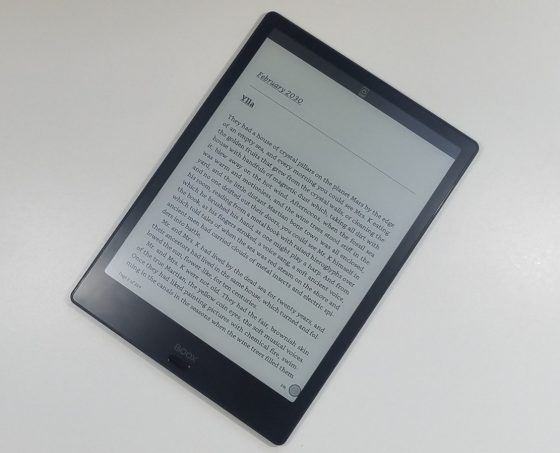
You’ve forgotten to mention Nook Simple Touch, you were able even to upload your own photos and use them as “screensaver” which I did actually when I’ve used It actively.
I actually like the block letters, or the “your next great read is waiting” screen with the lady and the telescope. . . I think they’re pretty good neutral screens. The author drawings that Nook has used were horrendous, though you could go in on some and manually change the image to whatever you wanted, which was nice.
I learned a “screen off” hack, I think from this blog, that I used for a bit when I was using a Kindle with special offers on.
Honestly, I would rather there just be an option I can tolerate, like the Kindle ones, already in place and not have to mess with anything. The screen is off more than it is on, but if it is off, it’s in a closed case and I’m not looking at it. I’d like for those who feel differently to have more options, though I question how many people are actually checking the time and date on their e-reader instead of half a dozen electronics usually kept closer to hand.
You really have terrible taste. You prefer the obvious ad to buy more books over the author art that feels infinitely more bookish.
Thank you for your feedback; I guess we will not be decorating or designing anything together!
I hope you’re in a better place soon. This has been a rough year, and I’ve noticed from your comments on this blog that you seem to be in a negative space. I’m tired, too, but things can get better. Cheers.
I like the lady and the telescope too. I don’t mind the ads over the pencil image that stays when you remove special offers.
Ideally I’d like to be able to have custom screensavers, but Amazon will likely never do that.
The ads actually kind of amused me at times, but it made my reading experience feel a little “cheap.” Ironically, I no longer see the ads because the person I bought my secondhand Kindle from had turned them off (and got 3G!!), so it feels less cheap, even though the total price was $25! She threw in her case, too. Long live Facebook Marketplace.
Nice find/buy!! 🙂
I like Kobo’s book cover. It’s like putting in a bookmark and closing the cover on a physical book. I did like the old nook’s option to use your own though. They had some other decent built in ones to choose from besides the ugly author portraits too.
Same here. The simple images let me know my device is in sleep mode. That is the limit of attention (time) I give it.
It would be very useful to have the ability to add owner contact info visible on the sleep / off screen in the case of a lost device.
I agree! This something we need on the next upgrade! I have bugged Amazon about this for years to no avail.
I would be happy to have just a bar at the top of the ad that shows my contact info. That is probably the most we could get out of Amazon for free since they’re losing the ad.
I like Kobo’s option of the book cover. I commonly with my Kobos have them outside the case, so having the cover of the book was ideal for me. Second to that was Kindle’s original screen savers that can be found on the first few gens. After that the ones that the Nook STR had. After that the bland newish Kindle screen savers. And then there is the newish very generic boring Nook screen savers. And then way below all of that are Kindle’s hot garbage ads. They never get tired of shoving ads down your throat even on devices that you own.
My Sony PRS-T1 — which is still going strong has the book cover option like the Kobo, which is what I prefer.
I have both a Kobo and a Kindle, and I vastly prefer the Kobo’s sleep screen. But not so much for the book,cover image as for the additional information that tells me how much of the book I’ve read and how much longer I have left to read. And when it’s connected to the charger and sleeping, it displays The battery percentage so I can see at a glance when it’s fully charged. I really, really miss that information when I’m using my Kindle.
I could definitely make use of the transparent screensaver because I primarily use my Kindle Oasis for school and my Boox Nova for work. Both use cases often have me on one page for up to a half hour following a workflow or typing up a paper from notes. It would be nice if I wasn’t thrown out of my reference material at the end of a timeout. There’s not much you can do with the Kindle, but the Boox timeout is set extremely high for just this reason. Going to go look for this setting now.
Hopefully Onyx added the screensaver app to the Nova… You might need to update to the new 3.0 software if you haven’t already.
I updated my Nova Pro to the 3.0 software and the screensaver app is there. However, I was unable to find a setting for the transparent screen saver. Perhaps it is an Android 9 thing?
I’ve always marveled why it’s not using the last page I was on as an option given that changing the screen takes power, well,basically for all the reasons you pointed out. It’s not like I’m embarrassed to show people what I’m reading
Bonjour, sur likebook pro et mars l’écran en pause et aussi l’écran d’arrêt total sont entièrement paramétrables. On peut aussi y inscrire un téléphone à appeler en cas de perte, etc.
Transparent screensaver and wake on button press would extend battery life a lot
You can set last reading page as screensaver in Bookeen Diva and Bookeen Diva HD ereaders. There is an option in settings menu for that.
Do you know of any addons/hacks that would might bring the transparent screensaver to Kobo devices?
You could try searching the developers section at MobileRead but I don’t think anything like that exists for Kobos.