The Kobo Elipsa was released a couple weeks ago and I’ve been working on putting together a review, but I’ve found that some of the new features aren’t explained very well (or at all).
One thing that’s odd about Kobo is they don’t include a user manual with their devices, and they don’t provide one to download either. From the “More” menu on Kobo ereaders there are a few help guides but they’re very basic.
There’s a lot more information to be found on Kobo’s help website where you can find tutorials with pictures explaining most of the features .
Here are quick links to some of the help articles for the Kobo Elipsa:
Kobo Elipsa Help Guides
Kobo eReader User Guide – An online user guide for Kobo’s ereaders (why they don’t include this information on their devices in the form of a PDF manual is anyone’s guess).
Writing Features – This page explains how the note-taking and highlighting features work within ebooks and PDFs, including how to view and export your handwritten notes. You can write directly on ePub, Kobo ePub (.kepub), and non-DRM PDF files.
Notebooks Guide – On this page you can find detailed information about how the basic and advanced notebook features work, with descriptions on how to use all the features and how to export notes and notebooks to Dropbox and/or your computer. There’s lots of useful information on that page.
Writing Gestures – A list of gestures that can be used to speed up the editing process when using an Advanced notebook.
Dark Mode – The Elipsa is the only Kobo model with official Dark Mode support to invert colors for white text on a black background. The option is located in the
Change Stylus Tips – Shows how to inspect the tip for wear and how to replace the stylus tip.
Check Battery Level – Tap the battery icon to check the battery status of the stylus. The Kobo Stylus uses one AAAA battery.
Hit the main user guide above for more help articles and tutorials; these are just some of the new topics they added specifically for the Kobo Elipsa.

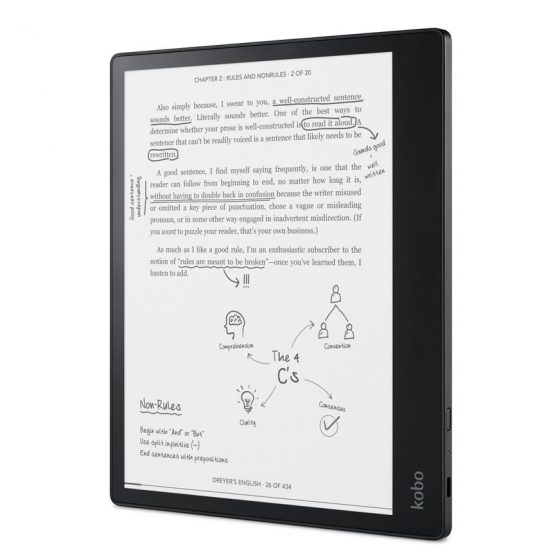
Can’t wait to hear your opinion/review on this device. I was in the store last weekend and meditating by looking at devices on the shelf, debating if I should get one. 😀 Unfortunately, didn’t have a hands-on model…
I’ve used Kobo’s ebook readers for years and love the versatility Overdrive and Pocket add to my reading library. I’ve never used a device that allowed me to write with a stylus before. My only experience was five or six or seven years ago on an iPad with a note taking app. It was terrible. The palm rejection was abysmal and the clackiness (don’t think that is a word but best descriptor) of the stylus was annoying so abandoned that avenue.
What has my drawn to the Elipsa is the addition of notebooks. I often keep notes of the book I read in a separate notebook and to have a notebook as part of my device would serve me well as I tend to misplace pretty much everything.
I assume the writing experience on these kinds of device has vastly improved since my own, I am particularly interested in the palm rejection features of the Elipsa.
Thanks.
They all have palm rejection now and it works fairly well for the most part but sometimes other actions can get triggered by your hand movement, like accidental page turns or inadvertent zooming. Onyx’s devices have the option to turn off capacitive touch altogether to eliminate that problem.