Last week Onyx announced the upcoming release of three new E Ink devices, including two upgraded versions of existing models along with a new product for the international market called the Boox Tab Ultra that aims to be more of an epaper tablet device, or even a hybrid E Ink laptop of sorts with the keyboard cover add-on.
The Tab Ultra 10.3 is now available to order from Onyx’s Amazon store, but the shipping date is currently listed at 1-2 months out.
Onyx’s website shows a November 29th shipping date from their US warehouse so their Amazon orders will probably ship around that time as well, and they often ship early than the estimate.
They also have the Tab Ultra Keyboard Cover listed on Amazon for $109.99, with the same shipping estimate as the Tab Ultra.
It’s been a while since I last reviewed a large-screen Onyx ereader so I was considering getting this one to review, but the $599.99 price is really up there for a 10″ E Ink device. It does have more advanced specs than comparable models, but I don’t see a lot of people choosing this over the cheaper Note Air 2 with 90% of the same features and the same screen for $150 less.
What do you think? Is the Tab Ultra worth the higher price? Here’s the list of specs below, along with the unveiling video from last week where Onyx goes into detail about the features.
Boox Tab Ultra Specs
- 10.3″ HD E Ink Carta Screen (227 ppi)
- Frontlight with adjustable color temperature
- Qualcomm octa-core CPU
- 128GB storage
- 4GB RAM
- Wi-Fi (2.4GHz + 5GHz) + BT 5.0
- Rotation sensor
- 16MP rear camera
- Android 11
- Fingerprint recognition
- Stylus touch with 4,096 levels of pressure sensitivity + capacitive touch
- USB-C Port
- MicroSD (TF) card slot
- Dual speakers
- Dual microphones
- 6,300mAh Li-ion Polymer
- Dimensions: 225 x 184.5 x 6.7 mm
- Weight: 480 grams
- Price: $599 at Amazon

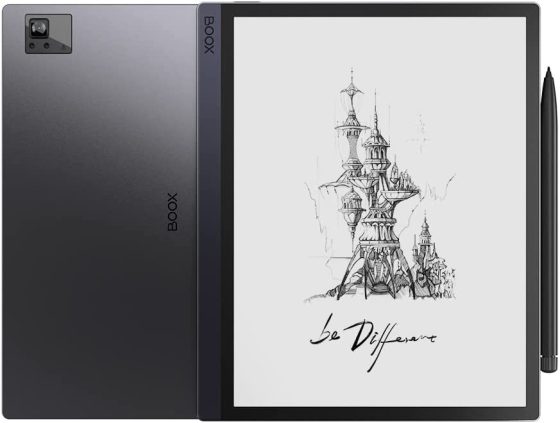
The additional 109.99 is a little hard to swallow…610.00 is a lot. I am interested…if only it had a 300 dpi screen like Kindle(next Fall’s model will probably have it) I might just get it.
As I only use sideloaded fonts, I would to see you review that on this device( Nathan, you have made comment that Onyx is some different in handling these fonts).
Also would like to hear about contrast/clarity compared to Kindle/Kobo.
what fonts do u sideload?
I’m planning to get this. The main factor that convinced me was the change in the UI, providing a more Android Tablet-like experience, including a quick launch dock and widgets. I was previously planning to get the Bigme Inknote Color, but gave that up as reviewers cited poor experience with the UI (notwithstanding the great hardware specs). Yeah, it could have been 300ppi, or feature a color screen, but the former doesn’t really impact on my use-cases and the latter is still a novelty. Anyone comparing this with a Kindle Scribe (which is also an attractive device) needs to remember that the Kindle does not run android, which means no 3rd party app support. Hence, it remains an e-reader/note-taker vs the Boox Tab Ultra, which is, in effect, an e-ink Android tablet! ’nuff said!
I recently spent a very long day of Covid isolation researching E Ink devices for notes. I began with no idea what the market held or what I wanted from it, I was initially taken by the ReMarkable 2 but swiftly sidestepped through various offerings.
Time and time again Boox came up in research and recommendations and once I had seen the Ultra Tab release from only 5 days previous I bought it there and then, with the keyboard cover (bundle b).
Should be here (UK) in approximately 10 days or so.
4gb ram is nowhere near enough if this thing is supposed to be used like a tablet/laptop. 8gb at least.
I have a note 3 with 4gb and you can barely do tabbed browsing. tap typing on the keyboard would be a nightmare, luckily glide typing still works