It’s time for another round of software updates for all 10th and 11th generation Kindles, including the Kindle Paperwhite 4 and 5, along with the Kindle Oasis 3, the current and previous entry-level Kindle, and the Kindle Scribe.
The new software version is 5.16.6, and it’s available to download from the Kindle Software Updates page at Amazon if you want to manually install it. Or you can wait for the update to automatically download and install over WiFi at some point on its own, but that come sometimes take several weeks (or months).
The 5.16.6 update changes things up again with the user interface, but the overall functionality hasn’t really changed. They redesigned the main settings menu so things are a little easier to find now, but the font size is much smaller and there’s more blank white space—some people will find the settings harder to read now so I fail to see the benefit of that.
One welcome change, they finally removed the confusing grayed out Update Your Kindle entry that served no purpose unless you already had the new update file on your Kindle ready to install. Now there’s a new Software updates option that shows your current version when pressed—maybe it’ll work for triggering new updates in the future as well.
They also added a new entry for Household Sharing on the settings menu from the Home/Library.
Another change mentioned in the release notes is the ability to manually set the date and time. They also changed the location of screenshots to a separate folder (if you didn’t know about screenshots on Kindles, you can tap two opposite corners on-screen to take screenshots).
Here’s the list of release notes for the 5.16.6 update:
Version 5.16.6 – January 2024
Here’s what’s new:
Lasso Select – Delete: In the writing toolbar, the Lasso Select tool can be used to delete your handwritten strokes (Kindle Scribe only).
Settings: Settings has been updated for easier discovery and adjustment of device and reading settings. A new “Date and time” setting under “Device options” is available to manually or automatically set your local date and time.
Screenshots: Screenshots taken after this update will be stored in a dedicated screenshots folder, which can be accessed by connecting your Kindle to a computer via USB.
Performance improvements, bug fixes, and other general enhancements.

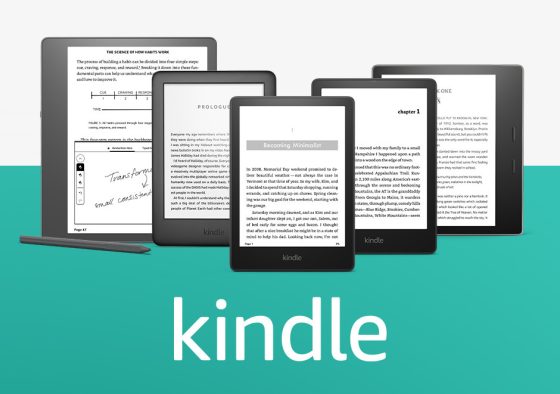
For the person that asked what Household Sharing is (sorry, I accidently deleted your comment), it’s a feature that lets you share content between family members. See this Family Library page at Amazon for more info.
Since this stupid setting redesign the option to group series in library has disappeared for me. Can’t say I appreciate very much.
I despise the new update. I cannot find my library. It just shows me what ekse I can purchase