When it comes to dedicated reading devices, the technology evolves at such a slow rate that it just seems like the “improvements” over the past several years have mostly been marketing hype and smoke and mirrors.
At this point you could make the argument that a lot of the newer models are actually worse than the older models that they replaced. Thanks to the flush screen fad, contrast continues to get worse instead of better, despite several so-called improvements to E Ink screens over the years.
Looking at some of the older ereaders that I have laying around, I can’t help but notice that they’re just as good if not better than the equivalent newer models that are available today.
The Sony PRS-350 was released 13 years ago and it has a far nicer design than anything available currently, with a metal casing and physical buttons below the screen. It even came with a stylus!
Then there’s Onyx’s Note devices. They used to sell Note models with flexible E Ink screens that didn’t break, like the Boox Note2 from 2019. The Note2 is also 72 grams lighter than the current Note Air3, despite having a battery that’s 500mAh larger. The specs are mostly the same otherwise, with very few actual improvements.
The Kindle Voyage will turn ten years old later this year and it is undoubtedly nicer than any of the Kindles that Amazon has released in recent years. It still has the best screen of any Kindle ever released, and arguably the best design with the page sensor buttons on both sides of the screen that were well-implemented and unique; now Amazon doesn’t even offer a single Kindle with page buttons since the Kindle Oasis was discontinued. The Voyage had better power button placement too, on the back instead on the lower edge where it’s prone to accidental presses like newer Kindles.
Color E Ink is another example of how things are getting worse in some ways. It’s nice to have color, sure, but color screens are a lot darker in appearance than regular black and white E Ink screens, so text doesn’t look as good, and the screens aren’t as clear with the color filter layer over the top.
A lot of ereaders available these days are made out of cheap plastic and lack the refinement of some older models with better build quality. Screens are more fingerprint and glare prone in some cases because of the flush front layers, which makes the E Ink screen look worse instead of better.
I think part of the problem is it’s a race to the bottom and everybody wants to sell cheaper ereaders instead of nicer ereaders. Hopefully some of the newer models that are going to get released in 2024 will actually be better than the models they are replacing, instead of just adding gimmick “upgrades” like more storage space and waterproofing and flush screens.

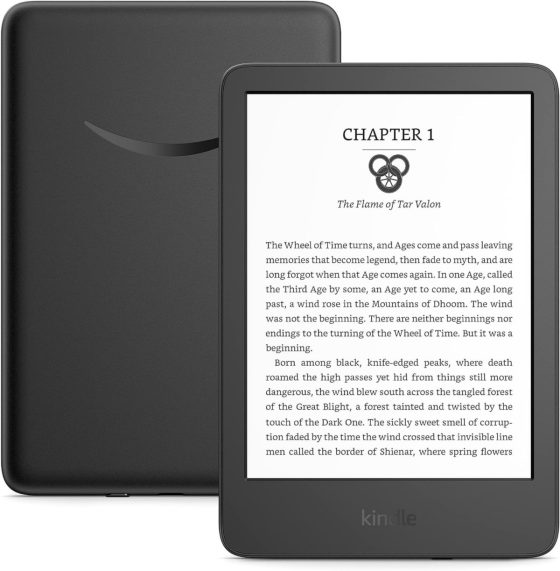
I quit using eReaders several years age. I only use android tablets for book reading. The screens are brighter and sharper. You can make the text and background any color you want. They are not tied to just Amazon (unless it’s a Fire tablet). I read at least a book per week so I have plenty of screen time with them and it’s the only way to go for me.
Race to the bottom is exactly it. I remember when I got my first reader (a kindle with a keyboard) it was a serious decision, a lot of money. Now, they are almost dollar store items. I don’t know if a new “really nice” reader at a price comparable to the original would sell much??
I have the latest Kindle and PaperWhite and they both do what I expect that an e-ink reader should do, and that is to let me read ebooks. I do care about taking notes. I just read for leisure. I have a severe hearing loss so I don’t watch much TV. The only thing I wish is that they did text to speech like the Fire Tablets. The way that Kindles do it is a pain in the rear.
I would happily pay for a voyage if they brought it back with updated OS. Please bring this back Amazon (or anyone who can duplicate it-)!
Issue is also is that it’s a tough small market that has become more niche. Amazon would otherwise release new models regularly, but more and more people just use their smartphone/tablet active display unfortunately.
Reason we see more color & tablet like devices is to try to bring new appeal to more users. To really advance this you need big investments in e-ink but it’s not a huge profitable market to be in. You see the same trend with smartwatches. Garmin is switching several passive display models to active displays.
That said you would certainly think can’t be too expensive for Amazon to just release a new updated version of Voyage/Oasis. Seems they don’t even want to invest in that for some reason.
I was a big fan of the Sony E-readers. It seems to me their departure from the market — was the worse thing to happen to E-readers.
I loved the Sony readers too! I had a 950 and a 350. The aluminum casings reeked of quality, and the included on-board styluses were nice. But I wouldn’t trade the front-lit, 8″ Carta screen on my Sage for a Sony. Nor would I trade the current Kobo UI for the Sony UI.
Of course, if Sony had continued to make e-readers, perhaps they’d be surpassing everything else. But my guess is their readers were too expensive and not marketed well enough in the USA to compete.
I still have a working Sony T2, by the way. I use it occasionally to test EPUBs, to be sure they work on an older device. Surprisingly, the Sony always seems to handle everything, in spite of the fact that I put high-resolution images in my ebooks. However, those get handled on the SLOW side by the Sony.
Agreed. I still have a Sony PRS-T1 e-reader, which I bought in 2011 and it is still going strong. Physical page turn buttons, expandable memory slot, and extremely well made. Never used it — but it even supports audio books. Yes, IMO Sony made the best e-readers. Will be sad if my Sony ever goes south. Need to do a batter replacement on it — but if that is successful — we’re probably looking at another 15 years.
I have wondered myself about that. I loved my first Nook Simple Touch. It had a nice screen and a great set of fonts. I dislike the fonts on the current Nook devices and stopped using them. My rather old Kindle Voyage still has a much better battery than my Kindle Oasis, and I actually prefer to read on the Voyage. It seems these companies are forcing us to move to tablets.
Sounds like I’m going to be using my Voyage and Keyboard for many years to come then. They’ve got what I like. I sure do hope though I’ll still be able to buy replacement batteries for them in the future.
I do wonder what a big upgrade/update to e ink devices would look like? My dream of e ink upgrade would be a screen you can roll and unroll. Kinda like that prototype LG(I think) phone from years back.
That’s why I’m often using my spouse’s RM2 to read books. It doesn’t have any front light, there is no library management and I have to convert everything to PDF. But the device feels premium, it has light gray bezels (which I absolutely love), the screen has a very pleasant texture and the text is very close to the surface of the screen.
I appreciate your sharing your experience with the RM2, as I have considered buying one for a long time. However, I won’t like not having a dictionary.
It isn’t clear why you have to convert everything to PDF as the RM2 supports ePUB.
I wouldn’t recommend it for reading. That’s the first time I’ve ever heard anyone that actually prefers reading on the RE2, but it does have a nice screen so I can understand that angle. But standard reading features are pretty much nonexistent, and while they say it supports ePub, it really just converts them to PDF.
I compared my Kindle Oasis 2 to my Voyage and preferred the Oasis screen. Both sharp, both with excellent contrast, but the Voyage screen was unpleasantly cold in color. I sold it with zero regrets.
That said, my Kobo Sage is the best e-ink reader I’ve owned, and I’ve owned around a dozen since 2011, split between Nook, Sony, Kindle, and Kobo devices. The Sage is *not* a cheap e-reader, but I have no serious complaints about it. Great screen, great screen size, buttons, flush front (which I prefer) and nicely responsive. USB-C. Love the magnetic cover. Happy with Kobo stock UI.
If there is one small niggle, it is that the power button is not accessible with the cover on, however, removing the device from the magnetic cover when I occasionally want to turn the device off to clean the screen is not a big deal. I suppose another small niggle is that Kobo has not updated their Adobe EPUB reading engine. But that’s true across all Kobo devices, not just Sage.
So, Kindle’s may have been getting worse, I can buy that, since there’s no replacement on offer for the Oasis line, but I don’t feel it is the case for Kobo. Each time I’ve upgraded, from Aura HD to Aura One to Forma, an finally to Sage, I’ve been delighted with the improvements.
I like flush screens. I DON’T like recessed screens. All they do is a) create shadows on the edges and b) collect cat hair around the edges, and c) are less easy to clean edge to edge. I’ve owned plenty of readers with recessed screens, and I’ll take flush every time!
It’s certainly possible to have nice sharp screens that are flush. Kindle Voyage, Kobo Aura One, Kindle Oasis, and Kobo Sage all proved that to me. (I don’t mention Kobo Forma in this list, because, there was a slight degradation in sharpness from the Aura One that preceded it, possibly due to the flexible Mobius screen, but I don’t know that for sure.)
At a guess, cheap/disposable is what more people want than quality. Which is sad, because there are those of us who are happy to pay for quality. But we are definitely more of a niche market.
I agree on the flush screens, for the same reasons. In fact I stopped using a case I had for my flush-screen Nook because it wrapped partially around the front, exposing only the page turn buttons and the “Nook” button at the bottom, which effectively turned it into a recessed-screen reader and caused it to collect fur and dust in the corners.
Agreed. I wouldn‘t touch another ereader without a flush screen. Aside from what you already said, it‘s also a question of aesthetics and haptics, and for me, a flush screen is just superior.
Besides, the Voyage has a flush screen, and still has arguably the best contrast…
I agree some things are getting worse, but not everywhere.
While the main feature which is reading suffers from the contrast getting worse, the dpi of the new screens is better.
Flush screens and no buttons are a matter of preference (I actually like it better this way, especially the no buttons; Components that wear out on a device I use so much are not welcome).
Construction quality might suffer with some manufacturers but I notice a marked improvement between my pervious model (Boox Note Pro, fragile plastic back) and my current model (Boox Note Air3C, solid metal construction).
I don’t need it to be water proof myself but people do like to read in the bath and in newer models that no longer means no card slot (though I’m a bit perturbed about how user serviceable it is).
Newer models (varies by manufacturer I guess) also seem to handle better screen refresh which is a bonus for reading and have more computing resources which is not really needed (but might grab the buyers).
Agreed some things are getting better and some worse. Don’t know if you’ve ever had physical page turn buttons on a device — definitely worth it IMO.
Build quality is one thing in general that I think was better with older e-readers.
My main advice is if you already have an e-reader that you like — no reason to upgrade.
I love your comments on the “new improved” experience. I would like to see a review of the dictionaries on these new and old readers. My KoboClaraHD had a great Oxford dictionary. Both of my older Nooks, Glowlight 3 and Glowlight Plus have very poor dictionaries. Do all the Kobo’s have the Oxfrod ?
Yes, all Kobo eink readers have the Oxford dictionary now.
As a Kobo user, I also don’t feel like ereaders are getting worse. Both my Sage and Libra 2 have better contrast than any of my previous readers, the Kobo UI and Calibre integration are as good as ever and I have no complaints about build quality.
I have no idea about Kobos, but the android based readers usually allow you to install which ever dictionary you choose in addition to the pre-installed ones.
A Kobo lets you activate a dictionary (More Menu, Settings, Languages and dictionaries, Edit), but the software doesn’t directly support adding completely new ones. One can sideload them, however. Search for “sideload kobo dictionary”.
KOReader software, fairly easily installed on a Kobo or other ereader, lets one directly download almost 200 dictionaries. I do find I like KOReader more than the native Kobo software: it’s faster, more versatile, more stable.
I cannot agree that “New eReaders Keep Getting Worse Instead of Better”. Improvements I’ve noticed over my time owning eReaders have been:
* eReaders are becoming lighter, slimmer and more compact for a given screensize.
* Wifi, meaning that I don’t need to plug my eReader into my computer to update my books (admittedly, this came in fairly early on)
* Android, which means I get to choose my eReading app.
Admittedly “more compact” meant eventually giving up physical page-turn buttons — but then I never found buttons that were both comfortable and durable.
Some things better and some things worse — the better – is better screens but — that doesn’t happen that often.
Worse — definitely lack of page turn buttons — page turn buttons are just so nice — the Sony PRS-T1 that I still have has great page turn buttons — and still work after 15 years!
Back in the day I always complained about the lack of expandable memory with newer e-readers– but with pretty much all e-readers coming out with 8GB or more these days — expandable memory is no longer an issue.
I find expandable memory is very useful for easier file management and migration between devices for backups and as another avenue of loading files into your device especially in bulk.
Version 5.16.8 – April 2024
My frustration is mainly with Amazon. When I first got my Kindle scribe, I was stoked. Admittedly, the Kindle Scribe screen is absolute trash compared to my Kobo Libra 2, but I liked the largest screen and form factor. However, in comes Amazon and totally ruins the whole experience. First they updated the software so it’s not Mac compatible without downloading Android file transfer. The moment you download android file transfer, calibre no longer recognizes the scribe. Then suddenly sideloaded fonts are no longer work properly. If you save a theme, the moment you exit the book you lose that font theme and defaults to Bookerly. You have to manually input the font that you want again. Then suddenly sideloaded book covers disappear. Then suddenly the moment you jump back on Wi-Fi, Amazon automatically deleted all of my Sideloaded books. And apparently this is an ongoing issue across different forums. Apparently Amazon no longer supporting sideloaded books. The moment I jump into the Kindle memory and look at documents folder, The book folders are still there, but the files are gone. Amazon is literally deleting files from your Kindle. This is absolutely insane! What the hell is Amazon doing? Needless to say, I’m in the process of selling off all of my kindles because of this.
A simple solution to the deleted books bug is to keep WiFi turned on—it only seems to happen when people keep WiFi off for an extended period of time. I get that it’s frustrating but there’s no need to start spreading misinformation that Amazon no longer supports sideloaded books because that simply is not true. It’s a bug that’s been happening for years now. It would be nice if they’d fix it but it’s clearly not intentional or it would happen to all Kindles. You could also just use send-to-Kindle to sideload books and avoid the problem altogether.
Not trying to spread misinformation. I’m just going based on what I have experienced firsthand with four of my kindles recently. Also, based on the fact that this is an ongoing issue with multiple people throughout forums. I’m still going to sell off most of my Kindles because I’m tired of Amazon’s lackluster updates and it just seems like they’re going backwards. I will keep one Kindle and try the suggestion that you offered, thanks for the tip.
I sold my last Kindle two years ago, for the same reason – I didn’t like the direction Amazon seemed to go with their Kindles. No, I don’t want to keep wifi on all the time, because I don’t like what it does to battery life. And I want to sideload my books from Calibre, not use Send-to-Kindle which is a frustrating experience with hundreds of books, to put it mildly. So no Kindles for me anymore.
Completely agree.
Finally someone talking sense. People are out here with their outlandish hypotheses and ridiculous assumptions. I’ve heard some real whackadoo things abut this bug.
I keep WiFi on 24/7/365 because I want to utilize all of the features the Kindle/Audible ecosystem has to offer. When I sideload I only do it via Calibre and I’ve never had a single book deleted.
I just got the new Meebook M6. I miss my Kobo Clara 2e, a far superior reading performance than this piece of junk. It’s three times heavier than the Kobo. I didn’t even know heavy ereaders were a thing. It’s like a small piece of lead. Also, the OS is full of typographical errors: “readed” etc. The owner’s manual was at times illegible. You’d think they would be able to run it through a simple spell checker or hire a native speaker. But the deal breaker is the very weak front light compared to the Kobo. It’s tepid at best, not brigtht at all. Also, it’s not easy to load fonts or dictionaries on this. They’re not coming up at all. I’m thinking that this was a scam device. Created slap dash by greedy, lazy engineers and just thrown out on the market and see if it sticks. Even the Nia was better than this. Quality has retrograded in this marker for sure.
I have a Kobo Forma and run Koreader on it. I also own a Voyage and it’s nice, but smaller and heavier, with worse buttons.
The Forma is close to perfect for me; large, light and durable. I would love a whiter background without backlight and even crisper text than the 300 PPI it comes with, but those would need improvements in the underlying epaper standard.
I keep an eye on new releases because I need no excuse to indulge in a new gadget! But it’s hard to see anything justifying an upgrade for quite some time unless there’s an epaper breakthrough.
The Kobo Forma was a unique device with the Mobius screen. Kobo should’ve released an updated version of it instead of the Sage.
B&N Nooks make a very strong case for getting worse over time. This deterioration started way back.
Original Nook had some features superior to Nook Simple Touch. 1) Battery was much easier to change. 2) Hard plastic cover on Original Nook was more durable than rubberized cover on Nook Simple Touch. The rubberized covers on my two Nook Simple Touch e-readers are greatly deteriorated.
For all the brouhaha about upgrading to thin/medium/thick fonts, which Amazon did well, B&N completely flubbed it. The Nook Simple Touch fonts, which had only one font thickness, are of acceptable thickness for me. The Glowlight on up fonts, even with the choice of thin/medium/thick, are not thick enough for me. People with poor eyesight prefer thicker fonts. Apparently that news never reached B&N.
With the Original Nook and Nook Simple Touch, one could add sideloaded books to shelves/collections without any problem. More recent Nook versions, which B&N customer service admits is by design , make sideloaded books in shelves/collections very problematic. Either a few sideloaded books or all sideloaded books are removed from shelves/collections each time you turn off and then turn on your Nook. Apparently B&N doesn’t realize that people with sideloaded books are not going to purchase additional e-books from a company that designs its e-readers to be sideloaded-unfriendly. At least B&N eliminates sideloaded books from shelves/collections, but not from the device.
Last year I encountered sideloaded collections being completely eliminated from my Kindle Paperwhite. My solution is to keep sideloaded books at a minimum, but more importantly, to keep Internet connections to a minimum.
A final point about B&N deterioration. The Nook 4e screen is not as good as the Nook Glowlight 3 screen. There is less contrast between words and screen in the Nook 4e.
I’m selling my Oasis because I decided to go back to my Voyage. I still consider it one of the best ereaders I’ve used outside of maybe the Sony PRS-505. I’m still trying to figure out what to replace my Oasis with because I’d like to have something with a comfort light. I don’t want color just yet, but do someday as a comic book reader.
But a thing you might want to look into that goes well with your thoughts is “Enshittification” it even has a wiki page now. https://en.wikipedia.org/wiki/Enshittification