Around this time last year Amazon updated the software on the Kindle Scribe, and they changed the USB protocol from USB mass storage to MTP (Media Transfer Protocol), which works fine with Windows computers but Mac computers don’t support MTP without using 3rd-party software.
I often see people complaining about having problems with the Kindle Scribe not working with their Mac computer because they don’t know about having to use other software, so why did Amazon make the change?
You’d think that connecting a Kindle to a computer to transfer files would be a simple process, but the change made things more complicated for Mac users.
The weird thing is other Kindles still connect to Mac computers just fine; the Kindle Scribe is the only one that uses MTP and requires using 3rd-party software. Update: The new Kindles for 2024 now use MTP as well.
In the help section on Amazon’s website, there’s a guide about connecting the Kindle Scribe to Mac computers to transfer files, and they recommend using Send to Kindle instead to send files wirelessly. But some people simply prefer to transfer files over USB, and the file size limit is only 200 MB when using Send to Kindle, and PDF files are often larger than that.
This is what Amazon says about using a USB cable with the Kindle Scribe on Macs:
If you prefer to use a USB cable to transfer files, there are various third-party software options available, but Amazon is unable to verify or guarantee the security, functionality, or reliability of these third party options. Some examples include Android File Transfer, OpenMTP, and Macdroid.
The problem with that is you never know if those options are going to continue to work in the future. In fact, Android File Transfer has been discontinued and is no longer an option, so Amazon’s website isn’t even up-to-date on the matter.
It makes you wonder if Amazon is going to switch to using MTP with future Kindles as well. It makes things more of a hassle for Mac users, but Amazon doesn’t really seem to care.

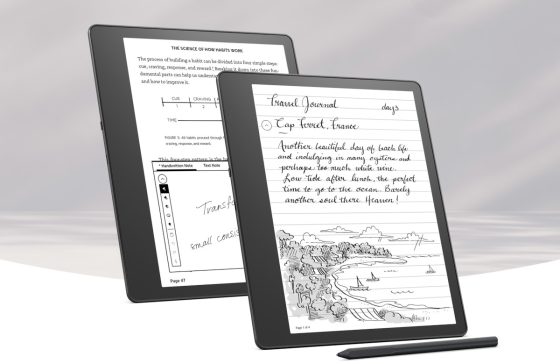
There is one simple solution: Don’t buy the kindle scribe. Thankfully, there are more then enough (even better) alternatives which work flawlessly with mac. Just a few examples: Remarkable 1 / 2 / Pro, Procketbook EO ….
Third Party apps are always a bad idea when it comes to file transfer as you need to rely on their update policy (for example when a new MacOS is released) or simply for security reasons.
I think the PocketBook Eo would be in the same boat since it runs Android. I kind of agree with Rod on this one—it seems more like an Apple problem, but then again other Kindles don’t share this problem so both companies are to blame. It’s crazy how they make the most basic task of transferring files via USB more difficult than it needs to be. It’s a sign of where things are headed, and it’s not good.
Why not bring up the issue of how Apple products tend to be a closed system and don’t play nice with equipment outside of the Apple ecosystem? Call on Apple to add the compatibility to their system. This is another reason why I won’t get apple products, they just aren’t compatible with the majority of products outside of it’s system.
This was the straw that broke the camels back and why I ditched the Kindle. Between having to download android file transfer to the Scribe not recognizing my fonts and always defaulting to bookerly, to Amazon deleting my sideload books every time I go on Wi-Fi, to never updating their software to give me more font size options, margins, line-spacing and boldness options. To dealing with the pesky book cover “bug”, I finally gave up on Amazon. Not going back. Just way too many problems.