I saw this post on reddit about certain Lenovo tablets not supporting the Nook Android app, and it’s exactly the kind of problem that you’d expect to hear about when it comes to Nook and Barnes and Noble.
B&N sells co-branded Lenovo tablets that come preloaded with a customized Nook app. The same Lenovo M9 tablets are available without Nook branding, and if you happen to get one of those instead, the Nook app will not work on them.
Here’s a quote from B&N’s help page regarding the matter:
If you are using a Lenovo M9 Tablet that is not a co-branded NOOK model, you will not be able to download the Barnes & Noble NOOK App for Android on to that device.
Due to a conflict with the launch of the NOOK 9” Lenovo Tablet, we had to pull the NOOK app from the Google Play store for any device with the model code TB310FU. We currently don’t have a timeline for when this might be resolved and regret this inconvenience.
As always, NOOK content is available for purchase on bn.com and can be read on all NOOK devices and our free Barnes & Noble NOOK Reading Apps.
What makes the problem worse is the fact that you can usually get the regular M9 Lenovo tablet for a lot less than the Nook version. The Nook version sells for $149, but you can usually find the M9 for $99-$109.
That’s probably what it all comes down to. B&N wants people to buy their version of Lenovo’s tablet, and if you buy the cheaper version they aren’t going to support it. That sounds like the B&N we’ve all come to know over the years. Of course, it could just be incompetence again too, another common trait when it comes to anything related to Nooks.
Anyway, if you’re thinking about getting a Lenovo M9 tablet to read Nook books on, you’ll need to get something else because that’s not going to work.

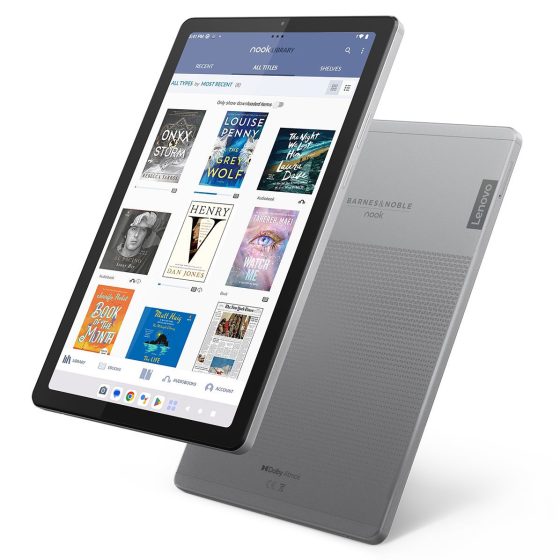
Couldn’t you add the Nook apk from a source other than the Google store?
I wouldn’t be surprised if you can just flash the Nook rom.
You probably could sideload the apk, since the tablet does not seem to be running android 15.
New editions of Android don’t allow side apks? If so, I don’t like the sound of that.
Let me just say that newer versions of Android make it significantly more difficult to sideload apks.
I have an M9 I purchased directly from Lenovo. I primarily use it for my Library apps like Libby and Hoopla. I have also downloaded (from the Google app store) the Kindle, Google Play Books, B&N Nook, Flipboard, and Audible apps. They have all worked perfectly for me. It’s been a great, inexpensive alternative to my Kindle Paperwhite when I need or want color.
Another (very satisfied) Lenovo (not B&N) M9 owner here. For those that can load their B&N purchases/downloads to their Calibre Library, you can simply sideload from Calibre to you OM M9.
Would like to think that this B&N snag with the OM M9 was an oversight and not deliberate, but who knows?
Good grief – it does make sense after all. I see the issue as being LENOVO’s as they should have recognized the issue they created by not altering the ID information for the device. After all, Lenovo should be responsible for how their configuration impacts their devices when they are making specific devices for other organizations. Shame on Lenovo, not B & N