I hadn’t thought about this at first, but now that Amazon has disabled Download and Transfer via USB, Kindle ereaders are pretty much useless paperweights unless you regularly keep them connected to WiFi.
It’s virtually impossible to get ebooks from Amazon onto Kindles now without a WiFi connection, unless you have an older model with cellular service that still works, which Amazon phased out a couple generations ago (the Kindle Oasis 3 from 2019 was the last model to have a cellular option).
Will Amazon put a disclaimer on Kindle product pages now that says WiFi is required to use them?
The funny thing is if you buy your ebooks elsewhere you’ll still be able to load them onto your Kindle just fine without a WiFi connection. But if you buy ebooks from Amazon, even books that are supposed to be DRM-free (which they aren’t), the only way you’ll be able to get them onto a Kindle is to download them via WiFi (or cellular) to the Kindle directly (technically there are still other ways to get Kindle ebooks using an Android emulator or an outdated version of Kindle for PC, but realistically very few people are going to go through the trouble of setting that up, and Amazon will probably break those workarounds eventually).
People might want to consider downloading all of their purchased ebooks to Kindles now in case their router ever decides to go haywire. I know some people only like to have a few books downloaded at one time, but that’s probably not a good strategy moving forward. Routers fail all the time, and it might take a few weeks to get a new one installed and have it up and running again.
There’s also the fact that older Kindles released before 2021 don’t support 5GHz networks or WPA3 encryption, and some public networks require a separate sign-in method that the Kindle’s crappy outdated web browser can’t handle, so not all WiFi networks will work with Kindles.
According to statistics online, 92% of US households have WiFi access. But the number is much lower worldwide, with only 67.9% of households having internet access (and not just specifically WiFi).
Apparently Amazon no longer cares about making Kindles accessible to everyone, especially those in poor, underdeveloped countries. They really should put a note on Kindle product pages that states WiFi access is now a mandatory requirement to use Kindles.

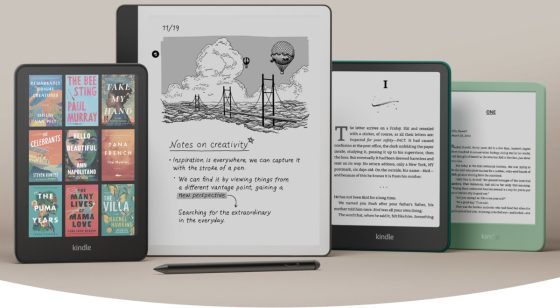
Even models with (only) cellular capabilities like the DX won’t work since those networks no longer, or will soon no longer function. Except as you mentioned, purchase elsewhere and transfer via USB.
Yes, another reason for Amazon to eliminate download & transfer — ensuring that your Kindle coughs up all your usage data to them at some point.
Well said!!
I am one of the few that store my whole library on device, along with my computer. One reason is to avoid nonsense like Amazon just foisted on us, the other is to be able to quickly search my entire library for specific words or short terms(Kindles are indexed).
Trust No One(company)
And I am someone that only has on my Kindle what I am reading. I never disable WI-FI. I read mostly Kindle Unlimited books, and a few Kindle books that I have gotten free or almost free.
Once I read a novel I don’t revisit it.
Neeto. A large portion of my library is non fiction.
Every single Kindle book I’ve “purchased” is downloaded to my Kindle Oasis 1.
I read on my Kindle Oasis 3.
I’ve done this for years because I simply didn’t and don’t trust Amazon, or any tech company for that matter.
Yes, the world is going to hell in a handbasket.
As someone who is sensitive to EMFs and tries to avoid using wi-fi wherever possible, this is disappointing news. A Kobo can be synced by plugging it into a computer (which can be connected via ethernet), using the desktop Kobo app to sync. Could Amazon not enable something like that?
(see Nicolas Pineault’s book, “The Non-Tinfoil Guide to EMFs”, if you’re interested in the topic; ironically, the ebook version is only available from Amazon, though!)
i am the same as you, EHS, and wifi is an absolute no-no. i tried buying a cheap kobo (my kindle cost 20 on ebay but i have broken 2 so far; the screen is a bit fragile) but it turned out to be some sort of touch screen tablet not like my kindle which is pretty much completely OK for me. I believe i have found a way to get kobo books on to kindle via usb; so far i have done the conversion, it’s the right file type but not yet tried to get it onto kindle. will update
uPDATE i used an online converter which appeared to work until i opened it on the kindle and the size was all wrong, and unreadable so that’s a fail! i read somewhere that Calibre would do it but it said it couldnt convert that filetype (epub)
Amazon wants to track your use and push ads at you. That is their business model. When they started deleting side loaded. books alleging it was a glitch I stopped using Kindle and switched to Kobo. Less pushy with the ads and nicer reader features. Now I am glad that I did.
I guess I could be considered a Kindle fanatic as I have almost every form factor. Some of them, especially the older models I bought 2nd-hand as curiosity pieces and to see how they’ve evolved through the years. I’ve always loved how well they worked, and being an avid reader and habitual in-car listener, I appreciate how the ebooks/audiobooks sync.
Since Amazon’s announcement concerning “download and transfer”, I’ve been researching other ereaders/platforms. It has never sat well with me that some day, everything I’ve purchased could just disappear for whatever reason. I do sometimes re-read/listen to titles now and then. Tolkien’s works are one example. I do believe I’ve lost access to Audible books I purchased before Amazon acquired them.
It seems to me that Kindle devices are still superior, though. Please feel free to comment if you disagree, but give me reasons why. I’m not opposed to trying a different ereader if it’s better. At this point, I’m finished with buying ebooks from Amazon and will go with platforms that allow me to back them up and transfer them to my Kindle devices. As for syncing between ebook/audiobook, that’ll just be something I’ll do without. It’s nice to have, but I definitely listen more than I actually read these days, and I already have means of keeping those backed up now.
I think most people would consider Kobo’s software superior, but I personally think Kindles have nicer hardware (except the basic Kindle). I’m not a fan of the cheap plastic that Kobo uses on their ereaders. They’ve never had anything comparable to the premium designs with metal casings like the Kindle Oasis and Kindle Scribe. Kobo also seems to have more of a problem getting frontlights even across the entire screen, but now Amazon has botched their good track record in that regard with the Colorsoft and, to some extent, the latest Paperwhite, so it’s a bit of a frontlight lottery either way.
It will probably be more painful to me than them, but I’m boycotting Amazon on all products until the USB function is restored. It’s just one more thing that’s ‘too much’ from Amazon.
I’ve been using Kindles almost since they first came out. But…I wired my house for ethernet, and wifi has never worked properly for upstairs, so I’ve generally ignored wifi. The last time I got a new router and modem, it was a pain to set up and somehow I’ve ‘lost’ my wifi password. Even if I wanted to, I cannot use wifi. Luckily I’ve always downloaded my ebooks to the pc so I haven’t lost anything, but I won’t be buying anything new either.
So sick of Amazon and all the Tech Bros. Happy not to give my reading dollars to Amazon any more. 🙁
is it not possible to buy an epub book from kobo and convert it to azw3? various converters exist