Back in March, Amazon added a new way to turn pages and scroll on the Signature Edition Kindle Paperwhite and Kindle Colorsoft that works by double-tapping the sides or back of the device (sometimes it works when tapping the front too).
As an owner of the standard Kindle Paperwhite, I was annoyed to find out that the new page turn feature was only available on the Signature Edition model. So I ended up trading in an old Kindle to get the jade Kindle Paperwhite Signature Edition during Prime Day when it was on sale.
I’ve been testing the double-tap page advance feature a lot since then, and I really wanted to like it, but the truth is it just doesn’t work all that well. It’s very inconsistent. Just when you think you’ve found the magic spot where double-tapping seems to work reliably, it still won’t turn the page every time.
There’s also the fact that it makes it easier to accidentally turn pages when you don’t intend to, like when setting your Kindle down or adjusting your reading position. But I didn’t have that problem very often.
Turn on Double Tap Page Turns
The new double-tap setting can be turned on and off from the main settings menu under Device options > Double tap.
In addition to paging forward, the double-tap feature also works for scrolling down your library list and the homescreen. It can also scroll down the page when using the web browser and viewing long settings menus.
To be clear, the double-tap feature can only turn pages forward; you still have to swipe the screen to go back pages. The same goes with scrolling; double-tapping only scrolls down, not up. When it actually works, that is.
Kindle Not Registering Taps
As I said, it’s very hit and miss when it comes to the Kindle recognizing the double-taps.
The back seems to be the most inconsistent area. There are spots were you can tap hard enough to hear your finger thumping loudly off the back panel, and yet the Kindle will not recognize it at all.
Tapping along the sides seems to work the best and doesn’t require nearly as much force as tapping the back, but it still only works like 80% of the time at most.
That said, I still like the feature and I continue to use it regularly, especially when I’m reading outside. I try to avoid touching the Paperwhite’s screen as much as possible because it literally has the most smudge-prone screen I’ve ever seen on an ereader. The fingerprints are even more noticeable when you’re outside in bright light, and your hands perspire more when it’s warm, so I do like how the double-tap feature helps keep the screen clean and clear. I just wish it worked more reliably. But it’s better than not having it at all.

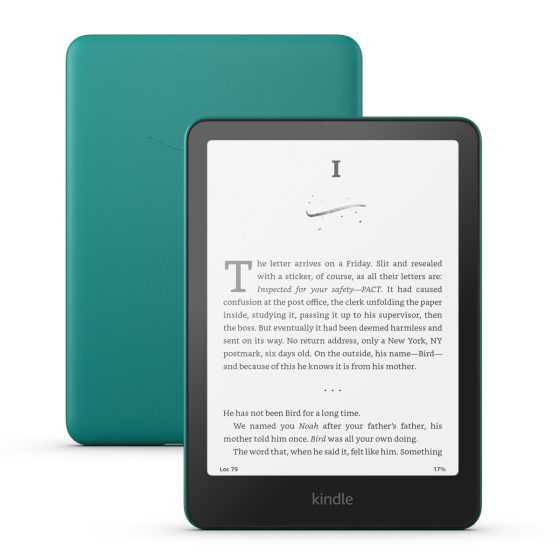
The Double Tap feature is very inconsistent!!! I turned it off. I am having a new issue with book covers. If a previously purchased eBook is no longer available in Kindle format in the Amazon store, my Kindle Colorsoft will not show the book cover. My iPhone and iPad show the book cover, but not the Kindle Colorsoft. I have never had this issue until my Kindle updated to 5.18.4.
Tried it once, didn’t work properly, turned it off.
Earlier this month, I purchased the 12 Gen Paperwhite Signature, Raspberry color. Now, I hear that some users now can use the Assistive Reader feature. I am unable to access this. After contacting Cust Serv, chatting with 5 different associates, I was informed that this feature was not updated on all Kindle ereaders. I remember using this feature on an older Kindle version. I enjoyed this feature. The Voice view does not always work. Why would Amazon only add this feature to some units. So frustrating
They just started rolling out the Assistive Reader feature and they haven’t even officially announced it yet in the release notes. The 12th gen Paperwhite is one of the supported models so it’ll get it eventually. Make sure the software is updated to the latest version (5.18.4.0.1). Also, it only works with Amazon’s ebooks.
You can manually update by downloading the update to a computer and loading it onto the kindle, then it should be available. I have to same kindle and did mine a couple of days ago. There were step-by-step instructions on the update page on Amazon.
Inconsistency is expected when you make something have a secondary use thats different from the original intended use.
I never had a problem with the physical buttons on kindles. The Voyage buttons were a little odd to use at first but after a day or two it was second nature.
The back tap on the iPhone is similarly inconsistent. Too bad, because it is so useful—mine is set to scroll.
I have it disabled now I tried it and totally don’t like it. I was always accidentally getting page turns I didn’t want or one of my pets would cause it to turn pages. It maybe useful for some but I prefer to use the touch screen.
LOL! As someone who sometimes taps my fingers while I read or chat with someone, this would drive me crazy in a New York minute. I wonder if they did a survey and people actually asked for this. I can’t imagine.
That actually worked pretty great for me. It took me a minute to figure out that I can’t double tap fast, but kinda slowly so that the Kindle registers both taps, then it was pretty non problematic. If I didn’t return it for hardware issues, that I would use exclusively, no touch gestures for me.
Funny story: My wife got her colorsoft recently and since this feature is on by default, it kept turning pages on her when she was using it on the treadmill. She thought her colorsoft was defective. I like the feature too, but found it not very practical for my use. It’s just as easy to do a little swipe with my thumb.
I use it at night in bed often. Very nice feature
I’d agree that tapping the side is very hit or miss, however I use a case with a MagSafe style back and a popsocket. Tapping on the popsocket is far more reliable and now my method used for turning pages.
It works great for myself. I like the fact that I can disable the screen touch and just use the finger double tap.
It seems to work great on my ColorSoft, but only in the Forward direction – I can’t make it go back a page… 😛