Amazon has been releasing software updates for Kindles at what feels like an unprecedented pace. This latest update is version 5.18.5.0.1, and it’s available for all 11th and 12th gen Kindles, along with the Kindle Colorsoft and Kindle Scribe.
It’s only been two weeks since the last update, and now Amazon is pushing out yet another update that does who knows what. It’s one of those updates that doesn’t have any release notes; they’re just reusing the release notes from the last update, and it’s still dated August 2025, which wasn’t accurate for the last update either.
It’s probably just a bug fix update since all the recent updates are creating more and more problems. It feels like we’re all being used as unpaid beta testers at this point.
Right after installing the 5.18.5.0.1 update on my 12th gen Kindle Paperwhite that I use to test new updates it started to run like crap, worse than it’s ever been before. It would take several seconds to turn pages and open the menu, and it kept freezing up. But after a while it started to work normally again for the most part, expect there’s one book that refuses to download for some reason, and restarting the Kindle doesn’t help.
At least kids mode seems to be working again without constantly deleting my downloaded ebooks, but the day is young.
You can download the 5.18.5.0.1 update from the Kindle Software Updates page on Amazon’s website. Given the problems that I encountered, I wouldn’t recommend installing it unless there’s a bug you want to try and get rid of, but the update will install automatically at some point unless you keep your Kindle in airplane mode all the time anyway.
There was some concern this update was released to close off the latest jailbreak for Kindles, but apparently the new AdBreak jailbreak has been updated to work with the 5.18.5.0.1 software. Amazon is probably already working on another update that will break the new jailbreaking method, so expect another update to get released later this month. In the meantime, it would be wise to keep your Kindle offline if you plan to jailbreak it.

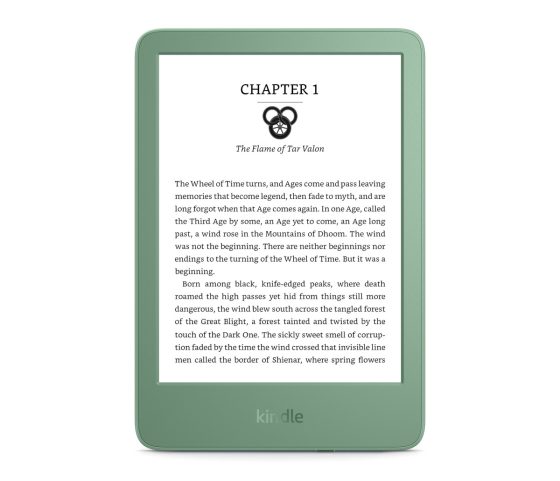
It appeared on my basic Kindle several days ago and everything is working fine.
My Kindle PaperWhite SE updated a couple days ago without the need to do it manually. I haven’t noticed any changes or issues.
The change that I see with this patch is that it now shows both assistive voice and the page number with how many pages total. Where in the past it was one or the other. I noticed that with the previous and this update assistive reader works. It doesn’t randomly pause as it did before. The voice is now tolerable. Still doesn’t sound as good as it did at the start of last year but it is better than before. What is also interesting is that on my wife’s colorsoft, which is registered to Amazon Mexico, doesn’t have assistive reader option. Maybe it’s the book she is currently reading.
My kindle PW Sig Ed runs s l o w. Takes forever to download a book. My Boox Palma 2 downloads as soon as wifi connects – before I open the app, it seems.
It bricked my device. I got sent a replacementthat didn’t have thus version and it worked great. installed this version and device is now terrible. Lochs up, slow. Just did it today. Hopefully it gets better. I am so tired of o ky getting one to two years from a kindle before it becomes non functional and not from abuse, just heavy use.